Show:
5 Tried and True Tips to Boost Your Instagram Community Engagement
All your carefully made Instagram posts aren’t worth anything if your audience ignores them. You need audience engagement. After all, if no one engages with your content, you’ll never get others to connect or follow you—let alone you generating leads and sales.
While there is no shortcut to achieving genuine and positive audience engagement, you will find a private Instagram viewer on Jonathon Spire which is very helpful. It will guide you to generate some tips you can follow to increase your chances of attracting audience engagement.

Continue reading to learn about our tips on boosting your Instagram community engagement. But first….
Instagram community engagement: What is it?
Running a successful IG marketing campaign isn’t just about increasing your follower count. You need to measure your audience’s interactions with your content.
You can assess your engagement rate by tracking and measuring metrics such as:
- Likes
- Saves
- Shares
- Comments
- Mentions (whether untagged or tagged)
- Click-throughs
- Branded hashtags
- Direct Messages (DMs)
- Number of followers (and growth)
A high Instagram community engagement rate shows that your content makes an impact on your audience and that they are actively interested in your content and what your brand has to say.
The higher your engagement rate, the higher the chances that your content gets boosted in your audience’s news feeds, drawing more attention and increasing your conversion opportunities.
Ways to increase Instagram community engagement
There is no one-size-fits-all formula to increase engagement, since every business has its own approach, constraints and objectives.
Use these foolproof tips to help kick start your efforts to develop solid strategies to boost your Instagram community engagement.
1. Create professional-quality videos
Videos are excellent content for engaging your Instagram community because they can be interactive, fun, and easy for your audiences to consume and share with other users.
Create stunning and compelling videos using tools such as Videoleap by Lightricks. This is a powerful yet easy-to-use video editing app that helps you create professional-quality videos quickly.
The app offers a suite of video editing features, including artistic effects, adding layer transformations and texts, and combining videos with images.

Image source: apps.apple.com.
Videoleap includes powerful, high-end video editing features that even beginners can easily apply and use.
These features include:
- Movie editing tools such as chroma or green screen compositing, placing videos on a colored or blank canvas, and retaining the original (high quality) resolution.
- Special filters and video effects including defocus, chromatic aberration, prism, adjustable film filters, and motion text.
- Creative cinematic compositions such as layer-based editing, cinematic transitions, double exposures, and customized layers.
- Rich capabilities and precise video editing such as speed adjustment options, trimming, and splitting clips, color correction tools, and background color customization.
With user-friendly video creation apps, making compelling Instagram videos and stories doesn’t feel daunting. You’ll get professional-quality videos that engage your Instagram community effectively.
You can get as creative as you want, from creating brand promos to quick How-to Instagram videos without sacrificing the quality and spending a chunk of your time and resources on making videos alone.
2. Use the right hashtags
Hashtags have great potential to increase your Instagram community engagement rate. Using the right hashtags for your business can help you gain more Instagram followers and likes and even reach a wider audience base.
However, with so many seemingly “relevant” hashtags, how do you know which ones to use to boost your Instagram community engagement rate? The answer? Do some research.
Know what hashtags your followers and audiences, niche, the top influencers, trending posts, and even your competitors use and weave them into your Instagram posts.
For instance, you can type in #beachwear on the Instagram search bar and look through the top posts using that hashtag to get some ideas on how to incorporate the hashtag into your posts.
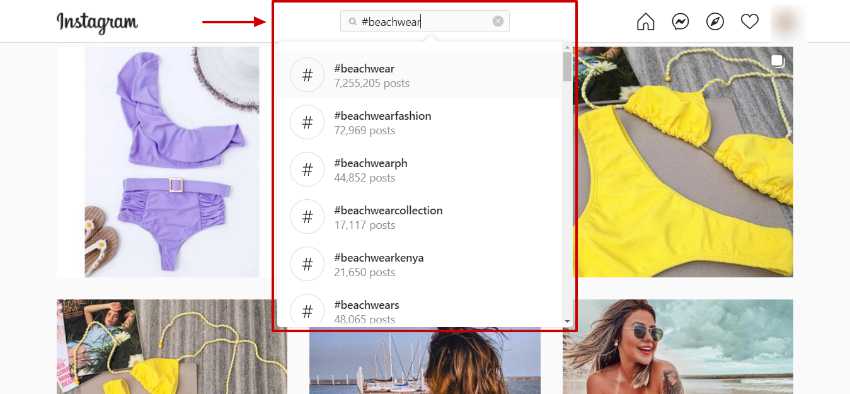
Image source: Instagram.
You can also use tools such as Hashtagify to gain insights about a specific hashtag’s popularity, related hashtags, and the top influencers who use the hashtag (among others).

Image source: hashtagify.com.
Knowing trending hashtags can help you determine which ones to use for your strategies to generate optimum Instagram community engagement.
Stick to hashtags most relevant for your brand, approach, and audience to best support your engagement strategies.
3. Determine the best posting times
Posting on Instagram at the least optimum times or failing to post regularly can significantly lower your Instagram engagement rate. The ideal to aim for is to post when your audience is most active, and therefore more receptive to your content and calls-to-action, increasing your engagement.
Step up your Instagram audience engagement efforts by determining when and how often you should post. This helps you get your posts to as many users as possible without overloading them with too much content.
Use social media management tools with Instagram analytics features to optimize your posting times. These tools can automatically calculate your top posting times that get the most engagement.
Robust Instagram analytics software can help you determine when your audiences are most active on the social media platform and use location data to identify your top time zones. Tracking all these data can also help you personalize your content, tailoring them to unique followers in various time zones.
This lets you reach more audiences and, in turn, increase your engagement and grow your brand.
4. Run contests and giveaways
People love free stuff. It’s a universal fact that you can easily use it to your advantage by running giveaways and contests to engage your Instagram community.
Entice your audiences to interact with your brand by running a contest and offering a prize they are likely to be interested in. You can then promote it in exchange for your participating audience’s engagement.
This Instagram-based giveaway from emilybeenecessities is a classic example of a contest that encourages participation and engagement.
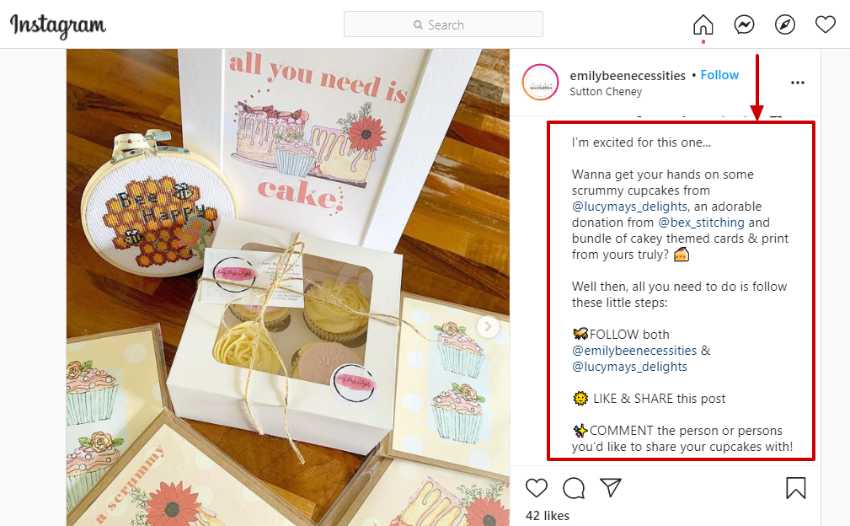
Image source: Instagram.
The contest offers a list of prizes participants can win and includes the mechanics to enter the contest. It’s a great way to get your community to spread the word about your giveaway and brand.
It also provides a perfect opportunity to engage with new followers and audiences since contests and giveaways can spark curiosity and interest from people. This can encourage them to learn more about your brand and interact with your business.
5. Post saveable and shareable content
Create Instagram content that your followers resonate with and find valuable. This can help urge your audiences to save your posts to view later and share with their social networks.
For instance, this affirmative post from The Colored Girl is a great example of a saveable post that your Instagram community members can easily save and share on their newsfeeds.

Image source: Instagram.
Not only will content such as this widen your reach, but it also helps your brand connect with your community members. This encourages your audience to like, comment, and even start discussion threads among your followers.
To get creating saveable and shareable content right, focus on what’s important to your Instagram community – from relatable quotes to funny memes.
Final thoughts
Increasing your Instagram community engagement rate is no walk in the park, but when you put the work and time in and use the right strategies, you’re bound to see your desired returns.
Incorporate the tips in this guide and assess how they keep those Instagram likes, comments, shares, and saves coming.

 Return to Previous Page
Return to Previous Page








