Show:
A List of Translation Tools You Can Choose From Online
Whether you need help expanding your business to global markets or plan on launching a multilingual marketing campaign, you can benefit from online translation tools. No matter your reasons, you should know that all tools are different, and some of them may be more appropriate for your needs than others. The following are a few standard translation tools that you need to know about.
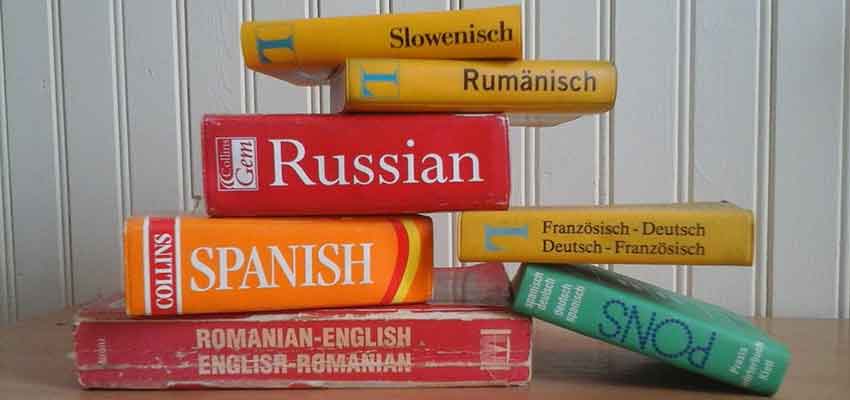
1. Memsource
This is a web-based translation tool, but it comes with a desktop translation solution as well. You can install the desktop translation solution on Mac, Windows, or Linux. Memsource describes itself as an AI-powered technology. All enterprise customers get personalized offer flat-rate pricing for all their features. For an extra cost, you can get Premium Connectors.
2. Translation Agency
In case you need to translate legally binding documents, you’ll need to hire a registered translator or an agency licensed by the government. For example, if you need to translate your diplomas, licenses, and such, it’s better to have it done by professionals. You can check for their license on the services page, where it’s usually listed with languages they translate to and from. While it may be more expensive than any particular tool, sometimes this is the only option.
3. MachineTranslation.com
MachineTranslation.com is an AI-assisted aggregator, that offers valuable insights into translation quality by assessing and contrasting various machine translation engines. Additionally, it suggests the most suitable machine translation engines for your content. With both free and premium options available, it grants small and medium-sized enterprises access to the swift and cost-effective advantages of machine translation tools.
4. Free Dictionary
This is a comprehensive encyclopedia, dictionary, and thesaurus all in one. It comes in various languages and may give you free access to financial, legal, and medical dictionaries. It also features a comprehensive collection of quotes, idioms, and acronyms in Spanish, Japanese, French, and other languages. The encyclopedia is regularly updated, and users always get an article or word for the day. This free mobile application is available for both Android and iOS devices.
5. Smartling
Smartling is a great translation tool because it comes with a free trial. It is a translation services provider and translation management platform. Some of its features include workflow management, quality control, version control, and terminology management.
6. MemoQ
This desktop solution is popular for its unique features. They include quality control, alignment, terminology management, and custom file importing options. Proficient users can get numerous benefits from this tool.
7. Wordbee
This is a translation management platform, but it has a primary CAT tool. It is mostly used for project management and collaboration. The Enterprise edition has all the features, and you can customize it to suit your workflow and financial management. The tool comes with a free trial for 15 days.
8. SDL Trados Studios
This is one of the most popular Computer-Assisted Translation (CAT) tools. It is excellent for full-time investors. It features software localization, TM, machine translation, and terminology. Most large agencies need translators to work with their CAT tool. SDL Trados is one of the best options as it makes it easy to increase the client base and expand horizons. There is a 30-day free version.
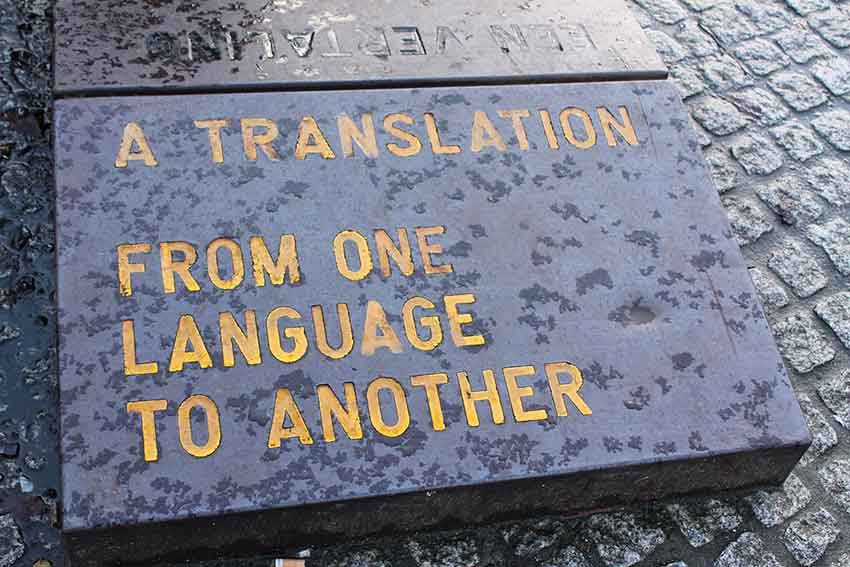
9. Smartcat
This is a free, web-based tool that may help you manage your translation team. Its CAT features include terminology management, translation memory, and machine translation. The tool enables you to get the rating systems of translators and handle their payments.
10. Fluency Now
Fluency Now is a translation memory software and CAT tool. It is perfect for individual freelancers. The tool is compatible with Mac, Linux, and Windows operating systems. It has lots of extra features that can benefit organizations. They include a project management solution and Fluency Flow. The tool has built-in proofreading software.
11. XTM Cloud
This web-based CAT tool is known for its convenience and simplicity. It supports terminology management, TM, MT, and many other features. It uses intelligent automation to eliminate repetitive tasks. XTM Cloud processes most of the popular file formats by converting them. There is a 30-day free trial for this app.
12. Zanata
This is a web-based system that may be used by content creators, translators, and developers as it makes it easy to manage localization projects. The tool takes care of the whole translation workflow, making it possible for you to focus on the actual translation rather than the formats and tools. The TM suggests your best translation matches. The editor functions well on all browsers, and you do not need any installations. There is a chat room to facilitate real-time communication, and multiple translators can work on the editor.
13. Wordfast
You can use Wordfast as a paid desktop version or for free. The free version is a TM solution. You can install the offline software on Windows, Mac, or Linux. Wordfast is one of the friendliest tools for translators. Wordfast Classic can run within Microsoft Word, and Wordfast Pro supports formats like InCopy, InDesign, Java, and Quark. There is a free trial for this tool.
14. Linguee
This tool is unique as it combines a search engine with a dictionary. You can use it to look up bilingual expressions, words, or texts in different languages. It helps you check for meanings and understand contextual translations. This tool searches the web and helps you find translated and relevant documents. It is commonly used with Google Images to increase your chances of getting accurate results.
15. Déjà vu
This CAT tool has plenty of features. Its most prominent features are advanced terminology management and the AutoWrite feature. It automatically suggests a series of sentences or terms from your database. It also has a translator-friendly and customizable interface. If you are not ready to commit to this tool, consider using the 30-day free trial.
16. Pro-Z
Pro-Z is your go-to resource if you are looking for interaction and crowdsourcing. It has the biggest translation network in the world. Pro-Z is a portal that may help translators collaborate on dictionaries, translation of terms, or access to translation tools and discounts. There are forums where professional translators can ask questions or join discussions.
17. Across
This desktop solution has a free online version. It has features such as quality assurance, project management, terminology system, and translation memory. Across allows a quick overview of your tasks and projects and multiple configuration options. It also has crossMarket, an online job portal.
In conclusion, numerous translation tools may help you with any of your needs. When trying to find the right tool, you must look beyond popularity. Consider the solutions that different translation tools offer, your needs, and their expertise before deciding. Ensure that you ask the appropriate questions to find the best options in your industry. Find out what industries your potential translating tool covers, their turnaround time, cost, and the languages they provide.

 Return to Previous Page
Return to Previous Page








