Show:
10 Best Social Content Creation Tools for Small Businesses
Social media users are projected to hit 5.85 Billion by 2027. According to Hootsuite’s latest study, 78% of internet users use social platforms to seek brand-related information.
This explains why over 92% of marketers invest in social media marketing. Besides, social content creation is among the most effective marketing strategies, especially for small businesses.

However, striking a balance between content quality, quantity, and consistency remains a common challenge for marketers.
Most businesses post 4-6 times a week to maintain consistency, which can be challenging for businesses with limited resources. And it’s even more challenging when the content doesn’t yield the expected results.
That’s where social content creation tools can help. You can use these tools to write, edit, visualize, and repurpose content while staying within your budget.
In this article, I’ll give you a list of the best social content creation tools that have proven invaluable to small businesses. This includes free and paid tools.
Let’s get started.
10 Best Social Content Creation Tools
Creating engaging content is a top challenge for marketers, and the content creation tools mentioned below can help.

Image via HubSpot
The best content creation tools are designed to help create engaging content, and improve conversion rate and ROI.
Here are my top 10 picks based on the unique features that each tool offers.
1. TinyImage: Best for Lossless Image Compression

Image via TinyImage
TinyImage is a free web-based application designed to compress large image files while retaining their quality. It helps eliminate unnecessary image metadata, optimizing it for quality and loading speed.
Key Features
- Guaranteed privacy: TinyImage allows secure compression of your image via a 256-bit SSL encryption. Additionally, the application automatically discards the images after a few hours.
- Premium quality: The tool retains the quality of your image and provides a compression report detailing the degree of compression.
- Ease of use: No software installation required. Once you upload your image through the browser, it’s processed in seconds.
2. Flick AI Caption Generator: Best for Generating Social Post Captions
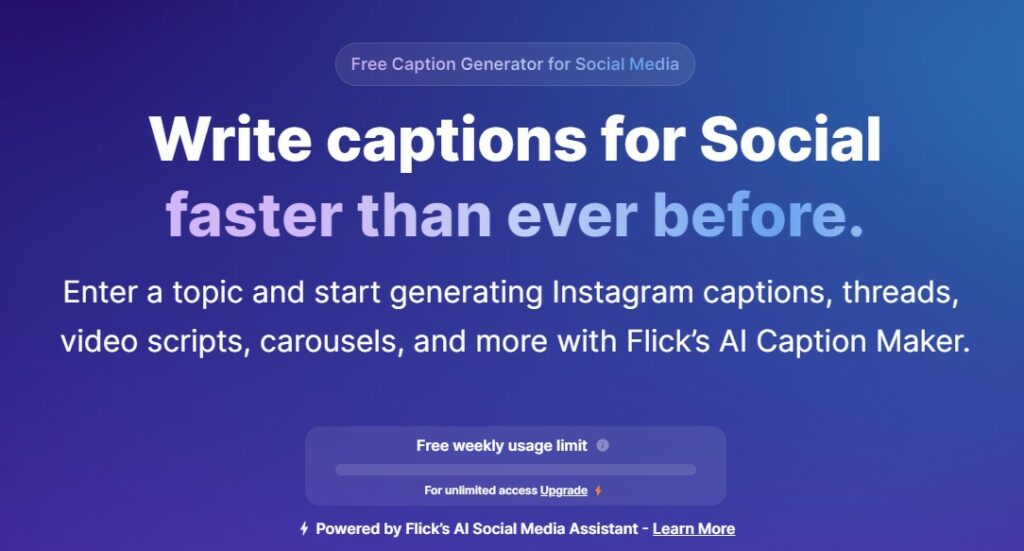
Image via Flick
Flick’s AI Caption Generator is an all-in-one, AI-powered social content creation tool for generating engaging captions.
You can choose a topic or add a content description and it will automatically generate a caption based on that.
Key Features
- Personalized content: With this tool, you can customize style and tone for a personalized experience.
- Seamless copywriting: The tools provide unlimited creative ideas based on your topic. It then generates creative captions for a post, much faster than a human copywriter.
- Content repurposing: You can transform long-form content into precise snippets for retargeting.
3. Wepik: Best for Design Creation for Small Businesses and non-designers
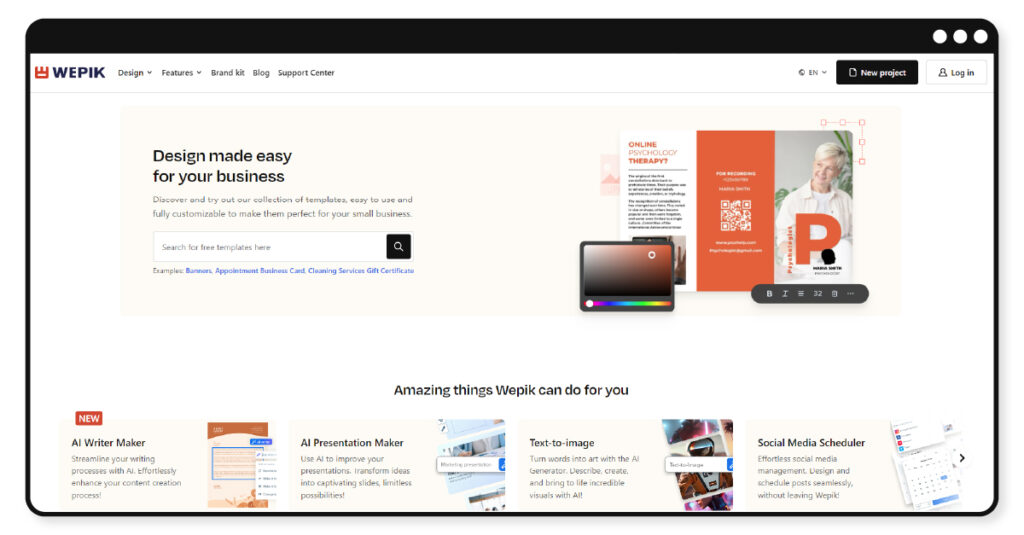
Image via Wepik
Wepik is a revolutionary go-to platform for creating stunning visuals for both print and digital materials. Whether you’re looking to create promotional materials for your small business or simply want to spruce up your personal social media feeds, Wepik is your ultimate solution.
Wepik offers an extensive library of professionally designed templates that cater to a wide array of needs. With thousands of designs at your fingertips, you’re spoiled for choice. But what sets Wepik apart is its innovative features, which include a polished Background Remover and an AI text-to-image generator. These tools not only make the design process easier, but also allow you to create unique and engaging content.
Key Features
- 100% Customizable Designs: No matter what your style or brand identity, Wepik’s designs can be fully customized to suit your needs. You can replace, remove, or edit elements to achieve the look you desire.
- Brand Kit Option: With Wepik, you can save your brand’s colors, fonts, and logo for a consistent brand identity across all your designs.
- Free to Use: Wepik is 100% free to use, so you can create stunning visuals without worrying about the cost.
4. Canva: Best for Branded Content Visualization
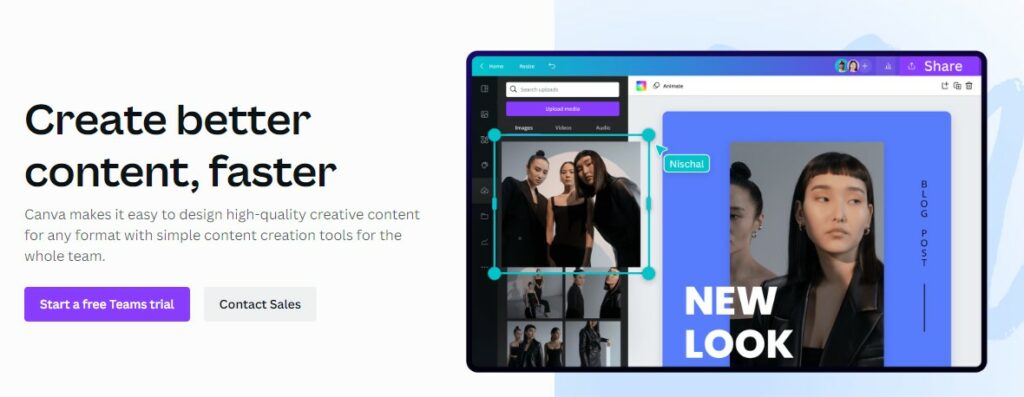
Image via Canva
Canva is an online graphic design tool designed to create posters, presentations, logos, videos, and social media posts.
It offers thousands of customizable free templates and a built-in photo library for unlimited creation of visuals. It helps you create visuals by following design principles that create better results for your campaign.
Key Features
- Customizable designs: The tool provides various pre-designed elements, including graphics and images, that you can replace, remove, or edit.
- Branded visuals: With Canva, you can save your brand’s colors, fonts, and logo for a consistent brand identity.
- Optimized designs: Canva allows you to adapt every design to the intended platform through platform-specific dimensions.
5. Lumen5: Best for Text-to-Video Conversion
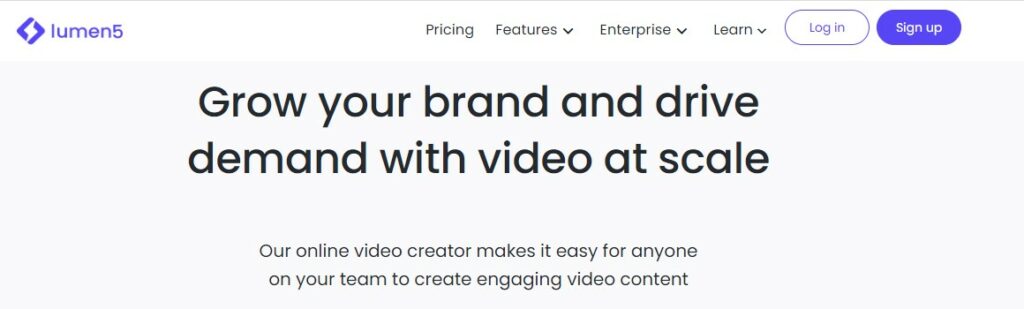
Image via Lumen5
Lumen5 is an AI-powered video creation platform designed to help marketers generate videos based on existing content.
It automatically converts written content into a creative video and can break a long-form video into short, engaging snippets.
Key Features
- Automatic video generation: It analyzes your text, creates scenes based on the text, and generates stock footage matching each scene.
- Automated captioning: The tool automatically generates editable captions for generated videos or clips.
- Customizable video: You can change colors, match your transcript with relevant visuals, or add visual overlays to enhance your videos.
6. Wondershare Filmora: Best for Video Editing
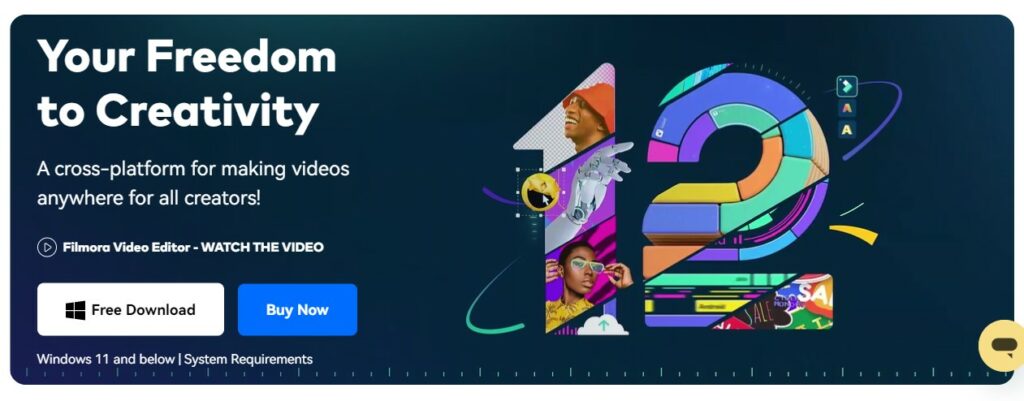
Image via Wondershare Filmora
Wondershare Filmora is a cross-platform video editor designed to create video clips and films on Mac and Windows devices.
It supports various content types, including animations, text, music, voice recordings, and videos for a creative output
Key Features
- Vast creative support: You can record a voiceover on the app and remove any background noise. The app also offers over 172 music tracks with an audio mixer for each track.
- AI copywriting: Filmora offers a ChatGPT plugin for automated creative copy generation.
- Unlimited creative effects: You can experiment with over 100 transitions, music, speed, and motion effects to create professional videos.
7. Infogram: Best for Data Consolidation and Visualization
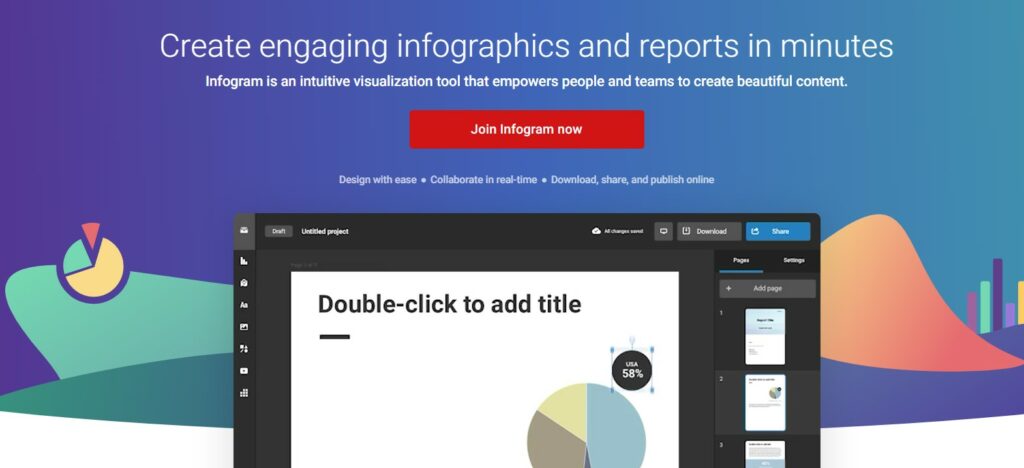
Image via Infogram
Infogram is a web-based infographic and data visualization tool that provides interactive reports, dashboards, and data-driven visuals.
It supports a drag-and-drop editor with pre-designed charts, templates, icons, images, and maps.
You can use this tool for your influencer marketing campaigns to get better results from your Instagram and other social media platforms.
Key Features
- Seamless data consolidation: You can collect real-time data from multiple platforms or upload a spreadsheet for analysis and presentation.
- Flexible content sharing: You can export your visuals in multiple formats (PDF, HTML, GIF, JPG, and PNG).
- Customizable brand theme: The tool offers over 20 design themes you can customize with your brand colors, logo, and fonts.
8. Copy.ai: Best for Writing Marketing Copies
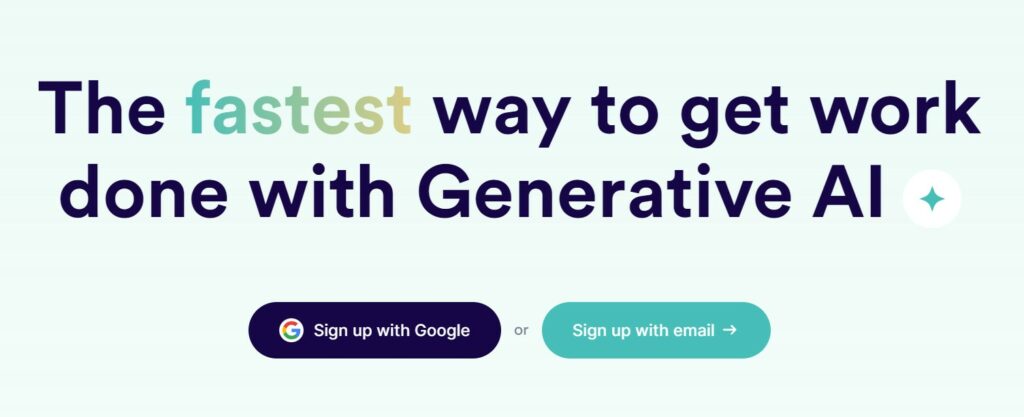
Image via Copy.ai
Copy.ai is an AI-based creative copywriting tool designed to offer content workflow automation for marketers and copywriters.
It automatically generates slogans, headlines, email marketing copy, product descriptions, and blog intros.
Key Features
- 90+ copywriting templates: You can quickly create digital ad copy, social media captions, email content, and more, using built-in templates.
- Content reuse support: The tool allows you to save brand elements, such as mission and vision, in an information database for automated retrieval whenever needed.
- Multilingual support: The tool supports content translation to over 25 languages.
9. Snappa: Best for Creating Template-Based Graphic Designs
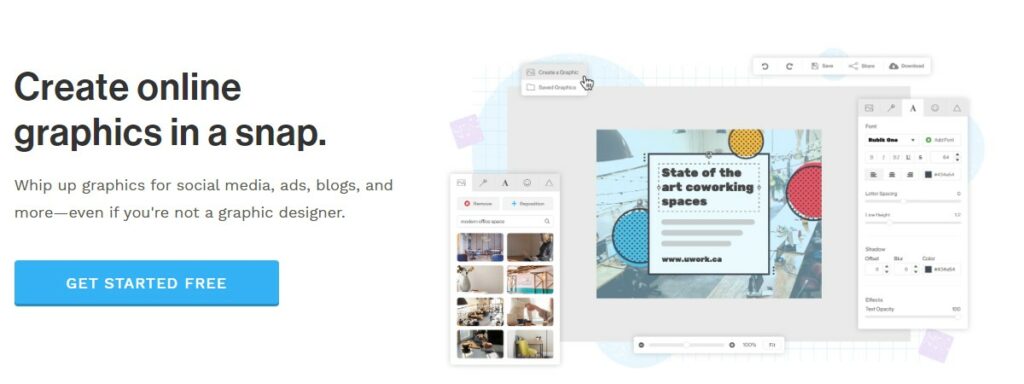
Image via Snappa
Snappa is a web-based graphic design platform designed for marketers and non-designers to create graphics for social media and websites.
It offers a massive collection of templates for controlled and consistent graphics creation and repurposing.
Key Features
- Unlimited creative assets: The tool offers over 100K shapes and vectors, 200+ font styles, and over 5 Million stock photos.
- Automated graphics resize: You can create a single graphic design and optimize it for multiple platforms in a click.
- Pre-set dimensions: Snappa offers the perfect graphic dimensions for all social media platforms as clickable presets.
10. VistaCreate: Best for Animated Video Templates
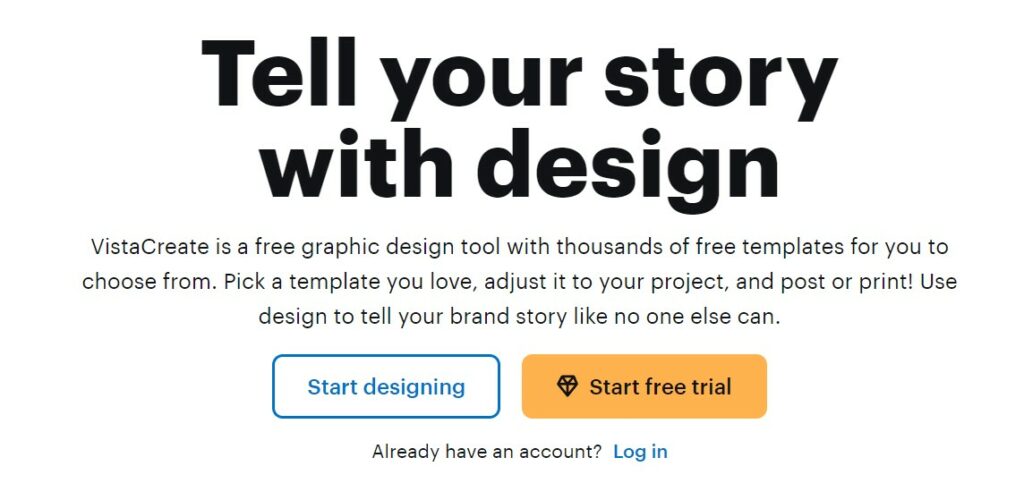
Image via VistaCreate
VistaCreate is a cloud-based graphic design tool for creating website, advertising, and social media content. Similar to Canva, you can use it to create animations, videos, and other graphics via the built-in templates library.
Using this tool you can create engaging social media videos to enhance customer engagement.
Key Features
- Easy customization: The tool offers over 150k professional design templates for easy customization.
- Easy to import assets: It supports fast-speed import of up to 50MB for images and 200 MB for videos.
- Rich stock footage: The tool offers over 32k animations and videos for stock video footage.
11. Animoto: Best for Video Creation Templates
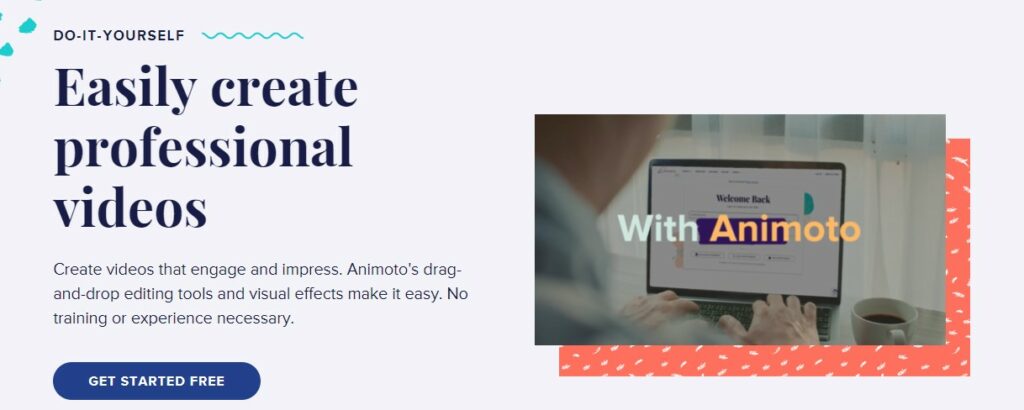
Image via Animoto
Animoto is a cloud-based video creation tool that converts video clips, images, and music into video slideshows.
It offers integrated social sharing options to instantly share your videos on various social media platforms.
Key Features
- User-generated video support: The tool allows you to create webcam and screen recordings on the go.
- Rich asset base: It offers thousands of licensed songs and soundtracks, and a library of Getty images.
- Video quality feedback: You can improve the quality of your voice-over videos by inviting professionals to comment and suggest changes.
Monitor the work of Tool
All tools have their own specialty and if you want to choose the best tool then you need to monitor the performance of content that is created using these tools.
You can use different tools such as the keyword rank tracker tool to know the real-time ranking of the keywords that you are targeting in the content.
Ace Social Content Creation with the Right Tools
Utilizing social media content creation tools remains a key strategy to boost social media marketing. It helps you create engaging content quickly to keep your content calendars full and post content frequently on your social media channels.
This will help you stay active on your preferred social media platforms and keep your audience engaged.
So what are you waiting for? Pick the best social content creation tools from this list and start creating captivating content. Good luck!
About the author:
Reena Aggarwal is Director of Operations and Sales at Attrock, a result-driven digital marketing company. With 10+ years of sales and operations experience in the field of e-commerce and digital marketing, she is quite an industry expert. She is a people person and considers human resources as the most valuable asset of a company. In her free time, you would find her spending quality time with her brilliant, almost teenage daughter and watching her grow in this digital, fast-paced era.

 Return to Previous Page
Return to Previous Page








