Show:
Digital Signatures 101: Why And How To Make The Switch
In today’s modern world, where almost everything is digital, it’s not surprising how simple things like signatures and fingerprints can be done electronically. With this, most businesses leverage these advancements to improve processes and lower costs. And one of the most significant advancements used by modern businesses is digital signatures.
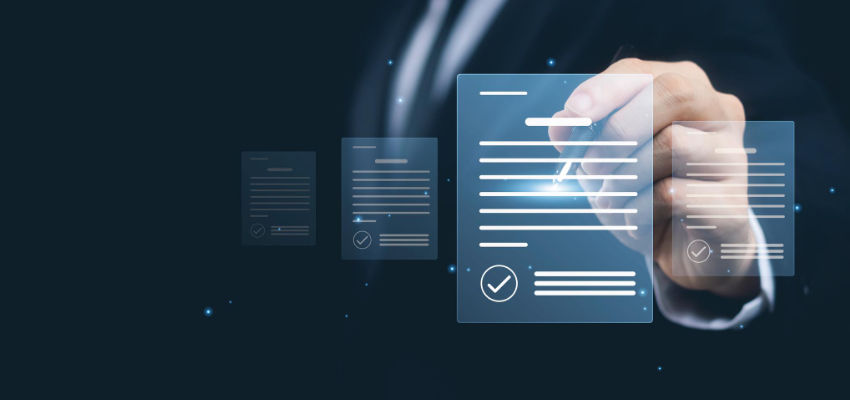
A digital signature is a coded message that securely links a signer with a specific document in a recorded transaction in order to sign documents online. Digital signatures are a secure mode of signing documents as it’s powered by a universally-accepted format known as Public Key Infrastructure. This helps ensure the digital signature abides by legal regulations to prove and support a document’s authenticity, along with the signer’s identity. Since it is vital for businesses to always be on the safe side, especially when it comes to legal documents and forms, the use of digital signature gives business owners the convenience in dealing with legal transactions. Digital signatures can be a smart option if you need a legal document signature for your transactions.
To help you understand better, this article discusses why you should use digital signatures and how to make the switch. Read on.
Why Use Digital Signatures
While digital signatures are already common across many industries, there could still be those who need compelling reasons why to make the switch. After all, moving from manual to digital signatures isn’t a small move to make. If you’re still uncertain, here are some reasons to switch and start using digital signatures.
1. Its More Efficient And Speedy
Signing documents with a digital signature can never be placed on the same level of equivalence as manually-signed documents regarding ease of use and time management. For instance, in a sales process, many signatures are required from numerous individuals. Manually signing the papers may take longer, especially if all those individuals are in different locations. It may also be costlier when the same document has to be mailed physically to various places just for signing.
On the other hand, with digital signatures, all those sent from one place to another can be reduced, if not completely removed. The digital signatures you use could now be the cost-saving solution that makes a difference in your operational processes.
2. It Enhances Document Security
One of the common problems faced by organizations and businesses nowadays is the leakage of confidential information through documents. Ink signing works, but it’s not as tamper-proof as those signed with digital signatures are. This rationale goes back to the very core of how digital signatures are created. A digital signature has encryption through artificial and business intelligence that a regular signature doesn’t have. This protects the document from being wrongly used or tampered with.

3. It Lowers Transaction Expenses
Human errors when signing manual documents are common. The time delays and the expense of moving the document from one signatory to another can add up. In the fast-paced business industry of today, those delays translate to losses on top of the added incurred expenses. However, using a digital signature can mitigate those risks and lower transaction costs by not having to mail the same document manually.
4. It Has A Wide Acceptance And Ensures Legal Compliance
One of the primary advantages of using digital signatures is that it’s highly implemented and accepted in many developed countries globally. This means if your organization is operating on an international scale, you don’t have to worry about the manual sending out of documents. Your digital signature can still be used and accepted. Just be sure to check with the country of the individuals you’re dealing with.
How To Switch To Digital Signatures
Now that you understand why it makes sense to switch to digital signatures, it’s worth discussing the how. As briefly discussed, switching to digital signatures isn’t easy, so it helps to learn where and how to start. That said, here are some ways to switch to digital signatures:
1. Find A Good Digital Signature Software
Find a good and reputable digital signature software that your primary signatories will also have access to. This way, they can use the same for the documents they have to sign. Having this centralized system means your organization makes all controls in a unified software location. Embed this within your company’s software to achieve maximum efficiency and significantly lower costs.

2. Use Public Key Infrastructure Or Pretty Good Privacy
Public Key Infrastructure (PKI) and Pretty Good Privacy (PGP) are public key systems. These strengthen your digital signatures to a higher degree by minimizing security risks related to transmitting public keys on public networks. While using private networks when sending confidential documents is highly recommended, there could still be instances when it’s unavoidable to use public ones. Say you’re having a meeting in a café, and a document has to be signed right there and then.
Without using PKI or PGP, it’s easier for attackers to impersonate someone online. Among the two, many businesses also prefer PKI as offers stronger authentication. However, the last say goes back to your business’s own preferences.
3. Check For Compliance With Standards
For a document to be legally binding, it has legal standards and rules to be complied with, such as the Digital Signature Standards (DSS) developed by the U.S. National Security Agency. In that sense, a digital signature also has the same criteria as ink signatures. A few of the basic requirements include the following:
- The signature is non-refutable, which means it can’t be disavowed or denied;
- The signature can be checked through a secure process;
- The signature is enforceable as it can be verified by all parties.
As you switch to digital signatures, ensure you comply with standards and regulations, as these digital signatures will have the same implications as traditional hand-written signatures.
4. Consider Creating A Digital Signature With A Logo
This insight applies if you’re using the digital signature as a part of an organization or a company. Create your digital signature with a logo to match.
Take note that logos represent a business or a brand. Using a digital signature with a logo makes it more appealing, as it also appears more professional. When your signed document is in the receiver’s hands, it’s easier for them to build that trust, believing that you belong to a legal company with an unquestionable reputation.
The Bottomline
Gone are the days of the traditional paper-based days. Today’s modern world is giving way to digital documentation and transactions, demanding changes in a business’s operations for innovative solutions that give way to the possibility of digitally signing and authenticating documents. If your business or organization hasn’t adapted to using digital signatures, you could be falling behind the competition. Thus, consider making the switch and start using digital signatures.

 Return to Previous Page
Return to Previous Page








