Show:
How to Choose Authoring Software for Online Course Creation
Online courses have gained recognition worldwide and are now valued as an effective way to streamline training and development. If you’re planning to launch online courses, you need to consider relevant software solutions and try out one of the authoring tools. This article will help you explore the topic and make a more informed decision when selecting an authoring software.

Preliminary Steps in Choosing Authoring Software
For a start, reflect on these essential aspects before exploring the market.
Step 1. Specify the content.
Authoring software includes programs that enable you to create online training content: multimedia courses, videos, quizzes, etc. So, first and foremost, you need to specify your content expectations. For example, do you want courses with custom interactions, or is an off-the-shelf product sufficient? Should you record narrations for the course? Or do you want to have many templates and backgrounds at your disposal?
Step 2. Decide on the method for delivering content.
Most authoring software solutions allow you to share courses via links, so you can publish them on your site or send them via email. However, if you want to collect detailed statistics on how learners study your courses and take quizzes, there should also be a learning management system (LMS) where you store these training materials. In this case, your authoring software should be compatible with your LMS, and you need to check the formats supported by both solutions.
Step 3. Draw up a budget.
In 2021, authoring tools were ranked first among the most frequently anticipated purchases for training projects. But how much are you ready to spend on authoring software? Do you want to build courses yourself and reduce your spending on content development? At any rate, don’t rush into purchasing cheap software, as you risk losing too much time struggling with software bugs and delays.
As for sophisticated software, evaluate your tech skills and desire to master new complex technology. Plus, it is not the best idea to spend a fortune on functions you won’t need.
After you have sorted these things out, we can proceed with exploring various types of authoring software.
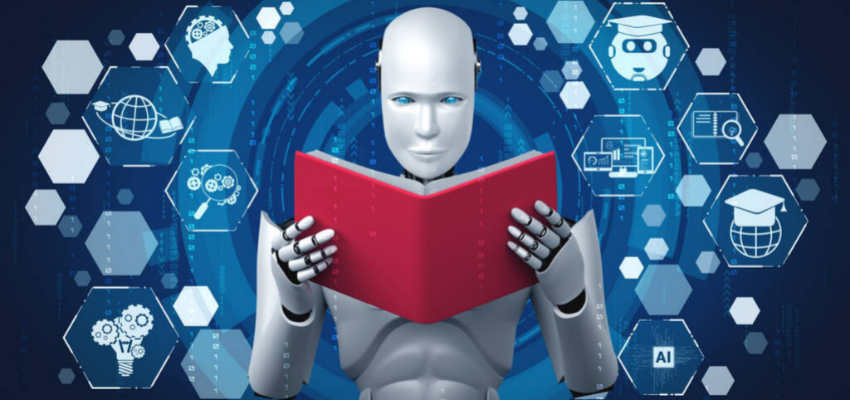
The Ease of Course Creation: Two Types of Authoring Software
There are many parameters that define an authoring tool. For example, there are desktop, cloud-based, and open-source authoring tools, and each of these types has its own powers and limitations. For now, we’ll leave technical details aside and focus more on ease of use. All in all, that’s what will matter for you most as a content creator.
From this perspective, we can split authoring software into two groups:
- Specialized standalone authoring tools
- PowerPoint-based authoring tools
Specialized standalone authoring solutions tend to have a steep learning curve. This means they will require preliminary training or background experience in order to use them. Though they will be technically demanding, you can unleash your creativity and create content enriched with VR or AR technologies.
Another option is authoring tools that function based on PowerPoint. You’ve probably created slides in PowerPoint and know that it’s pretty easy to handle. Similarly, using PowerPoint as an eLearning tool lets you create slide-based online courses without a hitch. PowerPoint authoring software won’t require a large storage capacity or powerful hardware, but it will end up performing exactly the way you expect it to.

Look at this example of a PowerPoint-based authoring tool – iSpring Suite. The interface is user friendly, and course creation in iSpring Suite definitely falls under the ‘what you see is what you get’ principle. You can immediately start course authoring – which is not the case with standalone complex solutions.
The Must-have Features of Authoring Software
Which type of authoring tool is it best to prefer: one with a steep or a shallow learning curve? The choice is yours. The rest depends on your needs and goals. However, there is certainly a core set of features that will be helpful for any task typically associated with content creation.
When comparing several authoring software solutions, mentally place a check mark near these essential features:
- Meaningful assessments. Your authoring tool should provide a wide range of knowledge checks and adjustable quiz settings so you can create graded quizzes, set feedback options, etc.
- Engaging interactions. A proper authoring tool lets you make game-based interactive training materials and go beyond simple multiple-choice questions.
- Built-in video and audio editor. This is essential for creating video-based training: video tutorials, screencasts, etc.
- Interactive dialogue simulator. This makes scenario-based learning easy. Authoring toolkits must allow you to create role-play simulations and branching scenarios to practice skills in a digital environment.
- Extended publishing options. The authoring software should allow publishing courses in SCORM and other eLearning and video formats. Plus, it should be able to create HTML5 content for mobile learning.
- Playback on all devices. Courses created with the tool should display well on any device and adapt to screen size. All interactions and visuals should remain intact.
Fortunately, as it is an easy-to-use tool, iSpring Suite has all of these features, and you can enjoy them in the familiar PowerPoint interface. You can start simple and then get creative: use an existing PowerPoint presentation and enhance it with 14 types of quizzes and mini games, add interactive role-plays, and record instructional videos hassle free.
After you finish, it will be easy to publish your course online or upload it to an LMS or to YouTube – and your learners will enjoy it on any device. Want to give it a shot? Try iSpring Suite for free and create your first course today!

 Return to Previous Page
Return to Previous Page








