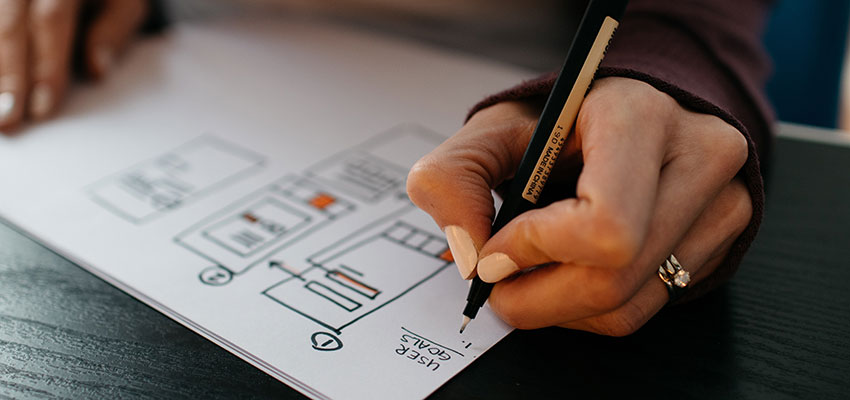Show:
Top Effective Tips On How To Recover Your Lost Data
Technology has been a boon to mankind. One of its benefits is the possibility of storing data on discs or hard disks enabling many people, including those whose professions demand them to have computers, to store their documents and photos for access when they need them. However, sooner or later everyone eventually experiences some data loss.
Computer data can be unexpectedly lost for a variety of reasons, including accidental deletion, hard drive failure, or malware infection. When this happens, it can be very frustrating – especially if the data is important to you. However, there are ways to recover your lost data if you know where to look. In this article, we will discuss some of the best ways to recover your lost data with ease.

Hire A Professional Service Provider
If you have valuable information on your hard drive and it has stopped working, the best thing to do is hire a professional recovery service provider. These services are not very expensive and they will thoroughly investigate the hardware of your hard disk to determine where exactly the damage lies. The best thing about hard disk data recovery services is that they are usually very successful in retrieving your lost data and it won’t take long for them to get your data back to you. It is important, however, to note that not all service providers offer the same level of service, so it is important to do your research before choosing one. Most of these services also offer free evaluations, so you can find out if they can help you recover your data before spending any money
Use A Data Recovery Software
If you have lost data that is not too important to you, you can try using data recovery software. There are many different software programs on the market, so it is important to do your research before selecting one. Make sure that the software program you select can recover files that have been deleted from the Recycle Bin, as well as those that have been lost due to hard drive failure or formatting. Many data recovery programs can retrieve files from your computer’s hard drive, memory cards, USB flash drives, and many other types of storage media. Just make sure you test the software to make sure it works before you rely on it completely. Keep in mind also that most hardware manufacturers also provide free data recovery software for their customers. This is generally offered as a service when purchasing the device.
Use The Previous Version Of Your Files
Most programs store previous versions of your files for a predetermined period. If you need to recover data deleted from your system, you can access the previous version by accessing the program’s configuration file. In most cases, this option is available in the program’s “Options” or “Preferences” menu item. Once you select to restore previous versions of files, the software will take you back step-by-step through the changes made to each file and it will allow you to choose which version of a file you want to retrieve. This is useful in case you have accidentally deleted a file and want to get it back as quickly as possible.
Restore Your System To Earlier Point In Time
Another useful option you can try is restoring your system to a previous point in time. This will save you from having to recover files one by one and reinstalling all the programs you had installed on your computer at the point of time that you want to restore it to. In some cases, this will allow you to get back all your data without even needing a data recovery program. You can configure Windows 8 or earlier versions of Microsoft’s operating systems to go into a “System Restore” mode automatically when booting up. This means that when Windows is booted up it saves an image of itself and allows users to roll back their computers in case they experience problems. If you are using a later version of Windows, such as Windows 10, you can use Microsoft’s “Recovery Drive” to create a restore point on an external drive.

Use A Data Recovery Sleeve
If you want to recover your data as quickly as possible, but for any reason, you can’t use any of the abovementioned solutions, consider using a data recovery sleeve. To use this device, insert the storage media that you need to restore into the sleeve and run it alongside another disk with a healthy file system. This will allow you to access both disks and copy the files from one disk onto the other. You can then remove your corrupted or damaged disk and replace it with another one that has all of your data intact. Be sure to only try this method if you are comfortable working with computer hardware because opening up hard drives can be very dangerous for those who are not familiar with all the mechanisms inside them.
Avoid Using A Damaged Device
Last but not least, if you have a damaged device and cannot recover your data using any available option, you should avoid using that device as much as possible. This includes avoiding booting up from it, inserting it into another computer, or attempting to access files on it. Every time a disk is used even though its file system has been compromised, the damage is increased exponentially and the chance of recovery decreases rapidly. If your computer does not read a hard drive properly anymore, make sure to back up all important data before reattempting to use the drive again.
Formatting Is Not The Answer
Formatting is probably one of the first things most people will do when they lose their data. However, formatting a drive will not necessarily erase all of the data on it. Depending on the file system used, some or all of the data may still be accessible even after a format. In most cases, formatting a drive will only erase the directory structure and not the actual files. This means that if you accidentally formatted your drive, there is still a chance you can recover your data by using a data recovery program.
In conclusion, as long as you have not written any new data to the drive that is storing your files, there is a good chance that you can recover all or most of your lost data. Hopefully, these tips will help you recover it. If you have any questions or need more help, be sure to contact a data recovery specialist. They will be able to help you through the entire process and make sure that your data is recovered safely and efficiently. Good luck!

 Return to Previous Page
Return to Previous Page