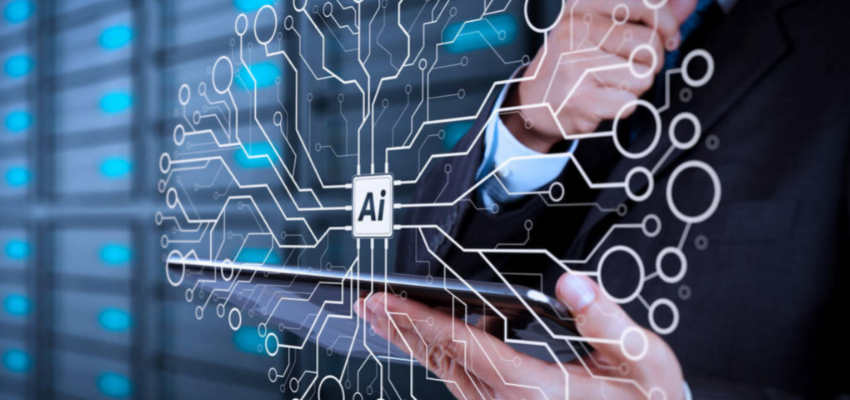Show:
4 Tips for an Effective Digital Presentation
Digital presentations are very commonly used in the presentation space. With the technological improvements, there comes the scope to give presentations from any place without bearing the toll and delay due to travel.
However, many people may face new challenges to present digitally. Besides, it is far easier for the audience to become disinterested or distracted from your topic. This is why a presenter should have command over the presentation format to grow in the platform and share the message in the most effective way.
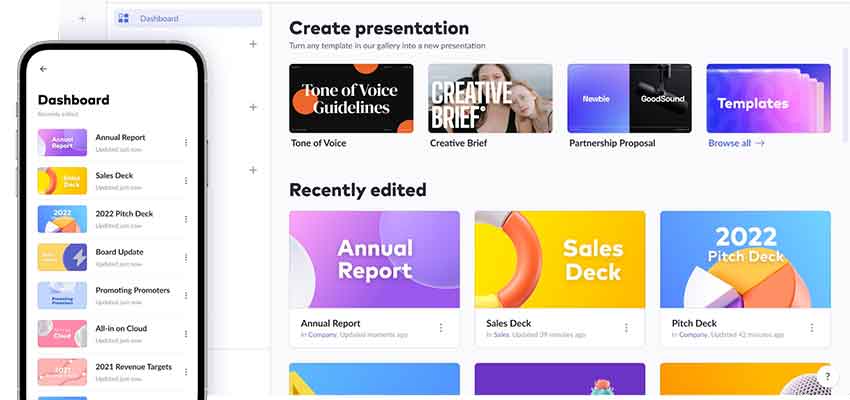
If you are really worried that you might make a blunder while presenting your topic in a different digital arena, remember, you are not the only one. Here is a list of a few tips that will help you give a digital presentation like a professional.
1. Keep Your Slides Simple
Every web conference platform comes with distinctive displaying slides. It is better to avoid designing simple and easily readable slides. You can place the text in the middle rather than typing them at the edges of your slides. This will help you display your content correctly on the screen of the audience.
In addition, you may consider developing slides with high contrast and PowerPoint diagrams to make them easy to read for the digital audience.
2. Narrate a Story
If possible, try to explain your points by describing them as a story. Storytelling has the potential to release neurochemicals, which further encourage the audience to be more interested and engaging.
Moreover, it arouses empathy in audiences toward your thought process and shows excitement to the ideas you share. If it’s possible, learn a strategy to address the vital points in your slides while telling a story. Interestingly, this way, you can turn your boring presentation into a thought-provoking one and keep everyone engaged.
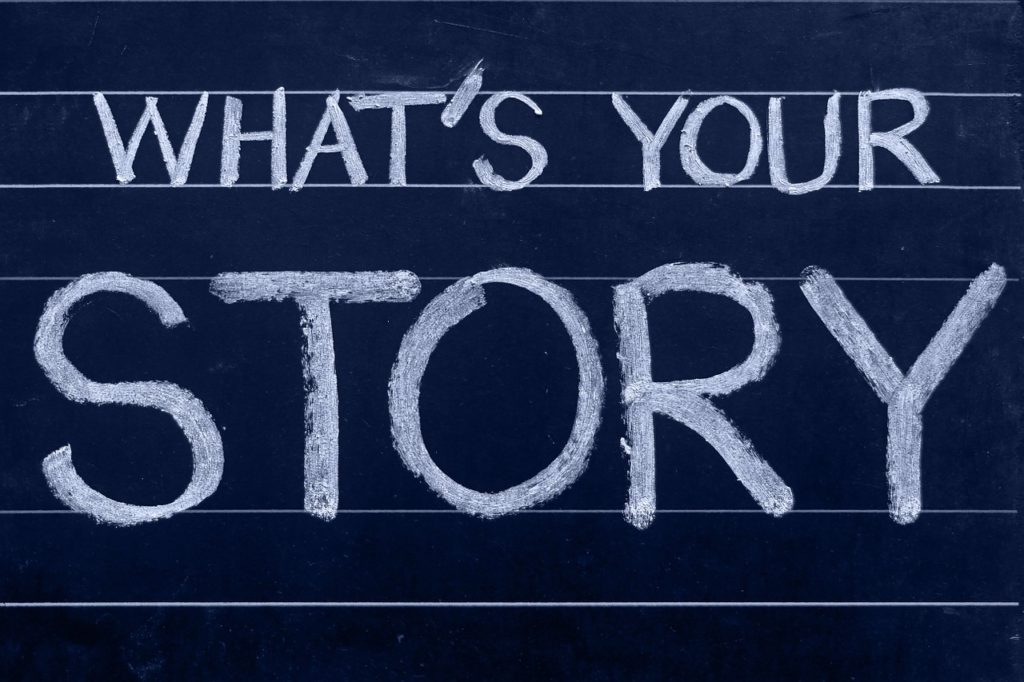
3. Keep the Background Clean
Remove any sort of visual clutter from your back to avoid distraction. This may include piles of books, toys, plants, boxes, food, pets, or laundry bags. An ideal setting would be to sit against a plain wall to remove distractions. Moreover, it also gives a professional vibe to the whole setting.
If you cannot do so, build a sophisticated background for virtual presentation.
4. Set Lights To Focus On Your Face
Before the time of digital presentation delivery, check the lighting of the room where you are about to sit and present. The lighting of the sitting area should be optimal so that it lights up and clearly shows your face to the audience before you speak publicly.
Nonetheless, if it isn’t, you can use a desk lamp just behind the laptop, positioning right at the center of the camera. You can also lower the lights of the other parts of your room to prevent the peeping of light from your side or back.
Conclusion
It is your job to see that the audience is showing interest and seeing your presentation attentively. Online presentations have become quite a norm in today’s world with more and more people working together from different parts of the world. If you are unfamiliar with a digital presentation, the above tips will help you excel in this field.

 Return to Previous Page
Return to Previous Page