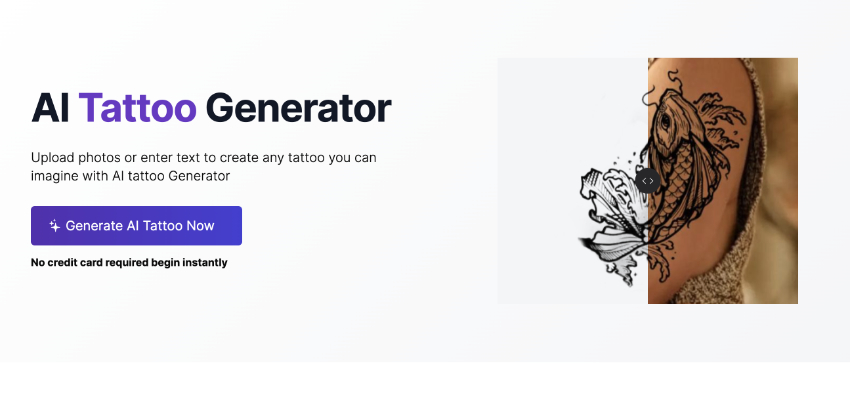Show:
Tips for Building a Computer for Programming
Whenever you hear of a person building their computer, you might be inclined to think that they are some sort of computer wizard.
But did you know that even somebody with basic computer knowledge can build a computer and have the best setup for programming?

Following the tips in this article, you can build a computer suited for performing complex programming tasks. These tips are well researched to help you be a good programmer.
The Ideal Computer for Programming
The ideal computer to build is a desktop computer. It provides the best computer setup for programming. It offers more flexibility in hardware installations as long as you get compatible components.
While it is possible to build a laptop computer, you should get a laptop with all the necessary programming features.
If you want to have a capable computer for programming, you will need to upgrade your computer to the following minimum hardware specs.
- An i5 processor
- 8GB of RAM
- A Hard Disk Drive (HDD)
You will need the following specs to have top-of-the-range processing power to handle the more complex programming languages.
- An i7 processor or AMD Radeon processor
- 16GB of RAM
- A Solid State Drive (SSD)
The ideal computer for programming is the one that satisfies all these requirements.
You actually don’t need a dedicated Graphical Processing Unit (GPU) like the Nvidia GeForce series. Programming tasks will do well with integrated GPUs such as Intels GPU.
Tips to Build a Computer for Programming
When building a computer for programming, the higher the specs, the better your computer will perform in programming.
Below are some tips to help you with this.
- Upgrade Your Computing Power
A processor, also known as a CPU, is the hardware that guides all your computer’s interactions with the software in your computer.
When it comes to programming, higher processing power translates to better programming. Therefore, you will need an i7 processor of a recent generation.
An important thing to note here is that upgrading your processor is only possible for desktop computers. In most laptops, you can’t upgrade the processor as it comes standard from the manufacturer.
Installing new processors without expert help can damage your laptop or slow it down considerably.
- Install Additional Ram Sticks
When it comes to RAM, 16GB should be the minimum. You will be able to run many programming applications without affecting the speed and performance of your computer.
You can add RAM by purchasing RAM sticks available in most computer accessory stores. Afterward, simply slot the RAM stick into the dedicated RAM slots, and you are good to go.
For example, if your computer has 8GB RAM that comes pre-installed by the manufacturer, you can buy an 8GB RAM stick and upgrade your machine to 16GB RAM.
- Consider an Overhaul of Your Storage Hardware
When programming, the speed that your computer operates is key. If you are running a computer with older storage hardware like HDD, you might notice that you get some delays when programming.
However, new storage technologies like SSDs that store data on chips significantly improve the speed of your work. In addition, ensure you have more than 256GB SSD to keep your coding projects.
Programmers like adding a KingSpec PCIe 3.0 SSD storage to boost their system’s data transfer speeds and overall performance. This upgrade can be particularly beneficial when handling large files or complex coding projects, ensuring a smooth and efficient workflow.
- Consider Upgrading Your Screen Size
Since you will be spending a lot of time on your computer when you code, you need a screen that causes as little strain to the eyes as possible.
If your screen size is less than 15 inches, consider upgrading it. A bigger screen will translate to convenience when writing those lines of code.
It is important to note that you can only upgrade screen size if you use a desktop and have a monitor as one of your peripheral devices. Upgrading laptop screens is hard unless you use an external monitor.

- Upgrade Your Keyboard
If you are a professional or beginner programmer, you might sit on the same spot for long hours. And because of this, you need an ergonomic keyboard to help reduce wrist strain.
In addition, get a keyboard with a numeric pad since you need to crunch in numbers when writing those extensive lines of code.
You should also consider the keyboard layout and choose the one that has a familiar design and that you will be able to type efficiently.
After all, coding requires attention to detail, and you don’t want to make mistakes that make your code not work.
General Advice
One thing that you will need to consider when building your computer is your budget. Depending on your budget, you can decide to build your computer slowly, upgrading each hardware component at a time.
You could also set yourself up with all the necessary equipment and hardware and make a one-time installation if you have a budget that can cover all the required hardware at once.

 Return to Previous Page
Return to Previous Page