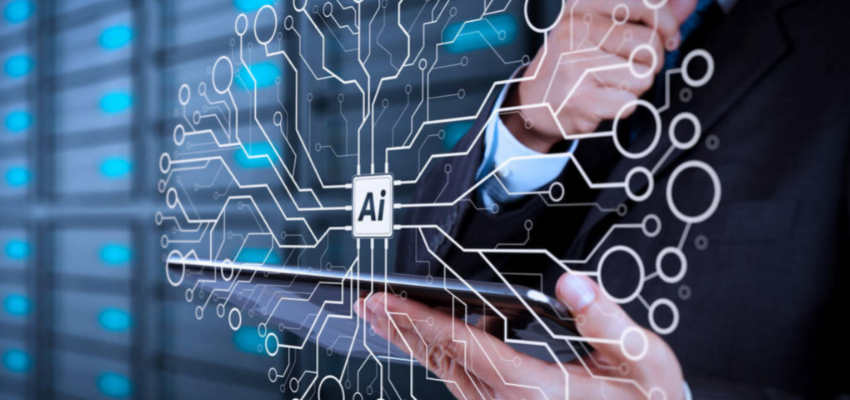Show:
Top 10 Best Free Video Editing Software Review for 2023
Video shooting is one of the strongest mediums of capturing key moments of our lives. In terms of photo shooting, the extent of video shooting may be less but it still has a massive impact in our lives. In certain events and programs, videos are the go-to medium for shooting moments.

Wedding receptions, film-making, award functions, panel discussions, webinars, and podcasts, all of these functions and events are heavily reliant on video shooting. When so many different types of programs are reliant on video capturing, imagine the importance of video editing then.
Yeah, video editing! When professional videographers shoot videos on events and programs, they are unlikely to be perfect. There will be ambient noise, interruptions, technical issues, and unwanted objects as well as unwanted people in the scene.
Many of these videos require professional video editing like noise removal, background music addition, parts cutting and inserting, sequence editing, etc. Apart from that, some videos demand advanced video editing techniques like rotoscoping, tracking, source patching, multi-camera editing, and so forth.
Many of these editing actions you can’t apply with ordinary video editing software. That’s why in this write-up, we have brought together a list of the 10 best video editing software. These tools will not only do good editing jobs but also get you a good value for money.
Top 10 Video Editing Software Review
A bunch of video editing software is at your disposal but all of them don’t promise top-notch quality. We have carried out an in-depth analysis to put together 10 best in class video editing software. Let’s check them out-
1. Adobe Premier Pro
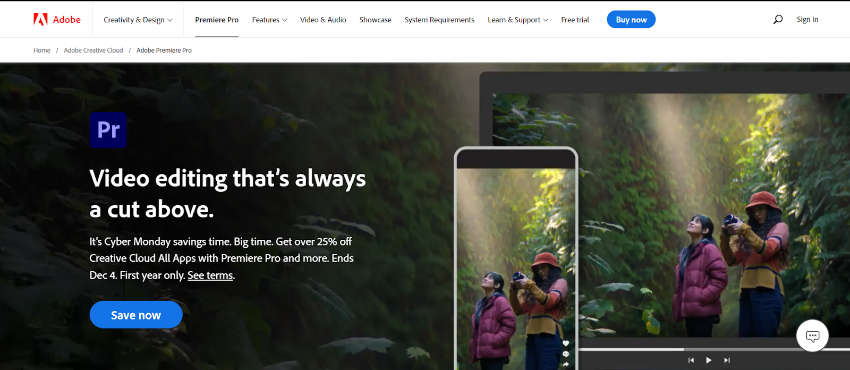
Premiere Pro belongs to the leader in the creative design software Adobe. It’s a professional video editing application that offers all the effects, color tools, collaboration, and output options any pro video editor would crave.
As the name reflects, Premiere Pro is for professional video editors. That being said, tons of beginners deploy and enjoy it. It’s a perfect tool for those who require collaborating with others and teams who leverage Adobe’s Creative Cloud suite of applications.
Adobe Premiere Pro runs on both macOS and Windows without limiting you to one desktop platform or the other, unlike some other software. You can drag and drop your files captured on DSLR, GoPro, iPhone, or any other smartphone into your project. You can extend or trim your video clips using the tool either.
Its motion effects and keyframes feature let you create motion graphics for transitions. You can even edit or sync audio, add sound effects, and remove background noise in the sound panel. Premiere Pro is only available by subscription, so the price is low at the outset, but it adds up in the long run.
Key Features:
- Clean and flexible interface
- Offers scores of organizational tools
- Enables 3D video editing
- Comes with rich ecosystem of video production apps
- A cracking stabilization tool
- Multi-cam and coloring options available
2. Apple Final Cut Pro
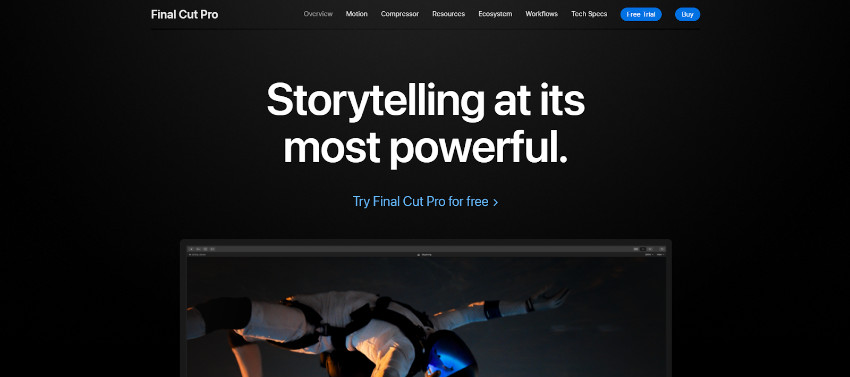
Final Cut Pro has a sophisticated interface with a “trackless” timeline. An editor who works in this interface for a while will feast on its flexibility. Unlike Premiere Pro, Final Cut Pro is only compatible with Apple computers, the pick of many video editors in any case.
The software is a perfect fit for professionals, but its usability makes it a cracking choice for beginners and enthusiasts as well, particularly those looking to move up from Apple iMovie.
Right from 4K and HDR editing to 360-degree video enhancement, Final Cut Pro does it all. It also performs tasks quick and fast with lots of power which will make full use of a better equipped hardware setup.
The timeline editing style isn’t conventional, which can take a bit of time to get accustomed to it. But once you do, this lets you enjoy a rapid workflow without any hassle.
Key Features:
- Comes with Magnetic, trackless timeline
- Premium organization tools, including libraries, ratings, tagging, and facial as well as scenic auto analysis
- Excellent Support for 360-degree footage and wide color spaces
- Multicam support available
- Superfast performance with 100% satisfaction
3. DaVinci Resolve
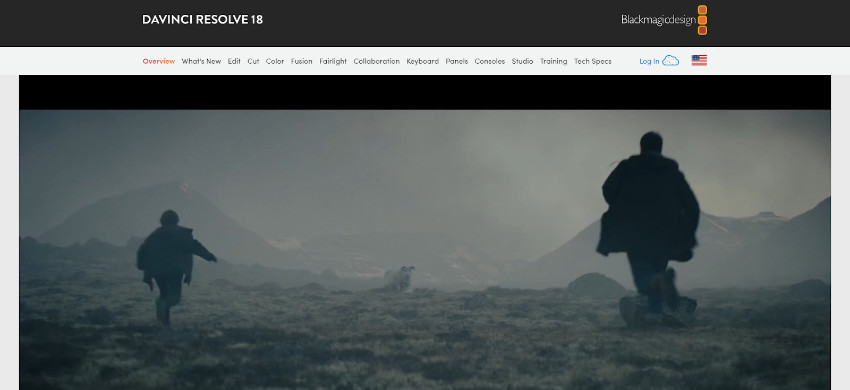
DaVinci Resolve is a top-notch professional video editing program that professional video editors would love to use. Although not the easiest one to use, it has a full-capability free version, making it gripping to amateurs as well as pros.
The node-based editing workflow provides the ultimate in-effect control, and the software is replete with keyframing, color grading, and audio tools. The company also has a reputation for making cameras, consoles and other hardware for professionals.
Resolve aims at professional video editors and has been deployed in many top-of-the-line Hollywood productions, including Avatar, Dune, and Snakes on a Plane. That’s mesmerizing! But that’s not to say that an amateur can’t make use of its generous free version and go as deep or shallow into its tool set as they fancy.
Key Features:
- A whole lot of editing tools for accurate control
- Lucid and well-designed interface
- Incorporates motion graphics and audio editing, that are separate apps in other pro editors
4. Adobe Premiere Elements
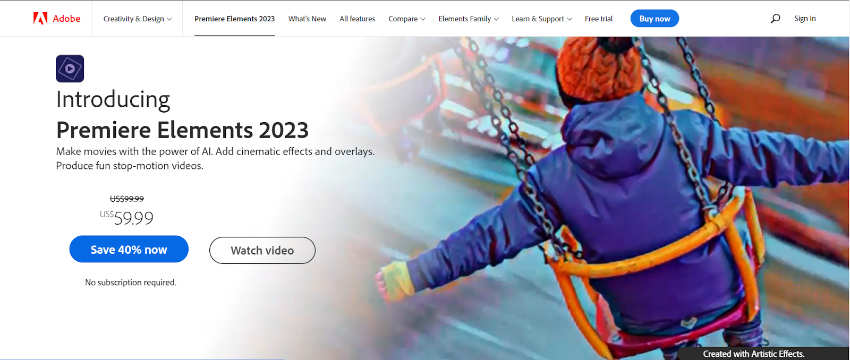
Premiere Elements is a video editing tool that makes it easy to achieve a lot of the effects that would be tricky in Premiere Pro. The consumer level program boasts some of the editing tools of a pro-level application, but it conceals these in easy-to-use features. If you want to enjoy your video editing without overstressing your brain with concepts like timecodes and keyframes, Premiere Elements is a cool choice.
The tool actively instructs you to edit, by bundling its tutorials into the program instead of keeping them on YouTube or some other spots of the web. Elsewhere, you’ll find the robust Expert mode, which leaves you alone to get used to with things and scores of bundled transitions and graphics.
Adobe Premiere Elements feature cool video effects and stylish text tools that can leave magical impact on your video editing tasks. If you want to turn your videos into masterpieces, you can definitely consider Premiere Elements.
Key Features:
- Clean, simple, and modern interface
- Guided Edits facilitate basic and advanced projects
- Enormous video effects
- Offers solid and nice text tools
- Cross-platform support available
5. Apple iMovie
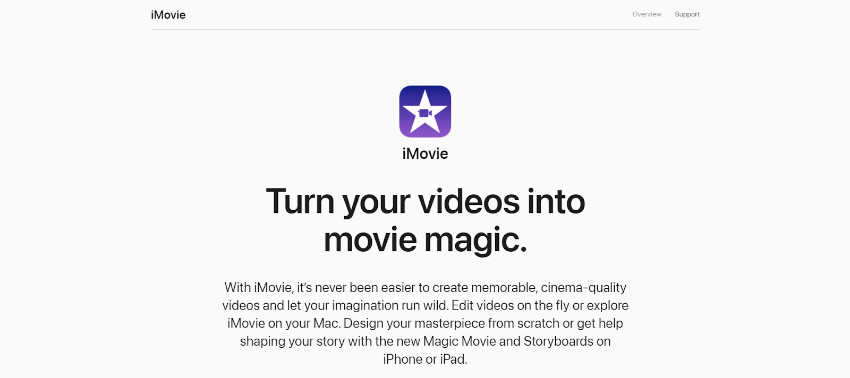
If you are looking for simplicity in a video editing app, you can go for Apple iMovie. Its new Storyboards features that helps people craft engaging digital movies, instead of leaving them to their own devices. Definitely, it’s only for users of Apple hardware, like the most products of Apple.
You will also get some advanced tools like chroma-keying, picture-in-picture, and audio filters. And you know the best part? The transition from Final Cut Pro to iMovie is smooth. Even a layman can also benefit by using iMovie. It targets nonprofessionals who desire to merge a video of their family vacation or any festival.
You can also leverage iMovie in a more professional Movie timeline mode which allows you the freedom to edit and deploy tools as you’d expect on a more advanced video editor. This even functions with 4K and HDR video and leverages iCloud to allow you to move between Apple devices to edit.
Key Features:
- Gorgeous but simple interface
- Color matching for consistent movie apperance
- Classy and stylish themes
- Astounding chroma-keying tool
- Plenty of audio tools
- Cracking movie templates
6. Cyberlink Power Director 365
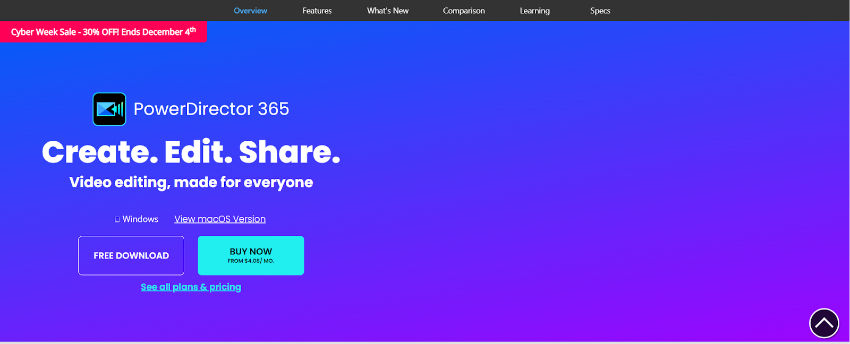
CyberLink has long been an industry leader in speed and support for new video formats and people have been using it for long. Not only that, it has also been a PCMag Editors’ Choice winner among video editors. Despite its immense feature set, the program interface is clean, striking and not as terrifying as fully pro-level software.
It lets you do almost everything from the simplest clip trimming and joining to VR. It even allows you to edit multicam and add keyframed effects. You can get Cyberlink Power Director 365 either by one-time purchase or subscription.
PowerDirector is fitting for serious video enthusiasts and YouTubers who wish to carry out the most with their clips without needing a degree in film. Even professional video editors are likely to find everything they need in this cracking video editor.
Key Features:
- Swift project rendering
- Clear and perfectly usable interface
- A wealth of effects and AI tools
- Supports Multicam and motion tracking
- Availability of Screen recording
7. Corel Videostudio Ultimate
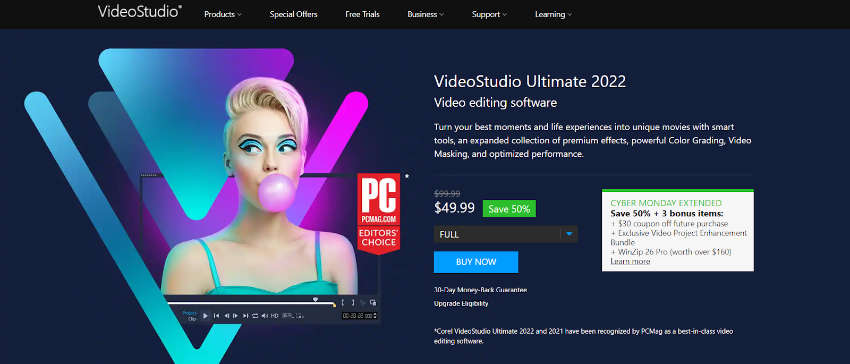
Corel first grabbed our attention with its marvelous stop-motion tool. The eye-catching facet of this video editor is its powerful motion tracking tools. And the tool isn’t a stable one but it continues to add useful new tools while delivering quick performance and ease of use.
VideoStudio is aimed equally at the newbie videographers, YouTubers, and TikTokers. Corel also offers Pinnacle, which targets a more pro-level audience. And we have enlisted this one as well down the order. VideoStudio will also get a bang for your buck with a reasonable one-time license price.
Other key and noteworthy features include multicam editing for up to six cameras, 3D titles, enhanced color grading, and improved video stabilization. The video has a drawback too as it doesn’t support tagging and organization of your clips library beyond a basic level. This is something you will get in other apps. Apart from this, it’s a cool choice for the novice video editor.
Key Features:
- A host of smashing effects
- Exceedingly fast rendering
- Support available for 360-degree VR, 4K Ultra HD, and 3D media
- Enables multipoint motion tracking
- Lets you do color grading
- Excellent stop-motion tool
8. Wondershare Filmora
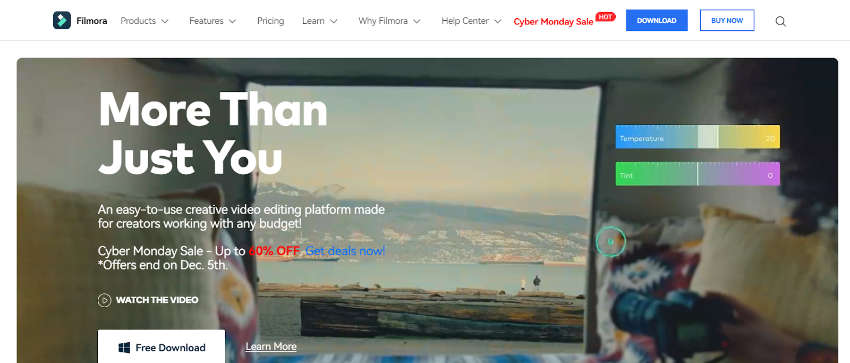
Filmora is a fairly priced and user-friendly video editing app that continues to receive new features. It has nifty and advanced features and capabilities, including color matching, audio-syncing for limited multicam, motion tracking, and speech to text. It’s also an excellent performer when it comes to export speed. It has versions available for both macOS and Windows.
Filmora is for video editing geeks who want to keep notching up new effect ideas for their videos but don’t want to dig into the weeds of a Premiere Pro or DaVinci Resolve. It’s available either as an annual subscription or with perpetual license at an affordable price.
Another Filmora feature amateur video editors will find attractive is “Easy Mode”. This allows you to create fun, polished edits by merely dragging and dropping clips, picking a theme, and choosing music.
Key Features:
- Eye-soothing interface
- Competitive price
- Scads of effects and overlays
- Classy title and text tools
- Quick rendering in test
9. Pinnacle Studio Ultimate
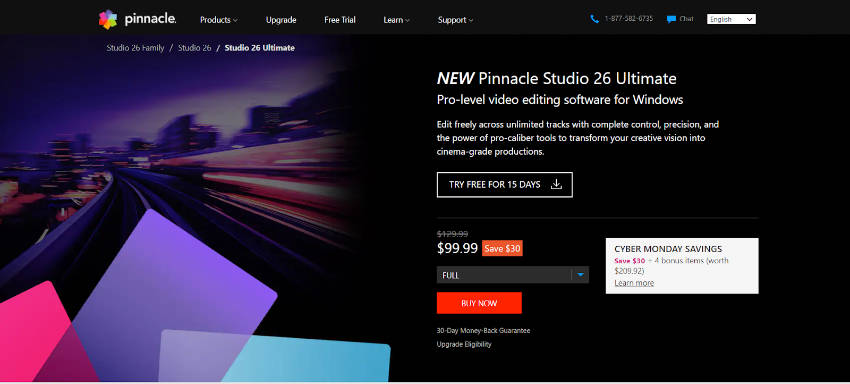
Pinnacle is a long-standing player in the video editing field. It packs a near-pro-level features into a still fairly intuitive interface—as far as that’s possible for advanced video editing software. You will get features like mask motion-tracking, titling, and audio tools, and the performance is among the leaders. You don’t have to pay a subscription either, although it’s not the cheapest option.
As mentioned above, Pinnacle Studio is Corel’s video editing software for those craving for more advanced tools than the company’s more consumer friendly VideoStudio. If you are looking for mulitcam, keyframing, and the likes of it, it’s a cool choice for you. Those who are reluctant to pay a subscription fee will appreciate its one-time pricing.
Pinnacle also boasts magnificent rendering speed and voluminous library of effects, plus sound audio editing tools. Professional video editors will be elated to find a range of pro features, like video masking, clip nesting, LUT presets, and batch processing.
Key Features:
- Crisp and clear interface
- Quick rendering performance in testing
- Bunch of video effects
- Multicam editing available
- Robust title editor
- Offers detailed masking tools
10. Hitfilm Express

HitFilm Express is one of the best free video editing tools out there. Wondering how it’s the best? Well, it not only offers bunch of robust tools, but also it’s easy to use. It has the capacity to deliver Hollywood quality end results. However, it also delivers output in 4K. You will have 2D and 3D built-in composition tools, making this a very useful option for both pro and amateurs.
This offers cutting-edge tools, cool filters for both video and audio, composition tools, keying for green screen effects, options for layers and masking, and support for 360-degree videos. It has GPU decoding which makes this a superfast system to work with, leaving you with a lag-free experience even when working with top-grade video clips.
The customization options are also super conducive for rapid workflow on a project. One of the best tools of Hitfilm Express is auto-stabilization, that helps smooth out shaky footage. Other new and snazzy features include WAV audio exports, a crop and pan/zoom effect, a GoPro FX reference effect, a color adjustment effect.
Key Features:
- Entirely free to use
- Comes with customizable interface
- User-friendly and extendable
- Cross platform software
- Offers Pro-grade tools
It’s Your Turn Now
We have cataloged the 10 best video editors in this round-up. Now, the ball is in your court. Choose the one that fulfills your needs and spice up your video projects. But we would always recommend the two video editors from Adobe- Premiere Pro and Premiere Elements.
Both these video editing tools are feature-rich providing tons of benefits. They do phenomenal job in editing videos, no matter how complex your video is. They are able to detect even minute flaw in your video and ensure the maximum quality.
To finish off, we would just say that picking up a video editing tool depends on your budget, the gadgets you are using, and what goal you want to achieve. Obviously, all video editors don’t serve the same purpose and that’s why we have offered you so many choices.

 Return to Previous Page
Return to Previous Page