Show:
9 Features To Look For In An ERP App
In today’s fast-paced business environment, it’s essential to have an efficient and effective system in place to manage your enterprise’s resources. That’s where Enterprise Resource Planning (ERP) software comes in.

An ERP app helps to integrate all the core functions of a business, from finance and accounting to inventory management and human resources, into a single, centralized platform. But with so many ERP apps available in the market, choosing the right one for your organization can be overwhelming. An ERP app must have the following features:
1. Customization
Customization is a crucial feature to look for in an ERP app because it enables companies to tailor their software to meet their unique business needs. Customization in ERP apps can take many forms, including adding or removing features, customizing reports and dashboards, and creating custom workflows.
Customization in ERP apps also enables companies to stay competitive by adapting to changing market conditions and evolving customer needs. By customizing their software, businesses can respond quickly to changes in the marketplace and stay ahead of their competition.
Companies should look into a custom ERP solution or any other reliable app-developing company for bespoke software to fit the requirements they’re looking for. Their experienced team works closely with clients to understand their business needs and develop a solution that delivers the functionality and features required for success.
2. Mobile compatibility
Mobile compatibility allows users to access the ERP app on the go, giving them the flexibility and convenience to manage their business from anywhere, anytime. Here are some key considerations for mobile access in ERP systems:
- A mobile ERP app interface should also be optimized for smaller screens and touch-based inputs
- It should run on various platforms, such as iOS and Android, to ensure all users can access the system.
- It should allow users to work offline, with data syncing when a connection is available, ensuring that users can continue working even when an internet connection is unavailable
- It should be fast and reliable, with minimal lag time or delays, to ensure users can access the system and complete tasks quickly and efficiently
3. Scalability
Scalability means that the ERP app should be able to handle an increase in users, transactions, and data volumes without compromising performance or functionality. For example, a small business that starts with a basic ERP system may need to add more users and modules as it grows, such as inventory management, customer relationship management, and supply chain management. The ERP software should be able to scale up to meet these demands seamlessly.
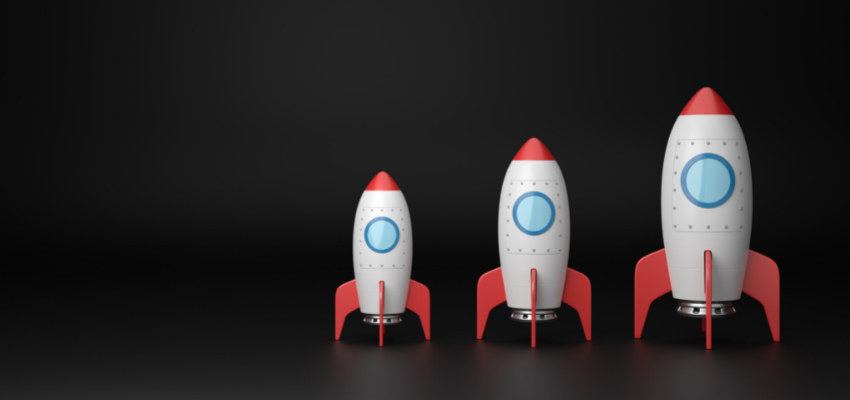
4. Integration
Integration refers to the ability of an ERP app to seamlessly connect and exchange data with other business systems used in your organization, such as CRM software, e-commerce platforms, and third-party logistics providers.
Integration enables the ERP app to reduce manual data entry, improve accuracy, and increase productivity. When considering an ERP app, look for one that offers pre-built integrations with commonly used business applications, or one that has an open API that enables custom integration with other systems.
5. User-friendly interface
When it comes to choosing an ERP app, one of the essential features to look for is a user-friendly interface, as it provides the following benefits:
- A well-designed interface can save time and effort for employees, as it allows them to navigate the system quickly and efficiently. A cluttered and confusing interface, on the other hand, can lead to frustration, errors, and decreased productivity.
- A user-friendly interface is intuitive and visually appealing. It is easy to understand, even for new users. Icons and graphics make the system more engaging and help users quickly identify the information they need.
- A user-friendly interface also includes robust search capabilities. Users should be able to search for specific data easily, such as customer information, sales orders, or inventory levels. The search results should be presented in a clear and organized manner, making it easy to find relevant information quickly.
6. Reporting and analytics
Reporting and analytics functionality allows companies to track and analyze data in real-time and helps decision-makers identify trends, patterns, and insights for data-driven decision-making. With the ability to generate custom reports, dashboards, and visualizations, ERP software empowers users to monitor KPIs, assess performance, and develop an understanding of their organization’s operations.
7. Automation
With the right automation features, an ERP app can eliminate repetitive, time-consuming tasks and allow teams to focus on more critical tasks that require human expertise.
Some of the key automation features to look for in an ERP app include the following:
- Workflow automation enables the system to automatically route tasks and approvals to the appropriate parties, reducing the need for manual intervention.
- Data entry automation allows for the automatic input of data into the system, such as invoices or receipts, reducing the risk of manual errors and saving time.
- Task scheduling is another valuable automation feature that allows you to schedule and automate routine tasks, such as generating reports or sending invoices.

8. Security
It’s imperative to ensure that the ERP app you choose has robust security features to protect your confidential information from unauthorized access, theft, or tampering.
Here are some security features to look for when selecting an ERP app:
- It should allow you to define access controls based on user roles and responsibilities. This ensures that only authorized personnel can access specific data and functionality within the system.
- It should use encryption to protect your data while in transit and at rest. Encryption ensures that your data is not readable even if it falls into the wrong hands.
- It should offer two-factor authentication to add an extra layer of security to user login. This means users must provide two forms of identification, such as a password and a unique code, before accessing the system.
- It should maintain a detailed log of user activity within the system, including who accessed what data, when, and from where. This helps to identify any suspicious activity and provides accountability.
9. Support and maintenance
A reliable ERP solution should come with comprehensive support services to address any issues or concerns promptly. Look for vendors that offer 24/7 customer support with trained professionals who can help you troubleshoot problems quickly. Additionally, the vendor should provide regular updates and maintenance to the ERP app, ensuring it remains up-to-date and fully functional.
Conclusion
When selecting an ERP app, it is necessary to consider important features for your business needs, such as customizable modules, scalability, integration capabilities, and user-friendly interfaces. In addition, look for an ERP app that offers reliable support and regular updates to ensure the system remains relevant and effective. By carefully assessing the available options and choosing an app that aligns with your business goals, you can improve efficiency, streamline operations, and achieve long-term success.

 Return to Previous Page
Return to Previous Page








