Show:
8 Proven UX Design Techniques That Enhance Your Website
In the present digital era, having a website is critical for any business. But, it is not enough. To stand out in the crowded online landscape, it is essential to create a positive user experience that engages visitors and keeps them coming back. Here comes into play user experience (UX) design.
UX design, the heart of any website, is the process of designing websites and products with the user in mind. The goal of UX best practices for websites is to create a seamless and enjoyable experience for the user, from the moment they land on your website to when they leave. It focuses on improving usability, accessibility, and pleasure of user experiences while interacting with a website.

In this article, we will explore eight proven UX design techniques that can enhance your website and create a positive user experience. By implementing these techniques, you can create a website that users will love, enhance your website’s usability and accessibility, and users keep coming back to it.
8 Proven UX Design Techniques
User Experience (UX) design is the method of creating digital products, websites, and applications that are easy to use, efficient, and enjoyable for the end user. It involves understanding the user’s needs and preferences and designing interfaces that meet those needs and provide a positive experience. UX Design Techniques:
1. Keep it Simple and Intuitive
The first rule of UX design is to keep it simple and intuitive. Users should be able to navigate your website without any confusion. Ensure that your website is easy to understand and that the user can quickly find what they are looking for. Instead of complex terminology, use clear and concise language. As a website designing company – Webomindapps recommends the use of familiar and standard website design patterns to help users recognize how your website works. Make sure that the website’s functionality is consistent throughout and that the interface elements are self-explanatory.
2. Use Clear and Consistent Navigation
Navigation is an essential element of any website. It’s the user’s map that guides them through the website. A clear and consistent navigation system as one of the UX best practices for websites can help users find what they are looking for easily. Make sure that your navigation is visible and easy to access. Avoid using too many drop-down menus, as they can be overwhelming for the user. Also, consider using breadcrumbs to help users navigate back to previous pages. Ensure that your navigation is consistent across all pages on your website.
3. Use Color, Typography, and Imagery Effectively
Color, typography, and imagery are some of the essential UX Design Techniques that can significantly impact the user experience. Use colors that are consistent with your branding, but also consider the emotions they convey. For instance, blue is often associated with trust, while red can convey urgency or excitement. Typography should be easy to read and consistent across the website. Make sure that the font size and spacing are appropriate for your audience. Use high-quality images that are relevant and appropriate for your content.

4. Provide Feedback and Visual Cues
Users need feedback when they interact with a website. Feedback as UX research techniques lets them know whether their actions have been successful or unsuccessful. Providing feedback can be as simple as displaying a message when the user submits a form. Additionally, consider using visual cues such as hover effects, animations, or progress bars to indicate the status of a process. Providing feedback and visual cues can help users feel more confident and in control.
5. Ensure Accessibility
Accessibility is a critical aspect of the UX checklist for the website. Ensure that your website is accessible to all users, especially people with disabilities. Ensure that your website is designed to be navigated with a keyboard and that it is screen reader compatible. Use high-contrast colors and avoid using images or videos that flash or blink rapidly. Consider providing alternative text for images and videos to ensure that users who use screen readers can understand the content.
6. Optimize Load Time
Load time is a crucial factor in the user experience. A website that takes too long to load can frustrate users and cause them to abandon the website altogether. Optimize your website to make it loads fast. Compress images, use caching, and minify code to reduce page load time. Also, these are some best SEO practices suggested by some top SEO service experts. Additionally, consider using a content delivery network (CDN) as one of the UX best practices for websites to deliver content to users from the server closest to them.
7. Design for Mobile
Design your website for mobile devices, the primary means of accessing the internet, to provide a seamless user experience. Use responsive design to create your website as adaptable to various screen sizes. Also, consider optimizing images and videos for mobile devices and reducing the amount of content displayed on smaller screens. As mobile users have limited bandwidth, optimize your website for faster load times.
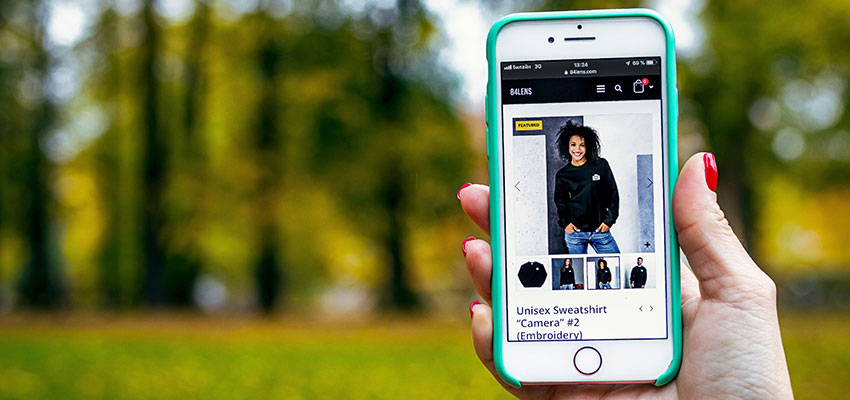
8. Conduct User Testing
User testing is a vital part of UX research techniques that involves observing how real users interact with your website or product. The goal of user testing is to gather feedback on the usability and effectiveness of the design and to identify areas for improvement. If you’re not sure where to start, one of the most practical steps you can take is to conduct user testing to gain real, actionable insights. Several user testing methods:
- In-person testing concerns inviting participants to a physical location to perform tasks and provide feedback while being observed by a researcher.
- Remote testing is conducting user testing over the internet, using tools like screen sharing, video conferencing, or remote testing software.
- A/B testing involves comparing two different versions of your website or product to see which one performs better.
- Card sorting refers to asking users to group information and content in a way that makes sense to them, helping you to identify the most intuitive and effective information architecture for your website.
When conducting user testing, have a clear plan and set of objectives. Decide what tasks you want users to perform and what feedback you want to gather. Provide clear instructions and encourage participants to speak their thoughts aloud; while completing the tasks. Take notes and record the sessions if possible, so you can review them later. Once you have gathered feedback from user testing, use it to improve your design.
Identify common pain points or areas where users struggled, and brainstorm ways to make these areas more intuitive or user-friendly. Test your changes again with users to see if they have improved the experience. Overall, user testing is an essential part of the UX checklist for a website. It allows you to see your design through from the point of view of your users and make changes to create a more effective and enjoyable user experience. However, if you’re struggling to conduct quality research in-house, consider hiring a UX research agency.
Conclusion
Implementing proven UX design techniques can significantly enhance your website and create a positive user experience. In the above-mentioned ways, you can create a visually appealing and easy-to-use website. Providing feedback and conducting user testing as UX research techniques can enhance the user experience. Ultimately, a user-centric approach to web design is essential for creating a successful website. By putting yourself in the shoes of your users and thinking about their needs and preferences, you can create a website that is functional and at the same time enjoyable to use.

 Return to Previous Page
Return to Previous Page








