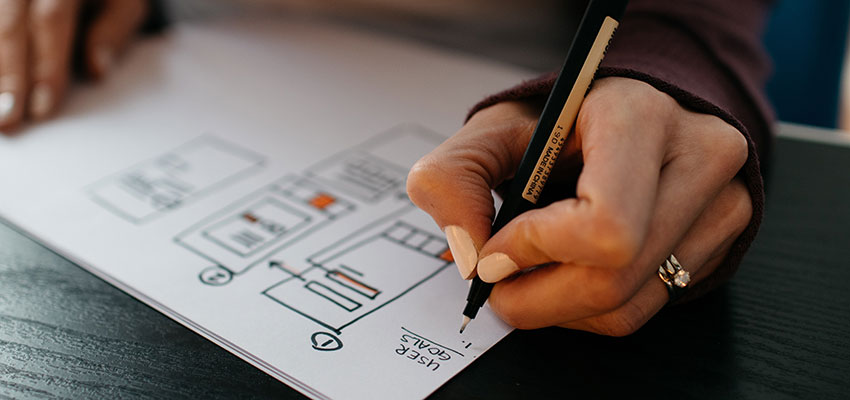Show:
Top 10 Online Watermark Removers for Effortless Image Editing
In the digital landscape, images are a vital part of communication, marketing, and storytelling. However, watermarks, while useful for protecting intellectual property, can detract from the visual appeal of photos. Fortunately, AI watermark removers have emerged as powerful tools that allow users to eliminate these unwanted markings quickly and effectively. This article explores the top 10 AI watermark removers of 2024, each offering unique features and capabilities to enhance your images.
1. Watermark Remover: The Premier Choice for Watermark Removal
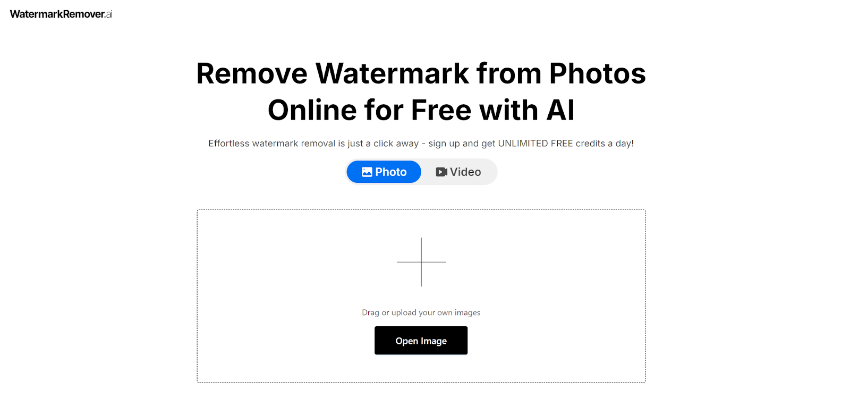
Watermark Remover stands out in removing watermarks from images. With its advanced algorithms and user-friendly interface, it has quickly gained popularity among both professionals and casual users.
Key Features:
- One-Click Watermark Removal: Users can easily upload images and remove watermarks with just a click.
- Batch Processing: The platform allows users to process multiple images simultaneously, making it ideal for larger projects.
- Support for Various Formats: Compatible with JPG, PNG, BMP, and TIFF files, ensuring versatility in use.
- High-Quality Output: Maintains the original quality of images, ensuring that the final product looks natural and polished.
Watermark Remover’s combination of efficiency and quality makes it a top choice for anyone looking to enhance their images by removing unwanted watermarks.
2. HitPaw Watermark Remover: User-Friendly and Effective
HitPaw Watermark Remover is another excellent option for those seeking an easy-to-use solution for watermark removal. This tool is designed for users who want quick results without compromising on quality.
Key Features:
- Intuitive Interface: The user-friendly design allows for straightforward navigation and quick watermark removal.
- Multiple Removal Methods: Users can choose from various tools to target specific types of watermarks.
- Preview Functionality: Allows users to see the results before finalizing the changes.
HitPaw’s simplicity and effectiveness make it a great choice for beginners and those who need fast results.
3. Apowersoft Watermark Remover: Comprehensive Watermark Solutions
Apowersoft Watermark Remover offers a robust set of features for users looking to eliminate watermarks from images and videos alike. This versatility makes it a valuable tool for content creators.
Key Features:
- AI-Powered Removal: Utilizes advanced algorithms to detect and remove watermarks with precision.
- Support for Video Watermark Removal: In addition to images, this tool can also remove watermarks from video files.
- Batch Processing Capability: Efficiently handle multiple images or videos at once.
Apowersoft’s comprehensive approach to watermark removal positions it as a strong contender in the market.
4. Inpaint: Precision and Detail
Inpaint is a well-known watermark removal tool that focuses on precision and detail. It is particularly popular among photographers and designers who require high-quality results.
Key Features:
- Smart Selection Tools: Users can accurately select the area of the watermark for removal.
- Content-Aware Fill: The AI algorithm intelligently fills in the removed area based on surrounding content.
- Multi-Platform Availability: Available for both desktop and online use.
Inpaint’s emphasis on detail makes it a top choice for professionals who need precise watermark removal.
5. Fotor: All-in-One Photo Editing Suite
Fotor is an all-in-one photo editing platform that includes a powerful watermark removal feature. Its comprehensive set of tools makes it suitable for various editing needs.
Key Features:
- Versatile Editing Tools: In addition to watermark removal, Fotor offers a wide range of photo editing capabilities.
- AI-Powered Enhancements: Users can take advantage of AI-driven tools for improving image quality.
- User-Friendly Interface: Designed for ease of use, making it accessible to all skill levels.
Fotor’s combination of watermark removal and extensive editing features makes it a valuable resource for content creators.
6. PhotoRoom: E-commerce Focused Watermark Removal
PhotoRoom is designed specifically for e-commerce businesses, providing tools to enhance product images and remove watermarks effectively.
Key Features:
- Background Removal: Automatically removes backgrounds, allowing for cleaner product displays.
- Image Enhancement Options: Offers various tools to improve product photos, including watermark removal.
- Mobile-Friendly: Available as a mobile app, making it easy to edit images on the go.
PhotoRoom’s focus on e-commerce makes it an essential tool for businesses looking to improve their online presence.
7. Pixlr: Online Editing with Watermark Removal
Pixlr is a popular online photo editing platform that includes a powerful watermark removal feature among its many tools.
Key Features:
- AI-Powered Editing: Utilizes artificial intelligence to enhance images and remove watermarks effectively.
- Extensive Editing Capabilities: Offers a full suite of editing tools for comprehensive image enhancement.
- Cloud-Based Access: Users can access the platform from any device with an internet connection.
Pixlr’s versatility and robust feature set make it a strong choice for users seeking a comprehensive editing solution.
8. Remove.bg: Specialized Background and Watermark Removal
Remove.bg is primarily known for its background removal capabilities, but it also offers effective watermark removal features.
Key Features:
- Dual Functionality: Remove backgrounds and watermarks with the same tool, streamlining the editing process.
- Quick Processing: Delivers results in seconds, even for complex images.
- API Access: Developers can integrate watermark removal into their own applications.
Remove.bg’s efficiency and dual functionality make it a convenient choice for users who need both background and watermark removal.
9. GIMP with Resynthesizer Plugin: Open-Source Power
GIMP is a powerful open-source image editing software that, when combined with the Resynthesizer plugin, offers effective watermark removal capabilities.
Key Features:
- Free and Open-Source: Completely free to use and modify, making it accessible to everyone.
- Advanced Editing Tools: GIMP provides a wide range of editing capabilities beyond watermark removal.
- Community Support: Constantly improving with contributions from developers worldwide.
For users comfortable with more complex software, GIMP with the Resynthesizer plugin offers a powerful and customizable option for watermark removal.
10. Watermark Remover by SoftOrbits: Simple and Effective
SoftOrbits offers a dedicated watermark remover that balances ease of use with effective results.
Key Features:
- Automatic Watermark Detection: The AI can identify common watermark patterns automatically.
- User-Friendly Interface: Designed for quick navigation and simple watermark removal.
- Batch Processing: Remove watermarks from multiple images at once.
SoftOrbits’ focus on simplicity and efficiency makes it a good choice for users who need straightforward watermark removal.
Conclusion: The Future of AI Watermark Removal
As we’ve explored the top 10 AI watermark removers of 2024, it’s clear that this technology is transforming the way we handle image editing. From WatermarkRemover.ai’s comprehensive and user-friendly approach to specialized tools like Remove.bg and mobile solutions like PhotoRoom, there is an AI watermark remover to suit every need and preference.
The advancements in AI technology have made it possible to achieve remarkable improvements in watermark removal, opening up new possibilities for content creators, photographers, and marketers. Whether you’re working with stock photos, trying to clean up old images, or preparing content for professional use, these tools offer solutions that were once thought impossible.
As we look to the future, we can expect AI watermark removers to become even more sophisticated. Improvements in machine learning algorithms will likely lead to even more accurate removal, faster processing times, and the ability to handle increasingly complex watermarks and image compositions.
For professionals in fields like photography, graphic design, and digital marketing, staying up-to-date with these technologies will be crucial. The ability to quickly and effectively remove watermarks can be a significant time-saver and allow for more creative freedom in content creation.
At the same time, the accessibility of tools like WatermarkRemover.ai means that even casual users can benefit from AI watermark removal. Whether you’re looking to clean up personal photos or improve the quality of images for a small business, these tools put professional-grade image enhancement within reach.
As with any technology that deals with intellectual property, it’s important to use AI watermark removers responsibly and ethically. Users should ensure they have the right to modify images and respect copyright laws and the original creators’ rights.
In conclusion, the world of AI watermark removal is rich with options, each offering unique strengths and capabilities. Whether you opt for the comprehensive features of WatermarkRemover.ai, the specialized focus of Bigjpg, or the open-source flexibility of GIMP with the Resynthesizer plugin, there’s never been a better time to explore the possibilities of AI-enhanced image editing. As these technologies continue to evolve, they promise to unlock even greater potential for visual creativity and expression in the years to come.

 Return to Previous Page
Return to Previous Page