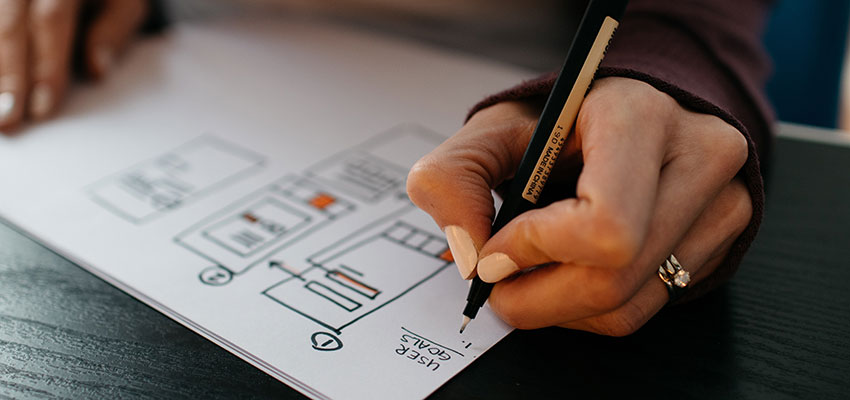Show:
EDR Tools vs. Traditional Antivirus: Why Your Business Needs an Upgrade
In today’s rapidly changing cybersecurity landscape, protecting sensitive business data and systems requires advanced solutions. Traditional antivirus software, long the cornerstone of endpoint security, no longer provides comprehensive protection against sophisticated cyber threats.
Enter EDR tools (Endpoint Detection and Response), which offer modern, proactive approaches to security. But how do these tools compare to traditional antivirus software, and why might your business need an upgrade? This article explores the differences, benefits, and why adopting EDR security tools is the smart choice for businesses in 2024 and beyond.

The Role of Antivirus in Endpoint Security
Traditional antivirus software has served as a foundational layer of cybersecurity for decades. These programs work by scanning files, emails, and systems for malware signatures—unique identifiers that match known threats. If a signature matches a file or program, the antivirus removes it or quarantines the threat.
Key Features of Traditional Antivirus
- Signature-Based Detection: Relies on a database of known malware signatures to identify threats.
- Scheduled Scans: Performs periodic scans to detect and remove viruses.
- Basic Threat Removal: Focuses on deleting or isolating known malware from endpoints.
While these features are sufficient for combating older and well-documented threats, modern cyberattacks are far more advanced. Malware now evolves faster than ever, leveraging zero-day vulnerabilities and fileless techniques to bypass traditional antivirus defenses. As a result, businesses face heightened risks that require solutions beyond the capabilities of traditional antivirus software.
What Are EDR Tools?
EDR tools represent the next generation of endpoint security. They focus on detecting, investigating, and responding to both known and unknown threats across multiple endpoints. Unlike traditional antivirus, which is reactive, EDR tools take a proactive approach, monitoring endpoint activity in real-time.
Key Features of EDR Security Tools
- Behavioral Analysis: Monitors endpoint behavior for suspicious activity, even in the absence of known malware signatures.
- Incident Response: Provides capabilities to isolate compromised endpoints, remediate threats, and roll back changes made by malware.
- Threat Hunting: Allows security teams to identify and investigate potential threats proactively.
- Detailed Reporting: Tracks endpoint activity for compliance and forensic purposes.
These capabilities make EDR tools indispensable in protecting businesses from advanced persistent threats (APTs), ransomware, and fileless malware, which traditional antivirus struggles to detect.
Comparing EDR Tools and Traditional Antivirus
1. Detection Techniques
Traditional Antivirus:
Relies on static databases of malware signatures. While effective against known threats, this approach leaves gaps in detecting new and evolving attacks.
EDR Tools:
Utilize behavioral analysis and machine learning to detect anomalies and suspicious patterns. This ensures comprehensive protection against zero-day threats, polymorphic malware, and fileless attacks.
2. Scope of Protection
Traditional Antivirus:
Designed for basic malware detection and removal. Its limited functionality makes it suitable for smaller threats but inadequate for addressing large-scale attacks.
EDR Tools:
Offer end-to-end protection by monitoring endpoint activity in real-time. They provide visibility across all endpoints, enabling businesses to identify and address vulnerabilities before they escalate.
3. Incident Response
Traditional Antivirus:
Primarily focuses on quarantining or deleting infected files, offering no further response capabilities.
EDR Tools:
Include built-in incident response features such as endpoint isolation, root-cause analysis, and rollback functionality. This reduces downtime and minimizes damage during an attack.
4. Data Collection and Reporting
Traditional Antivirus:
Collects minimal data, primarily for log generation and basic system updates.
EDR Tools:
Continuously collect endpoint data, creating detailed activity logs for forensic analysis and compliance purposes. This level of visibility is critical for regulatory compliance in industries like finance and healthcare.

Why Your Business Needs EDR Tools
The transition from traditional antivirus to EDR tools isn’t just about upgrading to a newer solution; it’s about equipping your business to handle today’s cybersecurity challenges. Here are some of the main reasons businesses are prioritizing EDR tools over traditional antivirus:
Real-Time Threat Detection
EDR tools provide continuous monitoring of endpoint activity, enabling immediate detection of suspicious behavior. This proactive approach minimizes the risk of undetected breaches.
Advanced Threat Protection
With features like machine learning and behavioral analysis, EDR tools can detect advanced threats that evade traditional antivirus. This includes ransomware, fileless malware, and phishing attacks.
Incident Management
EDR tools excel in managing incidents, from isolating infected endpoints to rolling back changes made by malware. This reduces recovery times and prevents further spread of the threat.
Compliance and Forensics
Industries with strict compliance requirements benefit greatly from the detailed reporting capabilities of EDR tools. These tools log all endpoint activity, providing an audit trail for regulatory purposes.
Building an EDR Tools List: What to Look For
Choosing the right EDR tool involves evaluating key features and aligning them with your business needs. Here are the main factors to consider:
1. Behavioral Analytics
Ensure the tool can detect anomalies and suspicious activity in real-time, even without known malware signatures.
2. Automation
Look for EDR tools that automate responses to threats, saving time and reducing the likelihood of human error.
3. Integration
The EDR tool should integrate seamlessly with your existing security stack, including firewalls, SIEM (Security Information and Event Management) systems, and email security.
4. Scalability
Ensure the EDR tool can accommodate your growing business, with the ability to monitor additional endpoints as needed.
Common EDR Security Tools
While many tools on the market cater to different business sizes and needs, some EDR tools are renowned for their robust capabilities. When researching your options, explore reviews and success stories to determine which tool aligns best with your cybersecurity strategy.
How to Transition from Antivirus to EDR
Transitioning to EDR security tools doesn’t have to be overwhelming. Follow these steps to ensure a smooth implementation:
- Assess Your Current Setup
Evaluate your existing security infrastructure and identify gaps that an EDR tool can fill. - Involve Your IT Team
Collaborate with your IT department to plan the deployment, ensuring minimal disruption to operations. - Provide Training
Equip your staff with the knowledge needed to use EDR tools effectively, from interpreting alerts to managing incidents.
Conclusion: Elevating Your Security with EDR Tools
While traditional antivirus software has long served as the foundation of endpoint security, its limitations in addressing modern threats make it insufficient for today’s cybersecurity landscape. EDR tools offer advanced capabilities, including real-time monitoring, behavioral analysis, and robust incident response, making them a necessary upgrade for businesses.
By adopting EDR security tools, companies can protect their sensitive data, reduce downtime during attacks, and stay compliant with industry regulations. Now is the time to assess your security needs and explore the benefits of upgrading to EDR tools. With the right solution, your business will be better equipped to face the evolving threats of the digital age.

 Return to Previous Page
Return to Previous Page