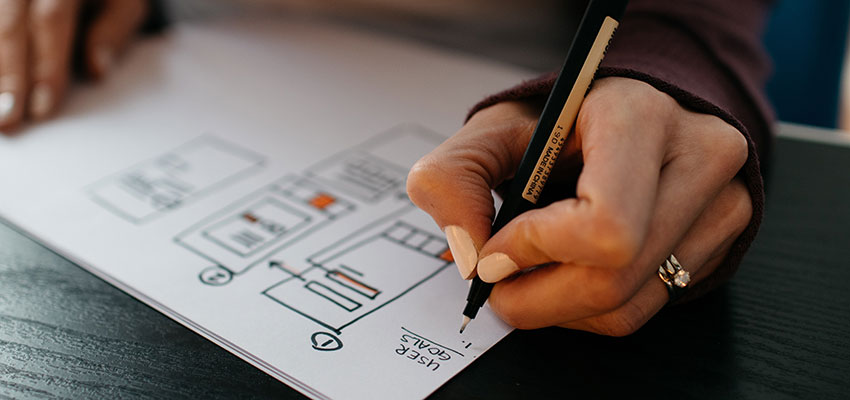Show:
How to Set Up and Implement Database for Web Design and Development
Data is there everywhere and so are databases of all kinds, and when it comes to web development, it is a highly database-intensive process now. Thus, it is essential for every web designer and developer to know all the nooks and corners of database design and management to get the desired output from the web applications they make.
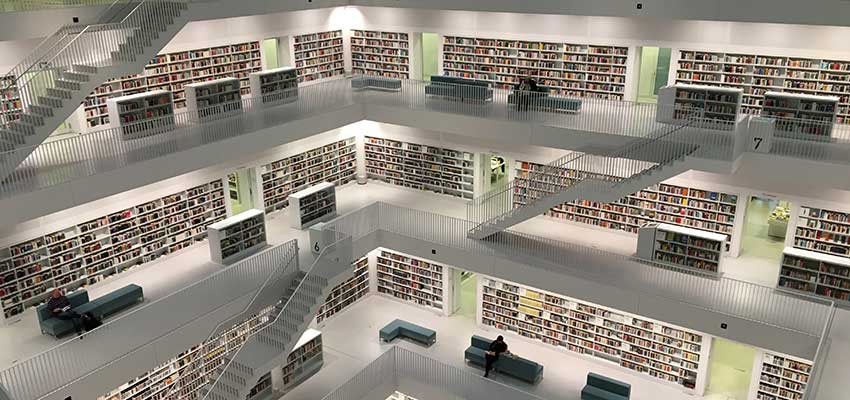
All sorts of web entities, ranging from the simplest info-sharing blogs to large directories and user-oriented sites use databases now. Irrespective of the simplicity or complexity with which the website’s function, the database is something that needed to be well taken care of by planning, designing, executing, and maintaining correctly to ensure efficiency and security. Data being the critical resource for growth in modern-day digital business, this task becomes more crucial.
In this excerpt, we will discuss the essentials of database planning and implementation, no matter what your objective of designing a website is. Even though there are various types of databases in use, there are some standard rules which needed to be followed by all. These are known as the database best practices, which will help you to stay organized and team up with the global standard in the smartest database management.
Database planning
If you want to devise the needed database function, the primary method is of brainstorming on the topic of what your typical database needs to store and what type of an input mechanism you need on the site for it. Don’t bother about the individual tables and fields at this point, but the goal is to focus on drawing at a comprehensive view, which can be later split into smaller building components. Remember, it may be challenging to add elements at a later stage, so it is essential to get it done right at the first point itself.
Database functionality
To do this well, you need to first think outside of the database. Focus on clarifying what your website is intended to do. For example, if you are building a registration website, then the first thought will be of the data each user may have to store. However, leave it for later at this stage and draw out what will those registrants do on your website. Will they merely be making some posts, send a message, fill in a form, or upload their certificates or photos? If this is the case, then the database needed to be designed for posts, files, emails, photos, certificates and more.
Next, think about what info they will try to derive from your web pages. Will they access some member-only content or if they look up for some products to be purchased? If so, then the database also needed to be positioned for product information and informative content by custom defining member preferences.
Setting up fields and tables
Once if we have the above overview of database components and functionality, the next phase is to decide which fields and tables should be there in the database. It is the most challenging the phase of database implementation with the complexity of the design. You need to find out the best methods for:
- Linking tables of data together
- Sorting data based on the specific criterion in each table.
- Grouping data or separating it based on the need for the situation.
As per the experts at remoteDba.com, you must try to be as specific as possible while listing out the tables and fields in the database. At this point, you can rearrange or reorganize the items involved to enhance database efficiency and security.
Using data modeling tools
Once as you know what the basics to be set, the next move is to organize the information which needed to be stored. It will be recommendable to use any of the excellent database design tools at this point, which can help to set up database models visually. The top tools recommended by experts include MySQL Workbench for typical MySQL DBS, DBDesigner4, or Gliffy which is a free application online to create flowchart-based database models. Microsoft Vision is also a premium tool which comes handy in terms of database modeling.
Creation of relational DBs
We can see that almost all possible databases we plan to create are relational. The relational database means that tables in each database are related to each other in some or other ways. Say for example, if we have the data of a member in an online e-com portal, then this member may be somehow related to a particular product/s based on their purchases or interests shown. When it comes to a simple database of a blog, this relation may be in connection with the messages they left or the posts they have liked.
The technique of building relational databases will help us store a variety of interconnected information in a well-organized manner in separate tables, which will help us to gain a better business insight while processing data. In the latter example, it can be simply accomplished by maintaining one table for the member, one of the posts, one for comments, and one for likes. Then, the relations can be defined between tables using corresponding keys.
Primary Keys
Each entry in all the tables requires a primary key. It is somewhat similar to the SSN or barcode system. No other entries in that particular table will have this same ID. The best practice is not using unique product names or usernames in the database, but it is of using a unique primary key for each entry. Even though there are many other ways of defining an entry uniquely, a database is always vulnerable to duplication of records, which will later cause many troubles including the break of code on websites.
Once if we have reached up to this level of web development and database planning, next we can go ahead with defining DB tables and grouping different data into corresponding fields. Normalization comes next, which is a custom set of guidelines for the better organization of data. Database design is a comprehensive topic with a lot of twists and turns to manage, but it not hard to accomplish it well if you thoroughly follow the basics we discussed above. Remember, the ultimate goal of your database is to function efficiently and be easily scalable at any point.
About the author:
Pete Campbell is a social media manager who has worked as a database administrator in the IT industry and has written numerous articles and blog posts on topics related to DBA services for small businesses. He loves to travel, write and play baseball..

 Return to Previous Page
Return to Previous Page