Show:
9 Tips for creating an effective data visualization for your database system
Creating an effective data visualization doesn’t have to be complicated. Follow these nine tips, and you’ll be on your way to creating beautiful and informative visualizations that will help you communicate complex information more effectively.
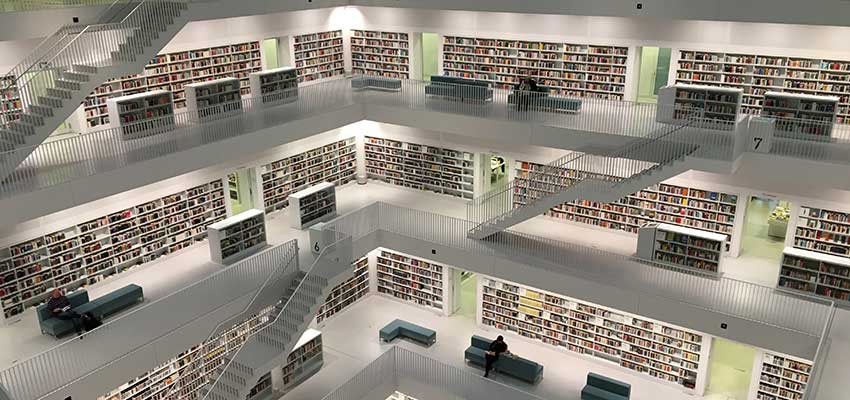
There are many factors to consider when creating an effective data visualization for your database system. The first is to think about what type of data you want to see. This will help you determine the best visualization method to use. For example, a bar or line graph may be the best option if you want to visualize numerical data. A pie chart or histogram may be the best option if you want to visualize categorical data.
Once you have determined the type of data you want to visualize, you need to consider the best way to represent that data. This includes choosing the right colors, fonts, and layout for your visualization. The goal is to make your visualization as easy to understand as possible.
Finally, you must consider how you want to interact with your data visualization. This includes choosing the right software or tool to create your visualization. There are many options available, so choosing the one that best meets your needs is essential. Here are 9 Tips for creating an effective data visualization for your database system to get you started.
Have a clear purpose and audience in mind
Data visualizations are a powerful way to communicate information to your audience. When creating data visualization, it is essential to have a clear purpose and audience. Doing that will help you make an effective data visualization for your database system.
Keep in mind that different audiences will have different needs and preferences. For example, if you create a data visualization for business decision-makers, you will likely want to focus on data relevant to their decision-making process.
On the other hand, if you are creating a data visualization for the general public, you will want to focus on data that is interesting and accessible to them. No matter who your audience is, it is essential to design your data visualization in a way that is clear and easy to understand.
The right type of chart to visualize your data
There are many different data visualization types, each with its strengths and weaknesses. When choosing a visualization for your data, you need to consider what kind of data you have and what you want to achieve with the visualization.
Various visual elements can represent data, including bars, lines, and pies. You can use the suitable component for the data you are trying to visualize.
For example, a line chart or scatter plot might be an excellent way to show overall trends if you have a large dataset. A bar chart or bubble chart might be better if you want to establish the relationship between two variables. And if you’re going to show the distribution of a variable, a histogram or box plot might be the best option.
Ultimately, there is no one correct answer when choosing a visualization. The important thing is to experiment with different options and see what works best for your data and your purposes.

Use of the Right Software Resource
An effective tool for visualizing the data in a database system is the ER diagram. You can efficiently understand the database system and its data by building an effective data visualization.
Additionally, an ER diagram can help you identify potential problems with the data or the database system itself. Therefore, using an ER diagram tool can be highly beneficial to understanding and troubleshooting a database system.
Clarify with text and labels
An effective data visualization for your database system should use text and labels to clarify the data, not clutter it. The text and labels should be easy to read and understand and help the viewer see the relationships between the data points.
Make sure your visualizations are clearly labeled so that viewers know what they are looking at. The data visualization should also be visually appealing so that it is easy to look at and comprehend.
When it comes to data visualization, simplicity is key. You want to see the data and understand what it is telling you. This means using text and labels that are easy to read and understand. Too much information can be overwhelming and make it difficult to see the important details. Keep your data visualization clean and uncluttered for the best results.
Making use of color to differentiate or highlight
Using colors wisely is important. Colors can be a great way to help convey information, but they should be used judiciously. Too many colors can be confusing, so use a limited palette of colors that work well together.
There are many ways to use color in data visualization to create an effective database system. One way is to use color to highlight important information. This can help users quickly identify important data points and make better decisions.
Another way to use color is to differentiate or compare data. This can be helpful when trying to compare two data sets or understand relationships between data. By using color effectively, you can make your data visualization more effective and informative.
Refrain from misleading visualizations
When creating data visualizations, it is important to avoid misleading visualizations. Misleading visualizations can often lead to incorrect conclusions about the data. You can start by understanding the data to create an effective data visualization. Once you understand the data well, you can create visualizations that accurately represent the data.
Misleading visualizations can give users the wrong impression of the data, leading to incorrect decisions. Second, only use a portion of data in the visualization. Too much data can make the visualization cluttered and challenging to interpret.
Finally, ensure that the visualization effectively conveys the information you want to communicate. An effective data visualization will use visual elements such as color and size to convey the meaning of the data.
Simplicity is the key to visualizations.
To create an effective data visualization for your database system, it is important to keep your visualizations simple. This will allow you to more easily see patterns and relationships within the data and make it simpler to understand complex data sets. Additionally, by keeping your visualizations simple, you can more easily share them with others and collaborate on analyzing the data.
Too much clutter will make it difficult for users to understand the data. Second, use colors effectively to highlight important information. Third, use legends and labels to explain what the data means. Fourth, use the right chart type for the data you’re trying to display. And finally, make sure the visualization is responsive so it can be viewed on different devices.

Offer necessary context for your audience in and around your visual
When creating a data visualization for your database system, offering the required context for your audience is essential. This context can help your audience understand the data being presented and the relationships between different data points.
This context can be a description of the data set, the purpose, or the process used to create the visualization. By offering this context, you can create a more effective data visualization that is easier for your audience to understand.
Ensure Your Data Is Readable In Any Format
You need to ensure that your data is readable in any format. This means that you should use a consistent data format across all your data sources and ensure that your information is correctly formatted for each type of visualization you create. By doing this, you can avoid the common pitfall of creating a data visualization that is difficult to interpret or understand.
First, consider the type of data you have and the format you need to visualize it in. There are many different types of data visualization software, each designed to work with specific data types. For example, if you have a lot of numeric data, you will need a software program specializing in creating charts and graphs. If you have many text data, on the other hand, you will need a software program that can create word clouds or other text-based visualizations.
Second, consider the features you need. Different data visualization software programs offer additional features, and you will need to choose a program that has the parts you need to create the visualizations you want. For example, if you create interactive visualizations, you will need a software program that offers that feature. If you share your visualizations with others, you will need a software program to show that feature.
Conclusion
When it comes to data visualization, less is often more. Please ensure that your visualizations are clean and easy to understand without clutter or unnecessary complexity. A good data visualization should tell a story and help viewers understand the data meaningfully. Use your visualizations to highlight trends, patterns, and relationships.

 Return to Previous Page
Return to Previous Page








