Show:
Accelerating Website Speed: Improving UX and Conversions in E-commerce
Hey there! You know what’s wild about surfing the web? That moment when you click a link and boom! Ever wonder what’s happening in the background? Well, here’s the scoop in our digital sprint of a world: the speed at which pages load is no joke — it’s the real MVP, especially for online shopping sites. Consider that you’re hyped up buying this cool thing you found online. You click the site, and — oh, the horror — it’s slower than a snail in peanut butter. Talk about a mood killer, right? This isn’t some rare glitch; it’s a common buzzkill. Here’s a fun fact: around 63% of folks shopping online will bail on a site if it doesn’t get its act together in four seconds. Yep, you heard that right.

This whole thing is a big eye-opener. It’s like your website page speed pretty much holds the keys to the kingdom of customer happiness. A sluggish site? That’s a one-way ticket to Lonelyville, population: your website. But if it zips along? You’ll have visitors sticking around like they’re at a killer party — and they might just open their wallets.
As we dive deeper, we’ll see how giving your website a little speed boost isn’t just playing nice. It’s a game-changer for keeping folks interested and, with a bit of luck, turning browsers into buyers in the ever-spinning merry-go-round of online shopping.
Analyzing Current Web Performance with Website Speed Test

Analyzing web performance delves into how swift and efficient web pages are essential for a seamless experience. This comprehensive analysis provides insights into the critical aspects of website speed, revealing the impact of page load times on overall website effectiveness and user satisfaction.
Assessing Page Speed and Core Web Vitals
Making a website snappy and user-friendly is about nailing that website speed and getting those core web vitals right. Think of page speed, like how long it takes for everything on a webpage to pop up. It’s super essential for keeping folks interested. Now, let’s talk about core web vitals. Google came up with these to measure how user-friendly a site is. We’re looking at stuff like Largest Contentful Paint (LCP) — fancy talk for how fast the main content loads, First Input Delay (FID) — basically how long it takes before you can actually do something on the page, and Cumulative Layout Shift (CLS) — this one’s about how much stuff moves around on the screen.
In today’s digital world, being quick is key. To keep up, you’ve got to keep an eye on these things. That’s where tools like website speed tests come in handy. They give you the lowdown on your page speed and those core web vitals. Staying on top of this is crucial for meeting users’ expectations and keeping up with all the techy changes. At the end of the day, it’s all about making your site as smooth and friendly as possible for everyone who drops by.
Understanding User Expectations
Users anticipate quick and responsive websites. Their patience for slow-loading pages is minimal, with many preferring to leave a site rather than wait. This behavior underscores websites’ need to load swiftly, ensuring users remain engaged and satisfied. The expectation extends beyond just speed; users also seek intuitive navigation and stability in page layout.
Incorporating user feedback into performance analysis is crucial. Web developers can gain valuable insights into areas needing improvement by understanding how real users interact with a site. Regularly monitoring user behavior patterns, such as time spent on the site and click-through rates, helps in aligning website performance with user expectations. Ultimately, this leads to a more user-centric web experience, where actual user needs and preferences drive performance enhancements.
Identifying Slow-Loading Pages with Website Speed Tests
Website speed tests are invaluable tools for identifying a website’s performance. These tests analyze various elements of a webpage, such as HTML, CSS, JavaScript files, and images, to pinpoint what causes delays in loading. Slow-loading pages not only frustrate users but also negatively impact search engine rankings. Speed tests provide detailed insights, including how long each element takes to load and recommendations for improvement.
The process of improving website speed is continuous and requires regular monitoring. As websites update and evolve, new elements may affect loading times. Routine use of website speed tests ensures that any new issues are quickly identified and addressed. Front-end developers can maintain a seamless, efficient user experience by staying vigilant about web performance. This proactive approach is key to keeping a website fast, functional, and favorable in the eyes of both users and search engines.
Key Factors Affecting Website Load and Page Speed
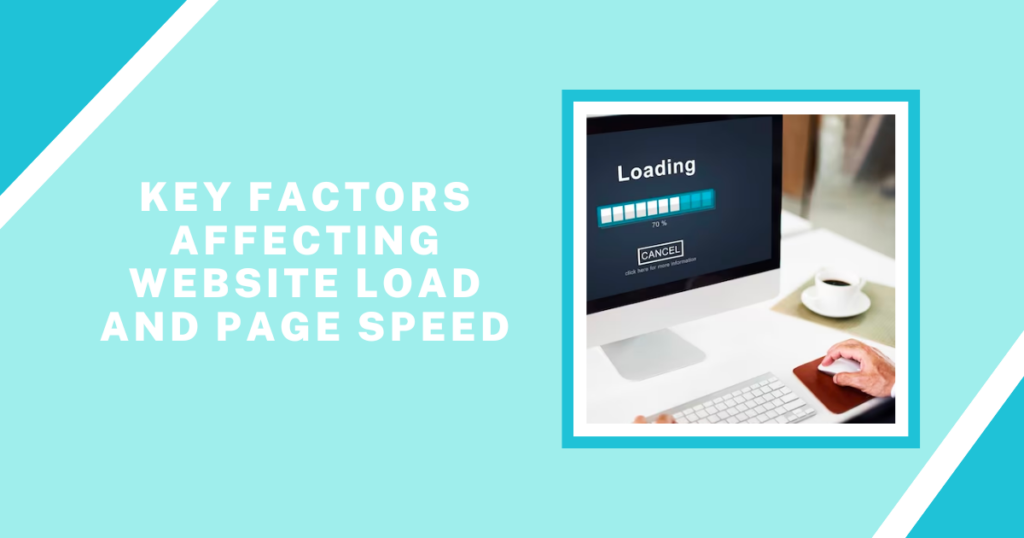
There are several factors that significantly impact your site’s speed. From server choices and image optimization to the nuances of HTTP requests, code efficiency, and browser caching, each factor plays a pivotal role in defining your website’s overall speed and performance. Understanding these elements is essential for any site to improve its load times and enhance user persona.
Server Performance and Hosting
Server performance and hosting play a fundamental role in the speed of your website. The choice of server is like selecting the foundation for a building; it needs to be robust and reliable. A high-performing server ensures your website can handle traffic efficiently without slowing down. This is especially crucial during peak traffic times, when a lesser server might struggle to keep up, leading to increased load times.
In terms of hosting, think of it as the neighborhood where your website lives. Opting for a quality hosting provider means your website is more likely to have faster access to resources, reduced latency, and better overall performance. It’s not just about having a server; it’s about having the right server in the right hosting environment.
Image Optimization
Some images are visually appealing and can be hefty in file size; they significantly slow down your content to load. The trick lies in finding the balance between maintaining image quality and reducing file size. This process involves compressing images and choosing the right format, ensuring they are as lightweight as possible without losing their visual impact. Even if you have 3D renders of products created in a 3D modeling software, you have to ensure that they are not too heavy too.
Moreover, optimizing images isn’t just about compression. It’s also about how and when they load on your page. Techniques like lazy loading, where images load only as they come into the viewer’s screen, can drastically improve the speed at which your page becomes interactive. This approach accelerates the loading process and enhances the overall experience, making your website more efficient and user-friendly.
Minimizing HTTP Requests
HTTP request is whenever a webpage page loads; the request is sent to the server for each element it needs, like images, scripts, and CSS files. When there are too many elements, the sheer number of requests can bog down your site’s speed. The key is to reduce these requests without compromising the website’s functionality and appearance.
An effective strategy for reducing requests is to streamline its design. This can be achieved by consolidating various stylesheets into a single file and minimizing the use of scripts. Additionally, employing CSS sprites is a savvy approach. This technique involves merging several images into one composite image, thereby decreasing the total number of image requests. By adopting these methods, you can markedly reduce the volume of HTTP requests, which in turn facilitates a swifter and more efficient website performance, ultimately contributing to an improved experience.
Efficient Code and Scripting
A website with clean, well-structured code operates more swiftly and simplifies maintenance tasks. Consider efficient code as like an arranged bookshelf, where each item is readily accessible and easy to locate. In contrast, inefficient or disorganized code resembles a cluttered closet, where finding what you need becomes a challenging and time-consuming task. Streamlining your website’s JavaScript, HTML, and CSS files can significantly improve load times.
This efficiency extends to reducing redundant or unnecessary scripts that can slow down page loading. Regularly reviewing and refining your website’s code, and removing any superfluous elements, ensures that your site remains swift and responsive. This is not just about quick fixes but an ongoing commitment to maintaining a lean, effective digital presence that resonates with your users through its speed and simplicity.
Browser Caching
When a user visits a webpage, browser caching enables the storage of certain page components, like images, stylesheets, and JavaScript files, on the user’s device. This means that these elements can be retrieved from the local cache during subsequent visits instead of being downloaded anew, considerably cutting down on load times.
The key to effective browser caching lies in its proper implementation. You need to specify which elements to cache and the duration of their storage. This approach ensures that users access the most current content consistently while benefiting from reduced loading times. Such a strategy not only improves the user experience but also alleviates the load on the server, offering advantages to both website operators and visitors.
Effective Strategies to Boost Site Speed

Implementing the right strategies can drastically improve both the user experience and your site’s overall performance. A range of techniques are designed to enhance your website’s loading speed. From leveraging advanced technologies like CDNs to optimizing media files and streamlining content delivery, each approach aims to make your website as efficient and user-friendly as possible. These tactics are crucial for keeping pace with the evolving expectations of modern web users.
Using Content Delivery Networks (CDNs) to Enhance Site Performance
CDNs work by storing copies of your site’s content in multiple geographically diverse data centers. When a user visits your website, the CDN serves the content from the nearest location. This significantly reduces the distance data travels, leading to faster load times and a smoother user experience.
CDNs are especially beneficial for websites with a global audience. For instance, they ensure that a user in Paris receives data as quickly as someone in New York. By minimizing delays and enhancing accessibility, CDNs play a crucial role in optimizing website performance, making them an essential tool in today’s digital landscape.
Compressing Images and Files to Optimize Speed
Compressing images and files is a key tactic in optimizing website speed. Large image files can significantly hinder a webpage’s loading speed, affecting users’ experience. This process involves reducing the file size of images without significantly compromising their quality, thereby ensuring faster loading times while preserving the visual integrity of the webpage. This balance is crucial for visually-driven websites where image quality cannot be compromised.
In addition to images, compressing other files like stylesheets and JavaScript also contributes to faster site performance. Tools for compression are widely available and easy to use, making this strategy a practical and effective way to enhance your website’s speed. The result is a swift, responsive site that retains its aesthetic appeal and functionality, essential for keeping visitors engaged and satisfied.
Prioritizing Above-the-Fold Content
Prioritizing above-the-fold content is a strategic approach to improve website load speed. Above-the-fold refers to the portion of a webpage that’s visible without scrolling. By focusing on this area, you ensure that the most crucial information and elements load first, providing immediate value to visitors. This technique is vital for capturing user attention quickly and reducing perceived loading times.
To effectively prioritize above-the-fold content, it’s essential to streamline the elements in this area. This means minimizing heavy graphics or scripts that can delay loading and focusing on essential content. Such prioritization enhances the user’s initial interaction with your site and positively impacts overall user engagement and satisfaction.
Implementing Lazy Loading: An SEO Tactic
Lazy loading is a savvy SEO technique that involves delaying loading non-critical resources, such as images and videos until needed. As a user scrolls through a webpage, the content loads just in time for viewing rather than all at once during the initial page load. This reduces the initial load time and saves the user and server bandwidth.
Lazy loading not only enhances site speed but also contributes to an improved user experience and SEO performance. Search engines favor websites that load quickly and efficiently, making lazy loading a beneficial strategy for both user satisfaction and search engine rankings. By focusing on the user’s immediate viewing area, websites can provide a faster, more efficient browsing experience, leading to better engagement and potentially higher conversion rates.
Minimizing External Scripts and Plugins for Website Performance
Minimizing external scripts and plugins is crucial for enhancing website performance. While these tools can add functionality and aesthetic appeal, they often come at the cost of additional load time. Each plugin or script a webpage calls on can increase the time it takes for the page to become fully interactive.
To optimize website performance, evaluating the necessity of each plugin and script is essential. Removing or replacing resource-heavy elements with more efficient alternatives can significantly speed up page loading. This process involves a careful balance between functionality and performance. By streamlining these external elements, a website can offer a smoother, faster user experience, which is key to keeping visitors engaged and satisfied.
Mobile Optimization for Faster Webpage Access

In today’s mobile-centric world, users expect seamless access to websites on their smartphones. Let’s explore the vital role mobile page load speed, responsive design, and AMP play in delivering an optimal mobile browsing experience.
Importance of Mobile Page Load Speed
In the world of mobile browsing, every second counts. The importance of mobile page load speed can’t be overstated. When a user clicks a link on their smartphone, they expect a swift response. Slow-loading pages can drive them away, impacting bounce rates and conversions.
In this fast-paced digital age, a few seconds can differentiate between a satisfied user and a lost opportunity. Speed is not just a convenience; it’s a critical component of user experience, directly affecting your website’s success in the mobile domain.
Responsive Design
Your website needs to be as flexible as your users. Responsive design is a fundamental element in pursuing an optimal web user experience. Its essence lies in guaranteeing that a website will consistently deliver excellence in aesthetics and functionality, regardless of the device employed for access.
Responsive design means no more awkward zooming in or out and no more frustration with tiny buttons. It’s about providing the best experience to users, regardless of the device they choose. There are so many different devices available out there, so your website needs to have a responsive design to keep your audience satisfied and coming back for more.
AMP (Accelerated Mobile Pages)
AMP, or Accelerated Mobile Pages, is like a turbo boost for your website on mobile devices. They deliver lightning-fast page loading times, ensuring that users get the information they need in the blink of an eye.
With AMP, your web pages are streamlined for mobile, eliminating unnecessary bells and whistles that can slow things down. It’s a user-focused approach, ensuring your content loads almost instantly, even on slower connections. In today’s fast-paced digital world, AMP is a game-changer, providing your audience with the snappy, responsive experience they crave, ultimately boosting user satisfaction and engagement.
Continuous Site Speed Monitoring with GTmetrix and Pingdom Tests

In the digital realm, keeping your website running smoothly is an ongoing mission. It’s all about using the right tools and strategies to ensure your site remains snappy and responsive. Let’s delve into the world of continuous site speed monitoring and how it keeps your online presence at its best.
Using Tools for Performance Metrics
You need the right tools to keep your website’s performance in check. Performance metrics tools are like speedometers for your site; they help you understand how the site is doing regarding speed and efficiency. These tools don’t just crunch numbers; they offer insights into what’s working well and what could use a little boost.
Tools like GTmetrix and Pingdom Tests give you a peek under the hood, revealing how your site performs in real-world conditions. They measure page load times, resource sizes, and other critical factors. Armed with this data, you can fine-tune your website, ensuring it’s always running at its best. These tools are your trusted allies in the quest for a fast and efficient online presence.
A/B Testing for Page Load Speed Impact
A/B testing involves comparing two webpage versions to see which performs better in speed and user engagement. You change one element of your site — like image size or script load order — and test this variant against the original. This method provides concrete data on how elements affect your site’s loading time.
By methodically analyzing these results, you can make informed decisions about optimizing your website. This isn’t just guesswork; it’s about using accurate data to enhance user experience. A/B testing helps pinpoint the exact changes that make your site faster and more efficient, improving user satisfaction and potentially higher conversion rates.
Regular Audits and Maintenance
Regular audits and maintenance are like taking your car for regular check-ups. Your vehicle needs consistent care to run smoothly, and so does your website. Regular audits involve examining various aspects of your site, such as code efficiency, page load times, and responsiveness, to identify any issues that might be slowing it down. These checks help in spotting potential problems before they escalate.
Maintenance is about taking action based on the findings of these audits. This could mean updating software, optimizing images, or tweaking the code. Regular maintenance ensures that the website runs at its best and adapts to the ever-evolving web standards and technologies. This proactive approach is key to providing a consistently fast and reliable user experience, keeping your site competitive and efficient.
User Experience (UX) Enhancements

User Experience (UX) elevates a user’s overall interaction with your website. At the heart of a great online experience is a site that is functional, intuitive, and user-friendly. You can significantly enhance how users perceive and engage with your site by refining key elements like site speed, navigation, checkout processes and the contact us page.
Reducing Bounce Rates by Improving Site Speed
A bounce occurs when visitors leave your site without interacting, often due to slow loading times. By speeding up your website, you make the first few seconds of a user’s visit more engaging, encouraging them to stay and explore further. Reducing bounce rates is a crucial aspect of enhancing user experience, and improving site speed is a key factor in achieving this.
Faster site speed leads to a more seamless browsing experience, which significantly reduces frustration and impatience among users. This decreases bounce rates and increases the likelihood of visitors returning. A quick-loading site is more than just an operational benefit; it’s a fundamental component of a satisfying user experience that fosters long-term visitor engagement and loyalty.
Improving Navigation
Enhancing navigation on your website is a crucial measure in elevating the overall user experience. A clear and intuitive navigation system ensures visitors can effortlessly locate the information they seek, minimizing frustration and confusion. This strategic approach improves usability and fosters a positive interaction with your website. This means having a well-structured layout with easily identifiable headers and a straightforward menu. A user-friendly navigation setup guides visitors effortlessly through your site, increasing the likelihood of positive interaction and extended engagement.
Moreover, effective navigation is not just about ease of use; it’s about creating a seamless journey for the user. This involves organizing content logically, using descriptive labels for links, and ensuring that the most critical information is just a click away. By streamlining how users move through your site, you significantly improve their overall experience, making it more likely that they will return or recommend your site to others.
Streamlining Checkout Processes
A simplified and efficient checkout is necessary for every e-commerce business. It ensures that customers can complete their purchases quickly and without unnecessary hurdles. This includes having a clear, step-by-step process, minimizing the number of pages or clicks required, and offering multiple payment options.
Incorporating trusted payment gateways and displaying security badges can reassure customers, making them more likely to complete their purchase and return in the future. Smooth, secure checkout processes increase conversion rates and build trust and loyalty with your customers.
Related Questions

- What is the ideal load time for an e-commerce website, and why is it crucial?
The ideal load time for e-commerce websites is typically under 3 seconds, but it’s better to have faster load times (2 seconds or less) for optimal results. This speed is crucial because it enhances user experience, reduces the chance of visitors abandoning the site due to slow loading, and ultimately leads to higher conversion rates and sales.
- How does image optimization affect website performance?
Image optimization plays a pivotal role in enhancing website performance. Reducing the file size of images accelerates page load times and streamlines the website’s overall functionality.
- Why is mobile optimization crucial for websites?
The importance of mobile optimization for websites cannot be overstated. As an increasing number of users access the internet or wifi hotspot via smartphones and tablets, optimizing websites for mobile devices ensures smooth and efficient functionality across these platforms.
- What role do Content Delivery Networks (CDNs) play in site speed?
CDNs decrease load times by storing site content across a network of servers located around the globe. This distribution allows users to access the content from a server closer to their location, significantly reducing load times and enhancing the website’s speed.
- What advantages does enhancing page speed offer?
Improving page speed leads to better user engagement, lower bounce rates, and potentially higher conversion rates, benefiting both the user experience and website performance.
Conclusion
Optimizing website performance is not just a technical necessity but a fundamental aspect of providing a superior user experience, particularly in the fast-paced realm of e-commerce. The process begins with analyzing web performance through tools such as GTmetrix and Pingdom, which help identify the primary factors influencing page speed. Strategies like employing Content Delivery Networks (CDNs), file compression, prioritizing content that appears above the fold, and reducing the use of external scripts and plugins further contribute to achieving this objective.
The significance of mobile optimization in our increasingly mobile-centric world is undeniable. Consistent A/B testing, along with regular audits and maintenance, ensures that a website meets and surpasses the evolving benchmarks of web performance. As we have seen, every aspect, from refining checkout processes to enhancing navigation, plays a significant role in affecting user experience metrics.
In essence, the pursuit of a faster and more efficient website is an ongoing journey. It demands an unwavering dedication to continuous improvement and adaptation to the latest trends and technological advancements. By focusing on these essential areas, businesses can ensure their websites are rapidly functional, captivating, and effective in fulfilling their users’ needs.

 Return to Previous Page
Return to Previous Page








