Show:
ER Diagrams in Agile Software Development – Best Practices
In today’s fast-paced business environment, agile software development methodologies have become increasingly popular. Agile approaches prioritize flexibility and adaptability, allowing teams to respond quickly to changing requirements and deliver value to customers faster.
One tool that can be particularly useful in agile software development is the Entity Relationship (ER) diagram.
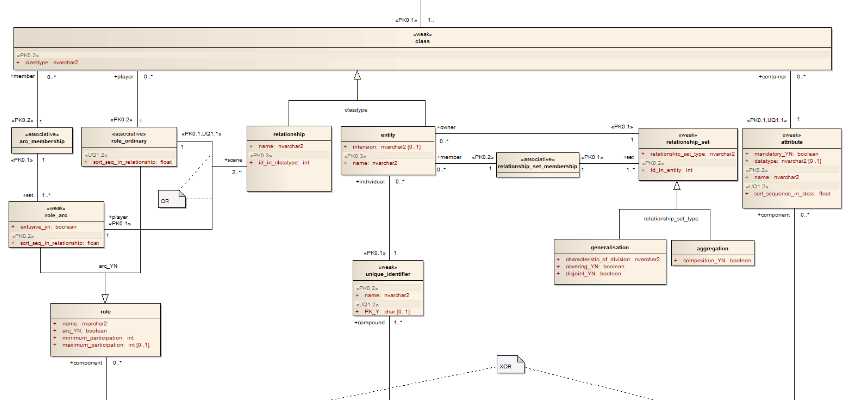
In this post, we will discuss the role of ER diagrams in agile methodologies, as well as best practices for using them effectively in agile projects. We will also cover common challenges and solutions for using ER diagrams in agile software development.
What is an ER diagram?
An Entity Relationship (ER) diagram is a visual representation of data structures. It is used to model and design databases, and to understand the relationships between different entities (such as people, devices, or business processes).
ER diagrams contain three main elements: entities, attributes, and relationships. Entities are the objects or concepts being represented in the diagram. For example, in a database for a library, the entities might include books, authors, and patrons. Attributes are the characteristics or properties of the entities. For example, a book entity might have attributes such as title, author, and publication date.
Relationships are the connections between entities. They describe how the entities are related to one another. For example, in a library database, there might be a relationship between a book entity and an author entity, indicating that the book was written by the author.
ER diagrams are used for a variety of purposes, including database design, data modeling, and requirements analysis. They can help teams understand and document the data structures that are needed for a project, and can be used to identify potential issues or areas for improvement.
ER diagrams are typically created using specialized software, such as an online tool like Creately or a standalone application like Visio. They can be customized with different shapes, colors, and labels to make the diagram easier to read and understand.
The Role of ER Diagrams in Agile Methodologies
ER diagrams are a visual tool used to represent and analyze data structures. In the context of agile software development, ER diagrams can be particularly useful for understanding and documenting the data that is needed for a project. This section will explore how ER diagrams can support requirements gathering and analysis, iterative development and continuous delivery, and the importance of flexibility and adaptability in agile projects.
Supporting Requirements Gathering and Analysis
An important aspect of agile software development is the ability to quickly gather and understand requirements. ER diagrams can be a useful tool in this context, as they provide a visual representation of the data structures that are needed for a project. By mapping out the relationships between different entities, ER diagrams can help teams understand the data that needs to be stored and the relationships between different pieces of data. This can be particularly useful in the early stages of a project when the requirements are still being defined.
Supporting Iterative Development and Continuous Delivery
Agile software development approaches prioritize iterative development and continuous delivery, allowing teams to respond quickly to changing requirements and deliver value to customers faster. ER diagrams can support this approach by providing a flexible and adaptable way to model data. In agile projects, the requirements and design may change frequently, so it’s important to have a modeling tool that can handle these changes. ER diagrams are well-suited to this purpose, as they can be easily modified and updated as the project progresses.
The Importance of Flexibility and Adaptability in ER Diagrams for Agile Projects
In agile software development, it’s important to have tools and processes that are flexible and adaptable. This is especially true when it comes to data modeling. ER diagrams can help teams stay flexible and adaptable by providing a visual representation of data structures that can be easily modified and updated as the project progresses. By using an ER diagram as a living document that evolves along with the project, teams can ensure that the data model remains aligned with the project’s requirements and design.
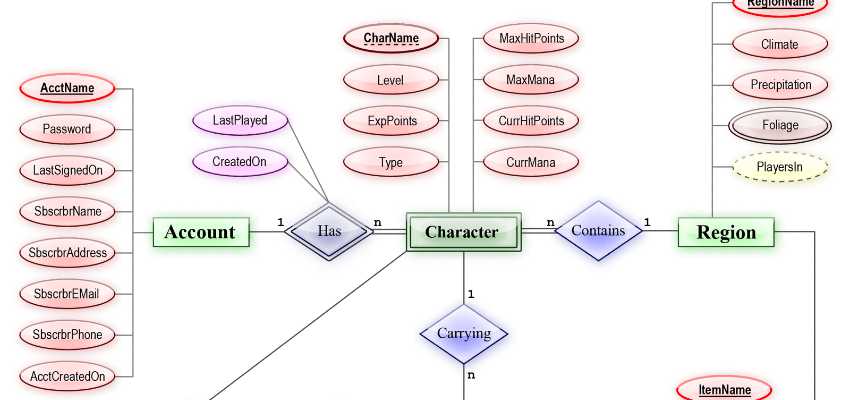
Best Practices for Using ER Diagrams in Agile Software Development
In order to get the most out of using ER diagrams in agile software development, it’s important to follow some best practices. This section will cover four key practices for using ER diagrams effectively in agile projects: keeping the diagram simple and focused, collaborating with the development team, ensuring the diagram is up-to-date and accurate and using an online tool.
Keeping the ER Diagram Simple and Focused
In an agile project, there may be a temptation to try to capture every possible detail in the ER diagram. However, it’s important to strike a balance and only include the information that is necessary for the current stage of the project. A cluttered or overly complex ER diagram can be difficult to understand and maintain, which can hinder rather than help the development process. To keep the diagram simple and focused, it’s important to regularly review the diagram and remove any unnecessary elements.
Collaborating with the Development Team on the ER Diagram
Effective communication and collaboration are key to the success of any agile project. When it comes to using ER diagrams, it’s important to involve the development team in the creation and maintenance of the diagram. This can help ensure that the diagram is accurate and reflects the team’s understanding of the project’s data structures. It can also be helpful to have regular meetings or check-ins to review and update the ER diagram as needed.
Ensuring the ER Diagram is Up-to-Date and Accurate
As an agile project progresses, the requirements and design may change. It’s important to keep the ER diagram up-to-date and accurate to ensure that it reflects the current state of the project. This can involve regularly reviewing and updating the diagram, as well as incorporating feedback from the development team. By ensuring that the ER diagram is accurate, teams can avoid misunderstandings and reduce the risk of issues down the line.
Using an Online Tool for Creating and Sharing the ER Diagram
Using an online tool for creating and sharing the ER diagram can make it easier for teams to collaborate and stay on the same page. Online ER diagram tools typically provide features such as real-time collaboration, version history, and the ability to share the diagram with team members or stakeholders. This can be particularly useful for distributed teams or teams that need to collaborate with clients or partners.
Common Challenges and Solutions for Using ER Diagrams in Agile Projects
Using ER diagrams in agile projects can help teams better understand and document the data structures that are needed for a project. However, there are also a few common challenges that teams may encounter when using ER diagrams in agile projects. This section will cover three common challenges and suggest solutions for each.
Balancing the Level of Detail in the ER Diagram
One challenge that teams may face when using ER diagrams in agile projects is balancing the level of detail in the diagram. It’s important to avoid including too much unnecessary information, but at the same time, the diagram should be detailed enough to be useful. One solution to this challenge is to regularly review the ER diagram and remove any unnecessary elements. It can also be helpful to involve the development team in the creation and maintenance of the diagram, as they can provide valuable insights into what information is most important for the current stage of the project.
Handling Changes and Updates to the ER Diagram During the Project
In agile projects, the requirements and design may change frequently. This can make it challenging to keep the ER diagram up-to-date and accurate. One solution is to have a process in place for regularly reviewing and updating the ER diagram as needed. This could involve having regular meetings or check-ins to review the diagram and incorporate any changes. It can also be helpful to use an online tool that allows for real-time collaboration and version history so that changes can be easily tracked and undone if necessary.
Ensuring the ER Diagram is Aligned with the Project’s Architecture and Design
Another challenge that teams may encounter when using ER diagrams in agile projects is ensuring that the diagram is aligned with the project’s architecture and design. It’s important to ensure that the ER diagram accurately reflects the data structures that are needed for the project, and that it is consistent with the project’s overall design.
One solution is to involve the development team in the creation and maintenance of the ER diagram, as they can provide valuable insights into the project’s architecture and design. It can also be helpful to have regular reviews and alignments between the ER diagram and the project’s design, to ensure that they remain in sync.
Conclusion
In conclusion, using an Entity Relationship (ER) diagram in agile software development can provide a number of benefits. ER diagrams can help teams better understand and document the data structures that are needed for a project, and can support iterative development and continuous delivery. In order to get the most out of using ER diagrams in agile projects, it’s important to follow some best practices. These include keeping the diagram simple and focused, collaborating with the development team, ensuring the diagram is up-to-date and accurate and using an online tool. By following these best practices and addressing common challenges, teams can effectively use ER diagrams to support their agile software development efforts.

 Return to Previous Page
Return to Previous Page








