Show:
How to Build an FAQ Chatbot with No Coding Experience
In today’s fast-paced digital world, businesses are constantly seeking ways to enhance customer experience and streamline operations. One solution that has gained significant traction is the implementation of FAQ chatbots. These conversational AI assistants can handle a wide range of customer inquiries, provide instant responses, and free up valuable time for human agents to focus on more complex tasks. Remarkably, building an FAQ chatbot no longer requires extensive coding skills, thanks to the emergence of user-friendly, no-code platforms.

Understanding FAQ Chatbots
An FAQ chatbot is a software application designed to simulate human-like conversations and provide automated responses to frequently asked questions (FAQs). These chatbots can be integrated into various channels, such as websites, messaging apps, and social media platforms, offering a seamless and accessible customer support experience.
Definition and Benefits of FAQ Chatbots
FAQ chatbots leverage natural language processing (NLP) and machine learning technologies to understand and respond to customer queries accurately. By automating routine inquiries, these chatbots offer several benefits, including:
- 24/7 Availability: Customers can get instant assistance at any time, without waiting for human support agents.
- Cost Savings: Automating repetitive tasks reduces the need for additional support staff, resulting in cost savings.
- Improved Customer Satisfaction: Prompt and consistent responses enhance the overall customer experience.
- Data Collection: Chatbots can collect valuable customer data, providing insights for improving products and services.
Types of FAQ Chatbots
FAQ chatbots can be categorized into three main types:
- Rule-based Chatbots: These chatbots operate based on predefined rules and decision trees, making them suitable for handling simple, straightforward inquiries.
- AI-driven Chatbots: Powered by machine learning and natural language processing, these chatbots can understand and respond to more complex queries, learning and improving over time.
- Hybrid Chatbots: Combining the strengths of rule-based and AI-driven approaches, hybrid chatbots offer a balance between structured responses and adaptive learning capabilities.
Choosing the Right Platform
With numerous no-code chatbot building platforms available, selecting the right one is crucial for success. Here are some key considerations:
Features to Look for in a Chatbot Platform
When evaluating chatbot platforms, consider the following essential features:
- Ease of Use: User-friendly interfaces and drag-and-drop builders simplify the chatbot creation process.
- AI Capabilities: Look for platforms that offer advanced natural language processing and machine learning capabilities.
- Integration Options: Ensure the platform seamlessly integrates with your existing systems and channels.
- Analytics and Reporting: Robust analytics and reporting tools help you monitor and optimize chatbot performance.
Here’s a comparison table of some popular no-code chatbot platforms:
| Platform | Ease of Use | AI Capabilities | Integration Options | Pricing |
| Landbot | High | Limited | Zapier, APIs | Freemium, paid plans start at $31/month |
| Tidio | High | Advanced | Native integrations, APIs | Freemium, paid plans start at $19/month |
| Chatfuel | Moderate | Advanced | Facebook, Telegram, APIs | Freemium, paid plans start at $15/month |
| ManyChat | Moderate | Limited | Facebook, SMS, Email | Freemium, paid plans start at $10/month |
| Jadve AI Bot | High | Advanced | APIs, Zapier | Free plan available |
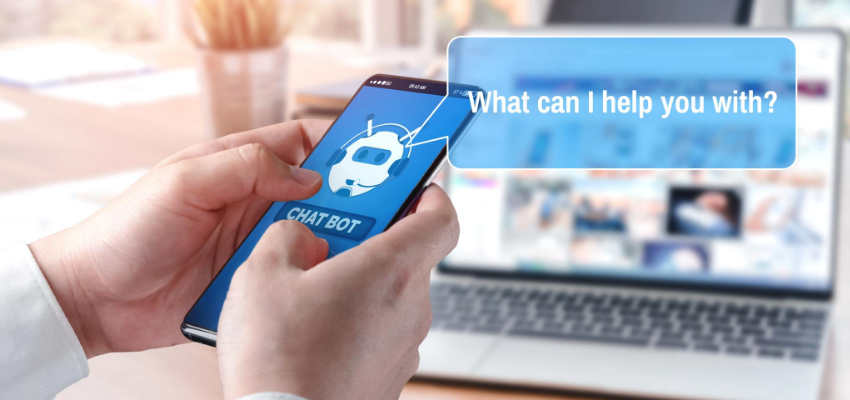
Platform Recommendations
- Small Businesses: For small businesses with limited budgets and straightforward needs, Landbot, ManyChat, or Jadve AI Bot could be suitable options due to their freemium models and ease of use.
- E-commerce Businesses: Tidio, Chatfuel, or Jadve AI Bot are excellent choices for e-commerce businesses, offering advanced AI capabilities and seamless integration with popular platforms like Shopify and WooCommerce.
- Enterprises: For larger enterprises with complex requirements, platforms like Dialogflow or IBM Watson Assistant might be better suited, albeit with a steeper learning curve and higher costs.
Designing Your Chatbot
Once you’ve selected the right platform, it’s time to design and set up your FAQ chatbot. Here’s a step-by-step guide:
Setting Up the Chatbot
- Define Goals: Clearly outline the objectives of your chatbot, such as improving customer satisfaction, reducing support costs, or collecting valuable data.
- Choose the Chatbot Type: Determine whether a rule-based, AI-driven, or hybrid chatbot is best suited for your needs.
- Select Channels: Decide where you want to deploy your chatbot, such as your website, social media platforms, or messaging apps.
Customizing the Chatbot
- Branding and Personality: Customize the chatbot’s appearance, tone, and personality to align with your brand identity.
- Conversation Flow: Design the conversation flow and create a comprehensive knowledge base of FAQs and responses.
- Integrations: Integrate the chatbot with your existing systems, such as CRM software, to ensure a seamless flow of data and information.
Training and Implementing Your Chatbot
Proper training and implementation are crucial for ensuring your FAQ chatbot delivers accurate and helpful responses.
Training Your Chatbot
- Knowledge Base Development: Build a comprehensive knowledge base by compiling common questions, answers, and relevant information from various sources, including customer support logs, product documentation, and industry best practices.
- Continuous Learning: For AI-driven and hybrid chatbots, leverage machine learning capabilities to continuously improve the chatbot’s understanding and responses based on user interactions.
- Testing and Refinement: Conduct thorough testing with different scenarios and refine the chatbot’s responses based on feedback and performance metrics.
Going Live
- Deployment: Deploy your chatbot on the desired channels, ensuring proper integration with your website, messaging apps, or other platforms.
- Monitoring: Closely monitor chatbot performance, user feedback, and analytics to identify areas for improvement.
- Promotion and User Adoption: Promote your chatbot through various channels, such as email campaigns, social media, and in-app notifications, to drive user adoption and engagement.
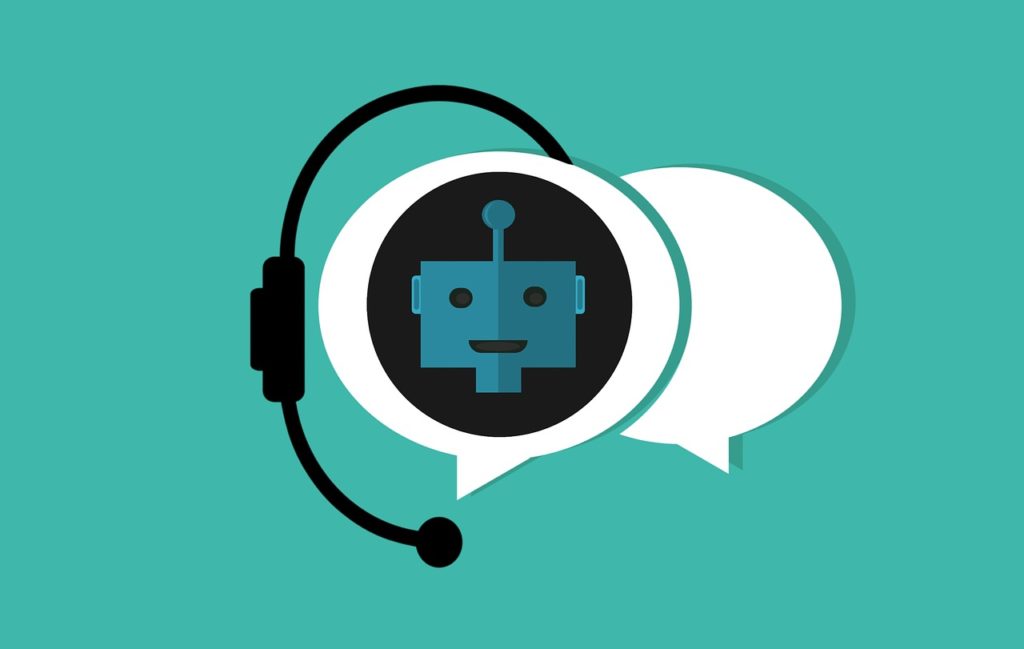
Analyzing and Optimizing Chatbot Performance
Continuous analysis and optimization are essential for ensuring your FAQ chatbot remains effective and delivers the desired results.
Monitoring Chatbot Analytics
Most chatbot platforms provide robust analytics and reporting tools. Here are some key metrics to monitor:
- Conversation Metrics: Track metrics like the number of conversations, average conversation length, and conversation success rates.
- User Engagement: Monitor user engagement metrics, such as the number of active users, repeat users, and chatbot usage patterns.
- Sentiment Analysis: Analyze the sentiment behind user responses to gauge customer satisfaction and identify areas for improvement.
Optimizing Chatbot Responses
Based on the insights gathered from analytics and user feedback, you can optimize your chatbot’s responses in several ways:
- Update Knowledge Base: Regularly update the knowledge base with new information, questions, and answers to improve the chatbot’s coverage and accuracy.
- Refine Conversation Flow: Streamline the conversation flow by identifying and addressing common pain points or areas of confusion.
- Leverage AI and NLP: For AI-driven and hybrid chatbots, leverage advanced natural language processing and machine learning capabilities to continuously improve the chatbot’s understanding and response quality.
Advanced Features and Integration
As your chatbot matures and your business needs evolve, you may want to explore advanced features and integration options to enhance its capabilities.
Integrating with CRM and Other Tools
Integrating your FAQ chatbot with your Customer Relationship Management (CRM) software and other business tools can unlock additional benefits, such as:
- Personalized Experiences: Leverage customer data from your CRM to personalize chatbot interactions and provide tailored recommendations.
- Streamlined Processes: Automate processes like lead generation, order tracking, and customer support by integrating with relevant tools.
- Data Synchronization: Ensure seamless data flow between your chatbot and other systems, enabling better decision-making and reporting.
Leveraging AI and Machine Learning
While some chatbot platforms offer basic AI and machine learning capabilities, you may want to explore more advanced solutions, such as cloud-based AI services like Google’s Dialogflow or Amazon Lex, to enhance your chatbot’s capabilities further. These services offer features like:
- Natural Language Understanding (NLU): Improved ability to understand and interpret complex user queries and intent.
- Contextual Awareness: Ability to maintain context and carry on more natural, multi-turn conversations.
- Continuous Learning: Ongoing improvement of the chatbot’s knowledge and response quality through machine learning algorithms that analyze user interactions.
- Multilingual Support: Ability to understand and communicate in multiple languages, expanding your chatbot’s reach and accessibility.
By leveraging advanced AI and machine learning technologies, you can create more intelligent and dynamic chatbots that can handle complex inquiries, adapt to changing customer needs, and deliver personalized experiences at scale.
Conclusion
Building an FAQ chatbot without coding experience is no longer a daunting task. With the advent of user-friendly, no-code platforms, businesses of all sizes can leverage the power of conversational AI to streamline customer support, enhance operational efficiency, and deliver exceptional user experiences.
Throughout this article, we’ve explored the fundamentals of FAQ chatbots, including their benefits, types, and the process of choosing the right platform. We’ve also delved into the steps involved in designing, training, implementing, and optimizing your chatbot for optimal performance.
Embracing this technology can be a game-changer for your business, as it not only improves customer satisfaction but also frees up valuable resources that can be reallocated to more strategic initiatives.

 Return to Previous Page
Return to Previous Page








