Show:
How to Optimize Web Development Costs with an Hourly Salary Calculator
Managing web development budgets can pose challenges. From scoping new features to estimating developer time, it’s all too easy to let costs spiral out of control. This is where utilizing an hourly salary calculator proves invaluable.
This invaluable tool enables you to accurately estimate and track expenditures across your entire project lifecycle. Want to know if that flashy new UI element will bust your budget? Plug the details into your hourly rate calculator for developers and find out.

When leveraged properly, an hourly wage calculator gives you the power to optimize your web development cost management. Let’s explore how you can use it to rein in expenses without compromising on quality.
Why Web Development Costs Matter
Before we dive into salary calculators, let’s briefly touch on why web development cost management should be top-of-mind for anyone undertaking a digital project.
In short – wasted dollars directly impact your bottom line. Whether you’re a cash-strapped startup or a Fortune 500 company, overspending eats into budgets needed for other business-critical functions.
The good news? With careful planning and oversight, you can keep your website or app development costs under control. This allows you to maximize return on investment (ROI) and allocate funding where it truly counts.
Introducing the Hourly Salary Calculator
Now that we’ve established the importance of smart web project budgeting including hourly paycheck, let’s explore our superhero – the hourly salary calculator. This tool lets you seamlessly convert an hourly rate to salary with its equivalent annual, monthly, weekly, daily, or project cost. All crucial metrics for forecasting and managing your web development expenses.
Let’s break down the key benefits of using an hourly wage calculator:
Unlocking Granular Visibility into True Cost Drivers
Understanding project costs at a macro budget level alone is insufficient. True optimization requires inspecting the micro levers driving expenses. This is where heavy lifting by an hourly rate calculator for developers pays dividends.
By modeling project variables at minute granularity, an hourly wage calculator empowers insightful cost analyses. Let’s review the key dimensions revealed:
Role-based Cost Decomposition
Gain clarity by decomposing nebulous budget lines into underlying role costs. Quantify expenses across specific deliverables handled by architects, developers, testers, etc. Achieve role-level comprehension that supports targeted optimization.
Platform and Tool Cost Attribution
Inspect costs consumed internally by supporting software and infrastructure. Break down partner licensing, hosting fees, and tool costs over project timeframes. Quantify platform overheads across technology stacks via bottom-up accumulation.
Phase-wise Cost Cascading
Translate high-level phase budgets into drill-down activities. Calculate costs across sprints by multiplying hourly rates with estimated hours. Facilitate phase-level cost modeling, forecasting, and tracking.
Talent Cost Simulation
Assess the cost impact of using specialized talent. Model what-if scenarios changing team composition and size. Compare combinations of niche skills against budgets. Identify the optimal talent mix that aligns with financial guardrails.
The beauty of salary calculators lies in this multidimensional inspection of cost composition. Expertly diagnose pain points through tailored projections before running over budget!
How to Use an Hourly Rate Calculator
Getting started with an hourly rate calculator is simple. Let’s walk through the step-by-step process:
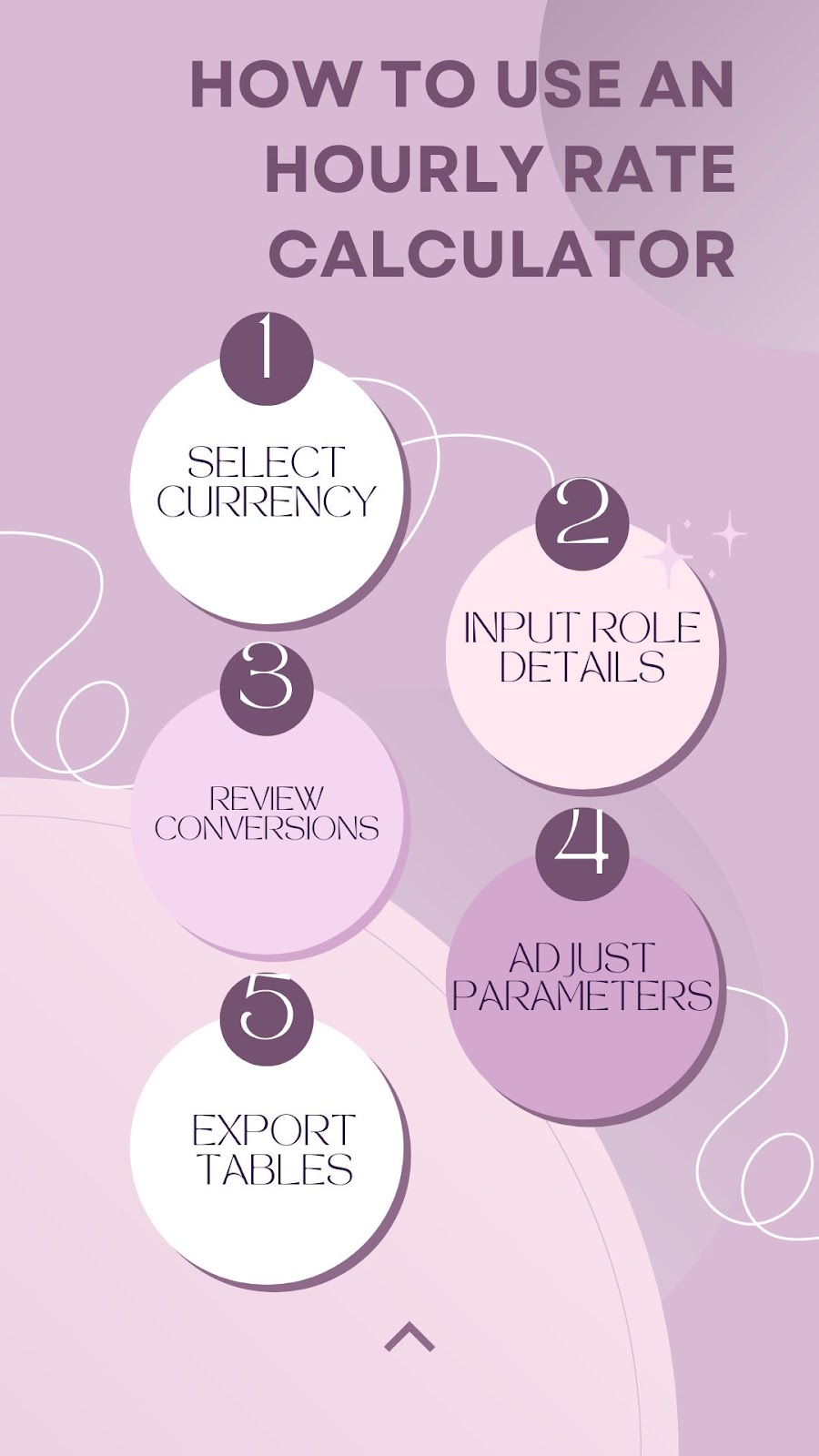
- Select currency Choose your preferred currency – USD, Euros, GBP, etc. This sets the monetary terms for all subsequent salary conversions.
- Input role details Enter the role, hourly rate, and estimated total hours for each resource. For example – Frontend Developer, $40/hour, 1000 hours.
- Review conversions The tool automatically converts and displays hourly, monthly, and yearly salaries for each role. For our example frontend developer – $80,000 yearly salary.
- Adjust parameters Change role hours, and rates, or add new roles to compare costs across different resource and budget scenarios.
- Export tables Save your detailed salary breakdowns into shareable Excel, PDF, or CSV files for future reference.
Using real-time conversions and customizable tables, the hourly wage calculator makes modeling and comparing salary costs a breeze. By supporting easy file exports, it also helps you professionally present wage data to stakeholders.
Comparison Between Development Models
Deciding between in-house versus outsourced web development teams? Evaluate how well each model aligns with your priorities around budget, quality, speed, and flexibility using this comparison:
| In-House Development | Outsourced Development | |
| Cost Control | Moderate – relies on internal governance controls | High – established through fixed contracts |
| Budget Accuracy | Low – estimates depend heavily on guesswork | High – derived credibly from historical benchmarks |
| Flexibility | High – scope and capacity can be adjusted as needed | Low – typically locked into set contract terms |
| Quality | Moderate to high – directly controlled by your team | Variable – relies on vendor capability and controls |
| Speed | Slow – limited by current team bandwidth | High – taps into vendor capacity pools |
Key Benefits of Using a Web Development Salary Calculator
Using a purpose-built salary calculator offers immense strategic value for managing web development costs. Let’s do a deeper dive into some of the most impactful upsides:
Precision Budget Setting
Creating accurate budgets is virtually impossible without precise cost estimates. By letting you convert hourly rates into granular salaries, a web development salary calculator empowers precision planning.
Know exactly what each resource will cost annually, monthly, weekly, or daily. Build comprehensive bottom-up budgets grouping detailed estimates by cost center. Calculate outsourced vs insourced sub-totals for smarter staffing decisions. Eliminate the guesswork by basing budgets on clear wage calculations.
Proactive Cost Containment
Stay firmly in the driver’s seat when managing expenses. Continuous hourly paycheck calculations allow near real-time insight into cost overruns. Make quick corrective actions by tweaking resources, hours, or salaries.
Compare updated estimates against original budgets to spot problems early. Get ahead of bloated costs through proactive containment strategies enabled by automated wage calculators.
Strategic Resource Optimization
View salary totals across resources to analyze the ROI of your developer mix. Which performs best against salaries? Which regularly overshoot effort estimates? Hourly wage conversions help strategically optimize teams for peak cost efficiency.
Balance workloads based on individual throughput. Swap overloaded contractors for cheaper alternatives. Double down on your best performers by assigning them additional responsibilities. Align higher salaries with higher output by benchmarking individual metrics.
Strengthened Negotiation Muscle
Understand comparative industry wages for different developer roles with ease. Use generated salary tables as ammunition during contract negotiations. Justify why you can’t accept rates higher than set benchmarks. Come armed with clear data-based evidence on competitive wages.
Having granular clarity into hourly, monthly, and yearly pay scales also lets you negotiate more favorable terms for yourself. Demonstrate exactly how the demanded hourly rate translates into an excessive cumulative salary. Negotiate win-win agreements grounded in mutual rate transparency.
In summary, a web development salary calculator is your solid bedrock for making informed, analytics-driven decisions on wage costs. Stop operating blindly without precise salary data!
Incorporating Hourly to Salary Conversions
Thus far we’ve focused on calculating hourly contractor rates. But what about converting salaries into hourly wages? This is useful for:
- Paying internal teams
- Comparing permanent and contract roles
- Modeling the impact of staffing mix decisions
Luckily, the same salary-to-hourly calculator used above can work in reverse to handle hourly-to-salary conversions too.
To convert a salary to an hourly rate, enter the annual pay and default full-time hours (for example, $100,000 per year and 2000 hours). The tool automatically calculates the equivalent hourly wage – $50 per hour for our example.
This hourly rate can now be used for cost comparisons across resources and scenarios, thereby optimizing staff planning. The ability to toggle between yearly, monthly, weekly, and hourly rates makes an hourly wage calculator invaluable for holistic web development cost management.

Effective Web Project Budgeting Techniques
Budget diligence is what separates successful web undertakings from failed ones. Before diving into code, dedicate time upfront to craft a prudent budget and spending strategy. Leverage your trusted hourly salary calculator to build accurate bottom-up plans. Combine this with rigorous governance throughout execution to deliver projects predictably on budget.
Let’s explore 5 battle-tested web project budgeting techniques for taming expenses:
Laser-focused Requirements Definition
Clearly outline all project requirements upfront with your internal teams and external vendors. Progressively elaborate vague areas and validate assumptions through end-user interviews.
Define acceptance criteria for each item down to testable specifics. Categorize must-haves versus nice-to-haves. Eliminate unnecessary changes down the track by locking down precise scope first up.
Change Control Command Centers
Institute centralized change control boards to assess all proposed scope changes. Formally evaluate need, priority, effort estimates, and cost-benefit tradeoffs before approval.
Implement integrated project management platforms to maintain total traceability between requests, approvals, and work logs. Stay on top of feature creep through governance rigor enabled by connected platforms.
De-risked fixed-budget contracts
Lock external vendor costs with fixed-bid contracts to transfer risk away from you. Build contracts based on your carefully calculated estimates using salary benchmarking tools.
Define stiff penalty clauses for cost or timeline overruns. Make payouts contingent upon verified milestone achievement. Cap expenses through de-risked fixed-budget vendor partnerships.
Value-based Phase Gates
Break up projects into multiple delivery phases. Link contractor payments to successful phase completion based on pre-defined quality gates and milestones.
Scope phase functionality to balance priority against available budgets. Pay only upon quality assurance sign-offs. Ensure timely value delivery against budgets via value-based phase gating.
Always-on Cost Tracking
Continuously track updated hourly rates against initial salary benchmarks during the project. Tweak estimates regularly to account for new data through rolling wave budgeting.
Enforce time tracking across all resources to identify early effort overruns.
Obsess over continuous cost monitoring powered by your salary calculator to deliver under budget. Remember – over-invest in rigorous budgeting and governance upfront to prevent reckless overspending down the track!
Maximizing Freelancer Value with Hourly Pay Calculators
Engaging freelancers is common when building websites and applications. The flexibility and niche skills they offer make freelancers extremely useful for delivering digital projects.
That said, the variability in freelancer rates can make cost monitoring tricky when managing multiple contract resources. This is where leveraging hourly wage calculators for freelancers helps optimize budgets.
Standardize rates across your freelancer pool using an hourly rate calculator for developers. By converting dispersed hourly charges into unified annual salaries, you get better visibility into cost performance.
You can now objectively assess which freelancers deliver the most value within budget based on skills, experience, and price levels. This data further allows you to negotiate optimal rates during onboarding by mapping candidates to salary bands benchmarked against industry norms.
By standardizing rates and facilitating direct wage comparisons, an hourly salary calculator is invaluable for optimizing costs for your freelance workforce.
The Impact of Website Design on Development Costs
Thus far we’ve focused primarily on using salary calculators to estimate development costs and teams. But here’s another key project variable that can significantly impact your overall web investment – website designs.
Custom websites can have simple static pages or complex interactive features. At one end, a basic brochure website with stock images and themes may only cost a few hundred dollars. At the other extreme, an e-commerce portal with advanced functionality could run into six figures.
Your website designs directly influence the underlying complexity of required development. Fancy animations, interactive elements, complex backends, and custom graphics stack up costs. So before finalizing designs, analyze options through the lens of your development budget and resources.
Here are some tips for balancing the best website designs with affordability:
- Prioritize must-have vs nice-to-have features
- Consider third-party solutions before custom development
- Reuse existing code components where possible
- Seek design inspiration from the best-designed websites in your domain
- Aim for clean

Case Study
A medium enterprise undergoing a website redesign wanted to budget efficiently. By modeling the project in an hourly salary calculator tool upfront, they estimated $65K was needed. The calculator helped assign competitive blended rates to the allocated in-house and external resources.
Tight integration with their project management system also enabled real-time tracking against estimates. When the two-month project concluded, the final development costs tallied to be $63K, giving them the confidence to use this approach for future web initiatives.
Key Takeaways
- Salary calculators empower accurate budget forecasting grounded in real wage metrics
- Monitor web development costs continuously to identify early overrun signals
- Model role-based costs, phase estimates, and tooling expenses at a granular level
- Fix vendor costs and de-risk budgets via milestone-gated fixed contracts
- Prioritize requirements rigorously to prevent unnecessary scope creep
- Balance cost optimization with business value delivery through informed trade-offs
Conclusion
Managing web development costs is crucial, but notoriously difficult. This is precisely where an hourly salary calculator helps optimize budgets – by enabling accurate forecasts grounded in real wage rates. Use it proactively across the planning, execution, and control process.
Continuously track granular estimates against actuals, identifying early indicators of budget risks. While hiring top-notch talent does incur costs, view it as an investment towards delivering business value, rather than merely as expenses to be minimized. Strike the right balance across cost, value, and quality through informed data-driven decisions.
FAQs
How frequently should I reassess web development costs?
Re-evaluate budgets every 2 weeks during active development sprints to catch overruns early. Do monthly projections for longer-term initiatives. Build checkpoints after each project phase for course corrections. Conduct quarterly reviews on overall portfolio health.
Can the salary calculator model non-wage expenses like infrastructure?
Yes, most salary calculator tools allow capturing indirect costs like software, hardware, and tooling expenses. Specify these as individual line items with associated units and costs. This provides total clarity on TCO.
What cost drivers typically skew estimates the most?
The top 3 estimate skewers are Drastic scope creep due to poor change controls; Overly optimistic effort assumptions lacking data evidence; and Under-estimating custom development complexities early on.
How do I account for intangible benefits in cost-benefit analyses?
Quantify ROI through metrics capturing user experiences, brand equity, and competitive advantage. Estimate conversion lift values, retention boosts, referral improvements, and pricing power gains. This captures holistic value beyond immediate cost savings.
What costs are typically underestimated at the planning stage?
The costs most under-cooked during planning are Long-term post-go-live maintenance; Underestimating testing needs; Infrastructure and tooling overheads; and Severely under-scoping complex custom builds.
When hiring offshore teams, which conversions should I use?
Always convert global currencies into your corporate base currency using consistent exchange rates for standardized comparisons. Budget for likely currency fluctuations through sensitivity buffers.
Should I budget for post-launch maintenance costs upfront?
Yes, allocate at least 20% of initial development costs upfront for ongoing post-launch management needs. This recurring expense is often ignored initially. Plan for active feature enhancements rather than just passive upkeep.
How do I fairly compare contractor vs full-time resource costs?
Objectively compare by normalizing roles, geographies, and skill levels. Account for total cost including overheads. Model yearly salary plus indirect expenses for equivalence against project fees.
What are the salary norms for senior web developers?
In the US, average base salaries for senior web developers range from $90K to $120K, with equity and bonuses on top. Adjust this yearly compensation range by +/- 20% for your specific region.
What costs can I eliminate without compromising end-user experience?
Prune over-engineering without sacrificing functionality. Control excessive QA spending through test automation. Negotiate lower tooling subscription renewals. Enforce time tracking to eliminate resource slack.

 Return to Previous Page
Return to Previous Page








