Show:
Innovative Tips That Will Help Make Your WordPress Site Look More Modern
In this age and day, your business success heavily relies on your internet marketing skills, and as you already may know, website marketing is part and parcel of this. How you design your website can make or break the success of your business.
Creating a website is not always about making it look good and attractive. It involves showing warmth and fostering trust among the people who pass by your website. In most cases, consumers judge the credibility of a company based on their website design. This means that when you decide that you want to have that WordPress site up and running, you have to be careful about the design just as you do the site’s content.

Also, it has to have a modern and appealing look, along with several features that make users comfortable spending more time on the site. People have to see your innovativeness right from your web design. Make fair use of themes, a combination of fonts, and a color palette. To make sure your WordPress site looks as professional and modern as possible, here are a few tips for you to follow.
Select a Theme Related to Your Content
Once you have installed WordPress, a default theme is automatically installed as well. Looking at that theme, it might not be as per your liking. If you don’t like it, then neither will your clients. Therefore, you have to look for a way to make that appear more attractive, modern, and professional. As mentioned by the people from MilesBeckler.com, your theme is one of the crucial elements when setting up your website. The style and look should attract visitors and maintain their interest.
Before you can customize your WordPress site theme, you must research and find out what your clients like. WordPress also provides a wide range of premiums from which you can pick to make your site as attractive as possible. You can then change a few things such as buttons and link colors, uploading your logo image, and other icons in the social menu.
Select Your Color Palette
As earlier mentioned, the choice of color to use on your site should portray beauty more. It should be relaying uniqueness in your brand, which strengthens your client retaining rate. Choose a color palette and stick with throughout your site pages, promotional materials, and social media content. Whichever colors you choose, make sure they resonate with your brand. Choose colors that are coordinated and thoughtful. You can get color inspiration from your logo and content.
Select Your Typeface
Traditionally the internet did not support a variety of fonts. The site owners were limited to several fonts for their websites. Today, things have changed a big deal. There is a significant number of fonts that one can choose from. This makes it essential for one to be thoughtful when choosing a font to use.
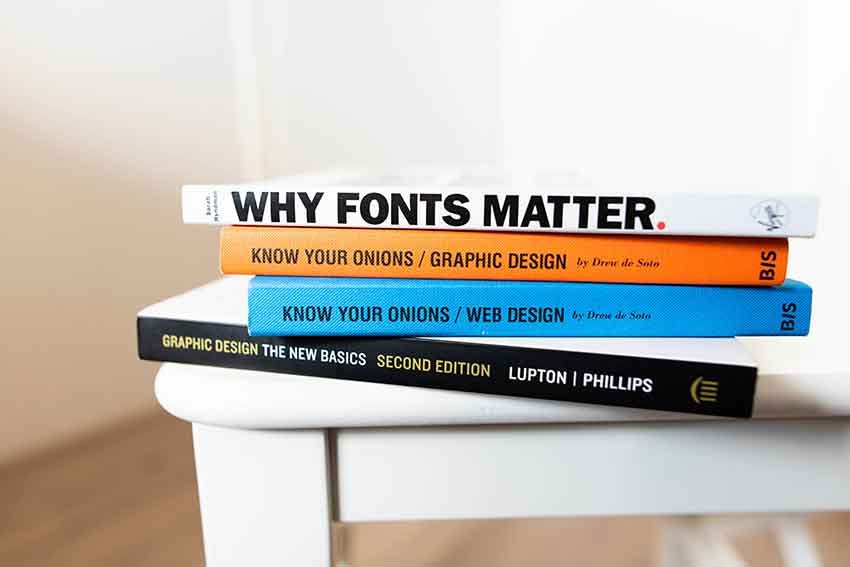
One of the primary considerations is the readability and personality of those whom you are targeting. Don’t use the traditional fonts, but also don’t pick fonts that your clients can’t read or aren’t just right for them. As much as you want to make your site look attractive and modern, you also want to look professional.
Customize Your Homepage
Anyone visiting your website will first see your home page. Needless to mention, the homepage is the major selling point of your business, products, and services. This is because it creates the first impression of the business in the visitors’ minds as soon as they land on the page.
Remember, the first impression they have on your site will determine how they approach your business. While WordPress will provide you a default homepage, consider customizing it to fit your content and general site coordination. Creating a useful landing page for your web viewers is essential in making an excellent first impression. On the webpage, introduce your brand, give a brief description of your products or services, or both, and give directions to your visitors on where to go next. You can also include an opt-in email form and give your contact information on the homepage.
Upload a Custom Favicon
In WordPress, your favicon is the icon that appears on the list of their tabs in their browser or as a bookmark when saved to their browser either on the phone or computer. These icons might be small, but their significance is quite much. If, for example, your visitor has several tabs open, your favicon will always show where the tab displaying your browser is. If your favicon stands out, your visitors can always get back to your content with ease. It’s advisable to upload your favicon rather than using the one that WordPress usually gives.
Customize Your Navigation Bar
WordPress has a built-in menu editor that enables you to create a custom navigation menu. This helps your visitors explore your site with ease and helps reduce your bounce rate. The last thing you want is for visitors to click the backspace button as soon as they land on your page, just because the site is complex to navigate or it takes too long to load pages. The trick is to make it easy for visitors to locate whatever they are interested in from your site, and this can be done using a customized navigation bar.
Consider adding a search bar to your navigation menu to make your site even more user-friendly. This enables ease of access to your content, products, and services, even if they are not on the navigation menu. Apart from the navigation bar, internal links can help make navigation even easier for your visitors.
And that pretty much covers it as far as modernizing your WordPress website is concerned. Getting your site the number of viewers you have in mind requires that you make it attractive while looking modern and professional at the same time. Your visitor’s first impression matters a lot. Creating a good first impression is paramount for the success of any site and business in general.
About the author:
Allen Brown is a dad of 3 kids and is a keen writer covering a range of topics such as Internet marketing, SEO and more! When not writing, he’s found behind a drum kit.

 Return to Previous Page
Return to Previous Page








