Show:
The Ultimate Guide to SaaS Customer Support: Strategies, Techniques, and Tools for Success
In the modern dynamic business environment, excellent customer support plays a more central role than ever in the success of any business. A study by HubSpot revealed that up to 93% of customers are willing to do business again with companies pursuing excellence in customer service.
However, excelling in customer support can be especially challenging for Software-as-a-Service (SaaS) companies as they grow and expand their customer base. That’s where the appropriate strategies, techniques, and tools for optimizing SaaS customer support come in.

In our detailed guide to SaaS customer support, expect to get information on some of the most effective strategies you can adopt to help optimize your business’s customer support. The guide will also suggest various tools you can adopt to help make your SaaS customer support system more effective.
Strategies for Optimizing Your Customer Support Process
Delivering exceptional customer support and onboarding is fundamental for retaining customers and fostering business growth. Nevertheless, achieving this goal requires more than just hiring a team of skilled support agents.
To truly excel in customer support, businesses must find ways to continually optimize their support processes for fast, personalized, and effective service.
In this section, we will explore strategies businesses can adopt as a way to optimize their customer support process and create a world-class customer support experience.
Identifying Key Performance Indicators (KPIs)
Key Performance Indicators (KPIs) are vital metrics that help businesses gauge and track their performance over time.
In the business world, having KPIs will help;
- Pinpoint actual areas of improvement
- Make data-driven decisions
- Track progress towards their goals.
- Get a clear picture of the gap between the business’s actual performance and the set goals.
Narrowing down to customer support, KPIs provide insight into how well the business is meeting the needs and expectations of its customers.
According to a survey conducted by Forrester Research, businesses that keep track of their KPIs and remain aligned to their goals achieve 14% more profits and are likely to grow 17% faster than those that don’t.
By tracking the right KPIs, businesses can better understand the performance of their customer support processes and make data-driven decisions to improve them. Some of the most commonly tracked KPIs in customer support include:
- Response times
- Customer satisfaction scores
- First contact resolution rates.
- Resolution times
However, it’s essential to note that KPIs vary depending on the nature of the business or department. The KPIs you need to use in the customer service department aren’t necessarily the same as what works for other departments, say the finance department.
Moreover, not all KPIs are created equal, and different enterprises may prioritize other metrics depending on their goals and priorities.
For example, a business prioritizing fast response times may focus on reducing its average response time KPI. In contrast, one whose principal focus is on customer satisfaction may give more weight to their customer satisfaction score KPI.
To effectively identify the right KPIs for your business, it’s fundamental to first define your goals and priorities for customer support.
Once that is in place, you can select KPIs that align with those goals and set benchmarks for each to track progress over time. Consider using a KPI dashboard to collaborate with your team and bring all of these metrics to one place. By monitoring and continuously improving your KPIs, you can optimize your customer support processes and drive business success.

Building a Knowledge Base for Customers and Agents
A knowledge base is a self-serve online library of information that customers and customer service agents can access at any time. By providing detailed answers to frequently asked questions (FAQs), customers can resolve issues on their own, freeing up support teams to tackle more complex problems.
However, simply having a knowledge base isn’t enough. It needs to be optimized to provide value to both customers and agents.
According to a survey conducted by Zendesk, 91% of customers would use a knowledge base if it met their needs, while 67% of the respondents in the survey prefer self-service over speaking to a company representative.
To build a good knowledge base, it’s important to organize content effectively, keep it up to date, and make it easily searchable.
A good knowledge base should help both the customer and, at the same time, serve as a valuable resource for support agents, enabling them to quickly find the information they need to provide accurate and timely support to customers.
Therefore, it’s crucial to track the knowledge base’s performance to ensure that it’s meeting the needs of both customers and agents.
Features of a sound knowledge base for customers and agents include:
- Speed
- Search capabilities
- Ability to add new and update existing information
- SEO for visibility
- Customer feedback section
By ensuring that your knowledge base has these five features in place, you can create a knowledge base that provides real value to your customers while reducing the workload on your support team.
Utilizing Automation Where Possible
Utilizing automation wherever possible is a key strategy for any SaaS company looking to optimize its customer support process. By adopting automation and integrating AI as part of your process, you can reduce the workload of your agents, improve response times, and ultimately enhance the overall customer experience.
Certainly, not every area needs automation. But once you deploy it in the appropriate functions, it will improve the overall customer support process.
One way to use automation is by setting up automated responses to FAQS. Using it in this section will free your agents to focus on addressing more sophisticated issues requiring human intervention.
Another way is to use chatbots similar to ChatGPT that can handle routine queries and provide instant answers to customers. This not only reduces your support team’s workload but also ensures that customers get a quick response to their questions.
In addition to freeing up time for agents, automation can help ensure that customers receive the correct information at the right time. For example, you can set up automated notifications to let customers know the status of their support ticket or to remind them about an upcoming renewal.
While automation can be incredibly useful, it’s important to strike a balance between automation and human interaction. Customers still value the personal touch of human interaction, and automation should be used to supplement, rather than replace, human support.
Overall, utilizing automation wherever possible can streamline your support process, reduce wait times, and enhance the customer experience.

Providing Proactive Support Solutions
Proactive support solutions are an essential part of an effective customer support process. Rather than just responding to customer issues, proactive support involves identifying potential issues before they arise and taking steps to prevent them.
In other words, when you have this strategy in mind, you won’t sit and wait for customers to bring their issues to you. Instead of waiting for them to reach out to you with their problems, you will take some proactive measures to prevent the problems from occurring in the first place. This strategy can lead to a reduction in support requests and improve the overall customer experience.
One effective way to implement proactive support is through the use of customer data. Businesses can identify patterns and potential issues by analyzing data such as customer behavior, purchase history, and feedback.
This information can then be used to develop proactive solutions, such as targeted product recommendations, personalized content, and proactive outreach to address potential issues before they escalate.
Another proactive support solution is to provide self-service options to customers. Up to 90% of customers expect an organization or brand to offer a self-service portal to its customers or at least an FAQ section.
By offering a robust knowledge base and easy-to-use search functionality, customers can quickly find answers to common questions and issues on their own. This not only reduces support requests but also empowers customers to take control of their own experience.
Some of the self-help resources you can use include:
- Self-service portal
- Tutorials
- Videos
- FAQs
Ultimately, implementing proactive support solutions can lead to happier customers and a more efficient support process, ultimately saving businesses time and money in the long run.
Keeping Communication Channels Open
One of the key aspects of providing excellent customer support is ensuring that communication channels remain open and accessible to customers. With so many communication options available, businesses must provide various channels to suit different customers’ preferences.
Some customers may opt to call. Others may prefer using email or social media. Providing multiple communication channels allows customers to choose their most convenient option and helps reduce frustration and wait times.
Referring back to the survey conducted by HubSpot, 90% of customers rate an immediate response as “important” or “very important” when they have a customer service question. It’s important to have multiple communication channels available so customers can get the information they need as soon as possible.
Keeping communication channels open also means making it easy for customers to find the information they need. This can be achieved by providing a comprehensive knowledge base and FAQs section on your website, which can help customers find answers to common questions without contacting customer support.
Another important aspect of keeping communication channels open is ensuring that customer service agents are readily available to respond to queries. You can achieve that by implementing the following measures:
- Proper staffing
- Training of customer service teams
- Using automation tools in appropriate areas
Overall, keeping communication channels open is crucial for providing excellent customer support. By providing multiple communication options and making it easy for customers to find the information they need, businesses can help to build trust and loyalty with their customers, which are two important factors for the success of any business.

Measuring and Improving Your Processes Regularly
Regularly measuring and improving your support processes is essential for exceptional customer service. By adopting this strategy, you can identify areas of improvement, track progress over time, and ensure that you meet your customers’ needs.
However, it’s not just about identifying areas that need improvement but also about recognizing and rewarding areas that are performing well.
Additionally, it’s important to note that a business should never be satisfied with its current status quo, especially in the dynamic business world. Instead, measuring and improving your support processes should be an ongoing effort rather than a one-time event.
This means consistently monitoring your KPIs and metrics, gathering feedback from customers and agents, and implementing changes as needed.
Some standard metrics to track are those earlier mentioned, which include response times, resolution times, customer satisfaction scores, and first contact resolution rates.
Nevertheless, it’s also essential to track metrics that are unique to your business and industry. By doing so, you’ll have a better understanding of your customers’ needs and expectations, allowing you to tailor your support processes accordingly.
To improve your support processes, consider implementing continuous improvement programs such as Lean or Six Sigma. These programs can help you identify inefficiencies in your processes, eliminate waste, and improve the overall customer experience.
Another important consideration when measuring and improving your customer service processes is ensuring you have the right technology and equipment to support your efforts.
With the right tools, you can automate many aspects of your customer service, including ticket routing and prioritization, allowing you to focus on delivering better service to your customers.
Additionally, gathering feedback from customers and agents through surveys, focus groups, or one-on-one interviews can provide valuable insights and ideas for improvement.
Lastly, regularly measuring and improving your support processes keeps customer service efficient and effective. By gathering and analyzing customer feedback and data, you can identify areas for improvement and optimize your customer service delivery.
Tools to Improve Your SaaS Customer Support System
Other than adopting the appropriate strategies, you’ll also need to be equipped with the right tools if you want to optimize your SaaS customer support system. You’ll find these tools essential in enhancing communication, automating certain processes, and providing valuable insights into the performance of your support team.
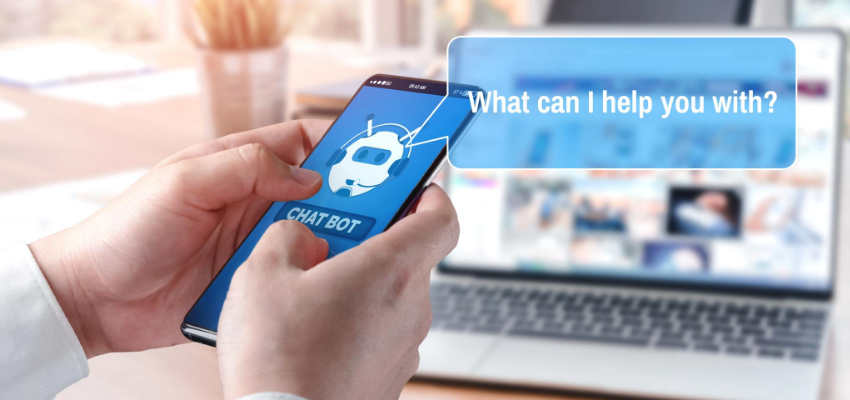
Live Chat Software
With live chat, customers can communicate with customer support representatives when necessary and get prompt assistance. The interaction platform offered by this tool allows customers to get immediate solutions to their issues and quick answers to their basic questions.
In addition to improving response times, live chat software generally improves customer experience by establishing a channel through which a customer can have personalized interaction with customer support representatives, helping build brand loyalty and trust.
Live chat software can also serve as a powerful tool for gathering important data on customer interactions. This data can be used to improve the customer experience, identify trends in customer behavior, and help customer support representatives identify areas where they can improve.
Automated Ticketing Systems
For maximum efficiency in your SaaS customer support system, adopt automated ticketing systems. It’s an increasingly popular technology because of the benefits it offers to an organization.
An automated ticketing system:
- Automates the process of tracking and managing customer support requests
- Assigns and prioritizes tickets to the appropriate support agents
- Provides transparency and accountability in the support process
- Minimizes response times and improves customer satisfaction
- Can integrate with other tools to streamline the support process
Overall, automated ticketing systems are a valuable tool for managing customer support requests, ensuring timely responses and resolutions, and improving customer satisfaction.
By automating the tracking and managing of tickets, support teams can focus on delivering high-quality support and resolving issues efficiently.
Knowledge Base Software
Knowledge Base Software is essentially a repository of information accessible by customers whenever they want to resolve their issues without involving the customer support team directly.
This tool allows SaaS companies to answer FAQs, provide detailed information about their products and avail other necessary resources to their customer base.
Some benefits of using the tool in your SaaS customer support system are:
- It reduces the support team’s workload since customers can seek solutions to their problems independently.
- The tool improves customer experience through self-service support options.
- It provides a clear insight into customers’ needs by monitoring the most clicked articles.
- It improves the support team’s efficiency by offering them a centralized location to reference documentation and share knowledge.
Overall, knowledge base software is an indispensable tool for any SaaS customer support. The benefits of using it cut across the customers, the organization, and the customer support agents.
Social Media Monitoring and Engagement Tools
These tools provide a way for a business to listen and respond to customers’ concerns on social media platforms.
The tools ensure that you have the social media presence to actively monitor and engage with customers, which helps improve customer satisfaction levels and build a good reputation for your brand.

Examples of tools falling into this category include:
- Hootsuite
- HubSpot
- Mention
- Sprout Social
- Falcon.io
- Buffer
- Brandwatch
- AgoraPulse
With these tools, you can monitor multiple social media channels in one place, schedule posts, and provide answers to their queries in real-time.
Additionally, you can use them to identify trends and provide personalized support. If you use these tools effectively, you can enhance your customer support process and ensure your customers get a positive experience on social media.
Online Scheduling Solutions
The online scheduling solution as a tool for optimizing SaaS customer support will allow a business to ensure efficiency in time and resources.
For example, the online booking of appointments means a customer no longer has to wait in the queue for their call to be answered. Plus, online scheduling solutions reduce the workload on the customer support team, allowing them to focus on areas that need more human intervention.
We’ve listed the main benefits of adopting this tool below:
- Reduced wait times
- Lower customer support workload
- More improved staff productivity
- Computerized reminders
- Higher convenience through 24/7 accessibility
Overall, online scheduling solutions can help businesses better utilize their human labor, reduce operation costs, and ultimately ensure that customers enjoy a smoother experience in their interaction with the organization.
Remote Service Desk Platforms
Remote Service Desk Platforms provide a channel through which the IT support personnel can render services to its customers remotely. The tools offer a way for customers to communicate with the organization and have their needs addressed from their place of convenience without the need to show up on-site.
By using these platforms, the organization can benefit through:
- Bridged physical gap between customers and the business without the need for travel.
- It saves time and money that customers would have spent on on-site support visits.
- Greater convenience
- Allows the organization to respond to customer requests more promptly.
Generally, remote service desk platforms are an excellent instrument for SaaS customer support teams, as they enable IT support personnel to provide high-quality support without the need for customers to show up in person.
Collaborative Documentation Platforms
Collaborative Documentation Platforms are fundamental tools that provide a way for SaaS customer support to collaborate when editing and sharing documents.
Using this tool has multiple advantages:
- Improving the level of efficiency in document management.
- Offering a well-organized repository of all the essential records.
- Incorporating speed in responding to customer inquiries
- Fostering unison in the customer support
Using collaborative documentation platforms can help a SaaS customer support team improve its efficiency and ensure that customers have a good customer experience.
Project Management Systems
These tools make managing customer issues easy for the SaaS customer support teams. They help create an organized platform which the teams can use for tracking customer inquiries, assigning tasks to the right personnel, setting up deadlines, and monitoring progress.
The benefits of using these systems for customer support are numerous and include the following:
- Better visibility into customer inquiries
- An improved partnership between the teams
- Timely tracking of customer inquiries
- Better customer satisfaction by streamlining the customer support process.
When used appropriately, these systems play a central role in helping SaaS customer support teams enhance their workflow and offer more satisfactory customer service.

Reporting and Analytics Dashboard Solutions
These tools provide an easy and convenient way for businesses to generate reports on the actual performance of customer support.
Using these solutions, businesses can:
- Track customer service metrics in real-time
- Analyze the performance of customer support teams
- Identify areas for improvement
Reporting and analytics dashboard solutions allow SaaS customer support teams to gauge their performance relative to the KPIs and adopt any necessary practices that will help them improve the overall quality of service offered to customers.
Feedback Collection Solutions
The last and one of the essential tools allows SaaS customer support teams to collect customer feedback. Feedback collection solutions provide a platform where customers can share their honest opinions or suggestions easily and anonymously.
When using this tool, SaaS customer support benefits through:
- Easy collection of customer feedback in an organized manner.
- Getting a clear insight into the quality of services offered to customers.
- Easy identification of potential areas of improvement.
Related Questions
Q: What is SaaS?
A: Software as a Service (SaaS) is a cloud-based software delivery model in which software is licensed on a subscription basis and made available to users over the internet. Through SaaS, customers can access applications anytime, anywhere, eliminating the need to install and maintain the software on their own computer hardware.
Q: Should every SaaS business have a customer support system in place? Are there any exceptions?
A: It is generally recommended that every SaaS business have a customer support system in place, but exceptions can be made depending on the nature of the product or service being offered. For example, a SaaS business that provides solar panel installation services may choose to prioritize lead generation and support for inquiries related to that service, as opposed to a full-fledged customer support system. However, even in such cases, it is still important to have a way for customers to report issues and receive timely responses. Ultimately, the decision to implement a customer support system should be based on the specific needs of the business and the expectations of its customers.
Q: How important is customer onboarding in SaaS customer support, and what strategies can businesses use to ensure a smooth onboarding process for new customers?
A: Customer onboarding is an essential component of SaaS customer support as it helps ensure that new customers have a positive experience with your product and services, while also providing important opportunities to build relationships. To ensure a smooth onboarding process for new customers, businesses should consider leveraging practical customer onboarding ideas such as personalizing their experience with tailored content, offering comprehensive training materials or resources, and creating personalized follow-up touchpoints. Additionally, it’s worthwhile to measure the success of your customer onboarding program by tracking user engagement and retention metrics such as trial activation rate and churn rate. This will allow you to optimize your program over time to maximize the value of each new customer.
Q: What are the different CSM Models that SaaS businesses can implement to improve customer support?
A: Customer success manager models can vary depending on the size and scope of your business, as well as its specific goals for customer support. Generally speaking, there are three main CSM models that can be implemented: the traditional CSM model, the shared services model, and the proactive engagement model. The traditional CSM model is typically used by larger businesses with complex customer support operations; it involves assigned roles and responsibilities to each individual within a structured team. The shared services model involves pooling resources so that support staff can handle multiple customers more efficiently. Finally, the proactive engagement model focuses on pre-emptive issue resolution by proactively monitoring customer health data and reaching out to customers before they experience an issue. Each of these models has different strengths and weaknesses, so it’s important to assess the needs of your business before deciding which model will work best for you.
Q: What should be included in customer service job descriptions for SaaS customer support roles?
A: Customer service job descriptions for such roles should include requirements for strong communication and problem-solving skills, experience with customer relationship management software, ability to troubleshoot technical issues, and a customer-centric approach to handling inquiries and complaints. Additionally, job descriptions should specify the expected level of product and industry knowledge, as well as metrics for measuring performance and success in the role.
Q: How can SaaS customer support be used as a part of a SaaS marketing strategy?
A: SaaS customer support can be used to improve customer satisfaction and loyalty, which in turn can lead to positive word-of-mouth referrals and reviews, ultimately contributing to a strong SaaS marketing strategy. By providing excellent customer support, SaaS businesses can retain not only existing customers, but also attract new ones through positive reviews and recommendations. Additionally, customer support interactions can provide valuable feedback and insights into areas of improvement for the product or service, which can inform and enhance the SaaS marketing strategy.
Q: How can SaaS businesses improve their customer support using eCommerce AI?
A: There are various ways, such as automating responses to common inquiries, analyzing customer behavior to personalize support, and using chatbots for real-time assistance. Ecommerce AI can also help with forecasting demand for support, optimizing support workflows, and identifying areas for improvement in the support process. Overall, integrating it into customer support can lead to more efficient, personalized, and effective customer interactions.
Q: How can SaaS businesses improve their customer support experience?
A: SaaS businesses can improve their customer support experience when they integrate apps that streamline communication and issue resolution. For example, integrating a chatbot or a ticketing system can help automate and prioritize customer inquiries, reducing response times and improving the overall customer experience. Additionally, integrating with CRM or project management tools can help support teams manage and track customer interactions more efficiently.
Another way is by using call analytics software. This type of software allows businesses to track and analyze customer calls, identify common issues, and provide better solutions in the future. By understanding the needs and pain points of their customers, SaaS businesses can make targeted improvements to their products and services.
By implementing these two suggestions, you can expect an improvement in customer satisfaction, retention, and loyalty.
Q: How can SaaS customer support be improved through the use of sales data solutions?
A: It can provide valuable insights into customer behavior, preferences, and needs. By analyzing sales data, businesses can identify common issues and areas for improvement in their product or service, allowing them to address customer concerns more effectively. Additionally, sales data solutions can help businesses anticipate and proactively address customer needs, ultimately leading to increased customer satisfaction and loyalty.
Conclusion
In a SaaS industry where competition is fierce, the essence of excellent customer support in the survival of any business cannot be underestimated. But with the appropriate strategies, techniques, and tools, any business can optimize customer support to retain its relevance in the market.
This guide has highlighted valuable insights into the strategies and tools that can give any business a competitive edge. Adopting the discussed practices and tools allows businesses to meet their customers’ needs and develop good customer relationships.
Share this guide with your colleagues and start optimizing your SaaS customer support system today!

 Return to Previous Page
Return to Previous Page








