Show:
Tools and Software Every School Should Try In 2022
As a result of the pandemic, educational institutions have had to change how they provide learning, instruction, and engagement to their students.
Getting students and faculty back to school has been challenging due to lockdowns and social distancing norms.
Under such circumstances, school administrators cannot avoid investing in school management technology.
These days, there are many software tools and programs, both new as well as affirmed, that can be used to simplify and speed up education-related activities.

Continue reading if that sounds interesting to you. Throughout this article, we will provide you with a list of the best software and tools schools should try in 2022.
So let’s dive right in.
1. Brightwheel – School administration software

From Brightwheel’s website
By choosing a school administration software, you will streamline your process of maintaining school attendance, inventory and assets, accounting information, and much more.
Software like this organizes all training resources into one location, facilitates better communication, collects useful data and statistics, etc.
Brightwheel is one of the best school administration software available. Key features of this software include:
- Check-in and attendance (contactless check-in, ratios, and schedules, attendance reports, etc.).
- Activity logs (digital daily sheets, activity reports, etc.).
- Learning (assessments, data-rich reports, sharing controls, etc.).
- Billing (tuition collection, one-time charges, mobile payments, etc.).
- Center management (enrollment management, online records, administrator approvals, etc.).
- Communication and engagement (parent messaging, reminders, calendar, etc.).
2. Common Curriculum – Digital lesson planning tool
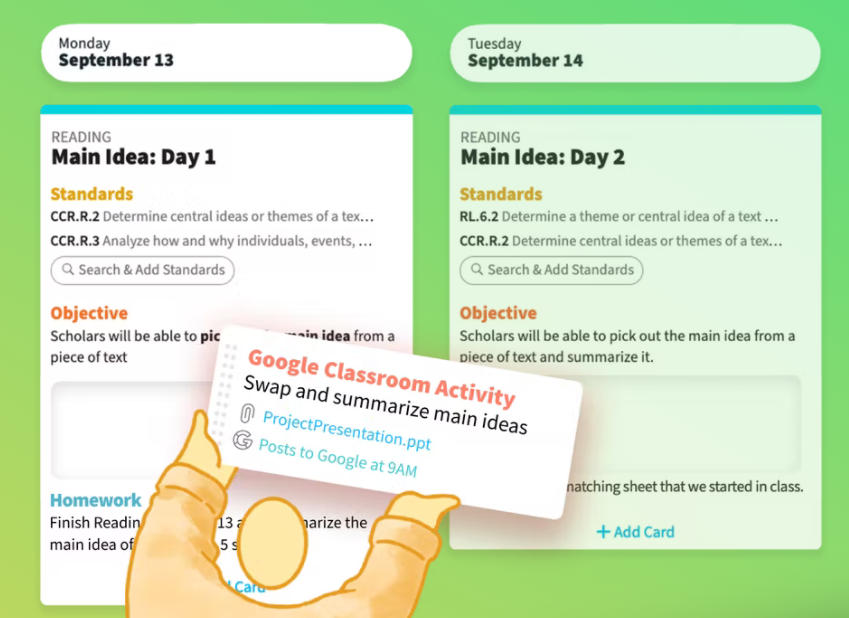
From Common Curriculum’s website
A huge amount of classes and lessons can make the process of planning and aligning lessons quite challenging and time-consuming.
The good news is that some digital lesson planning tools make this process faster and easier. These tools, in fact, allow you to plan all your lessons in one place, re-arrange them easily if something unexpected happens, and facilitate collaboration between your students.
Common Curriculum is one of the best digital lesson planning tools available at the moment. You can use it to:
- Plan all your lessons in a flexible calendar.
- Keep your materials organized and in sync with your lessons, by adding links and files.
- Drag and drop lessons to rearrange your schedule.
- Co-planning simultaneously.
3. Wizer – Worksheet-based digital tool
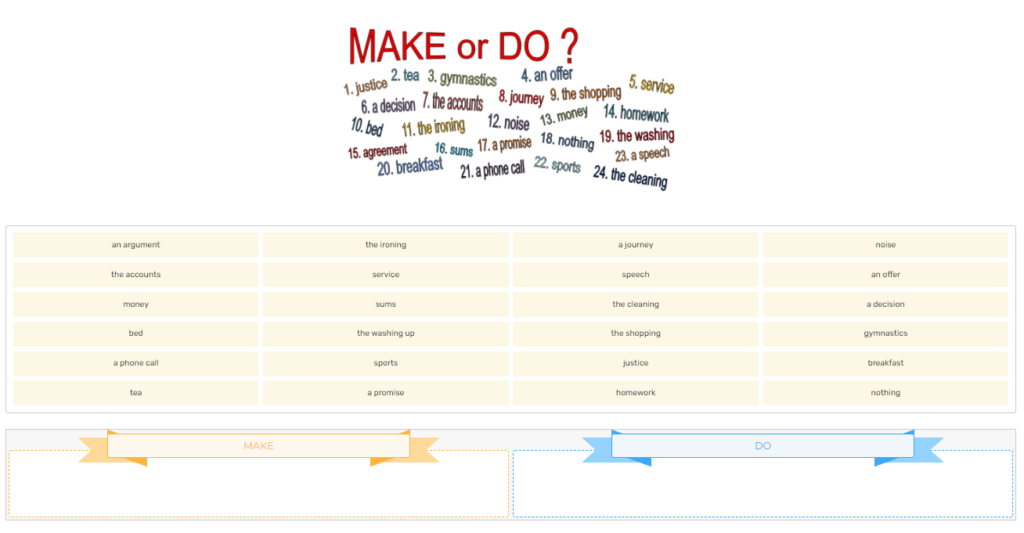
From Wizer’s website
A further aspect of the education system working in the digital realm is online worksheet sharing.
Making them from scratch can be quite challenging and time-consuming, especially when you have to deal with multiple subjects, students, and classes.
It’s fortunate that there are also worksheet-based digital tools available for this purpose, such as Wizer, which provides pre-made templates and an intuitive app for creating worksheets from scratch.
The tool enables you to add video, audio, images, and a variety of different question types to worksheets, and then share them via Google Classroom or another learning management system in a matter of seconds.
Worksheets generated from such tools are simple and intuitive to work with, and they can be checked and graded automatically, saving teachers a great deal of time.
4. Mentimeter – Interactive presentation software
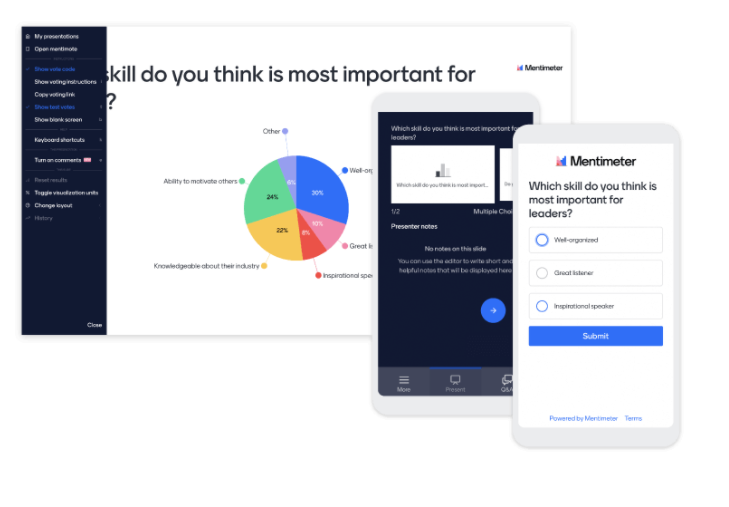
From Mentimeter’s website
A presentation is a great method for teaching and e-learning. The effectiveness of this medium of communication led to the development of tools that made its creation easier, made it more appealing to the audience, and allowed it to be shared.
A good example is Mentimeter, interactive presentation software that allows you to:
- Easily create interactive presentations using an online editor.
- Make your presentation interactive by adding questions, polls, quizzes, slides, images, gifs, and more.
- Visualize in real-time how your audience responded to the questions you added.
- Easily export and share your results to analyze further and track your audience’s progress over time.
5. SeeSaw – Digital portfolio tool
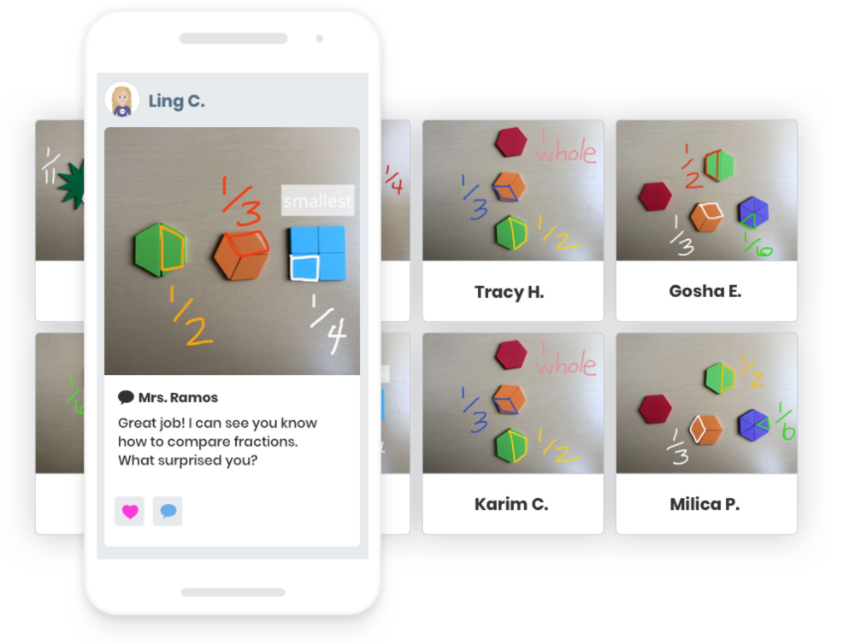
From SeeSaw’s website
A teacher who works online may also need to have easy access to the portfolios of each student, containing grades, results, achievements, and more, as well as a comprehensive overview of each student’s academic career.
Among the tools that allow this is SeeSaw, a digital portfolio tool that allows students to create content on a tablet or smartphone that is automatically saved online.
The students can thus save their grades, results, and more, and make them available to others.
The profiles are accessible by both teachers and parents so that they can monitor the progress or results of their respective students or children at any time.
6. Flipgrid – Video tool
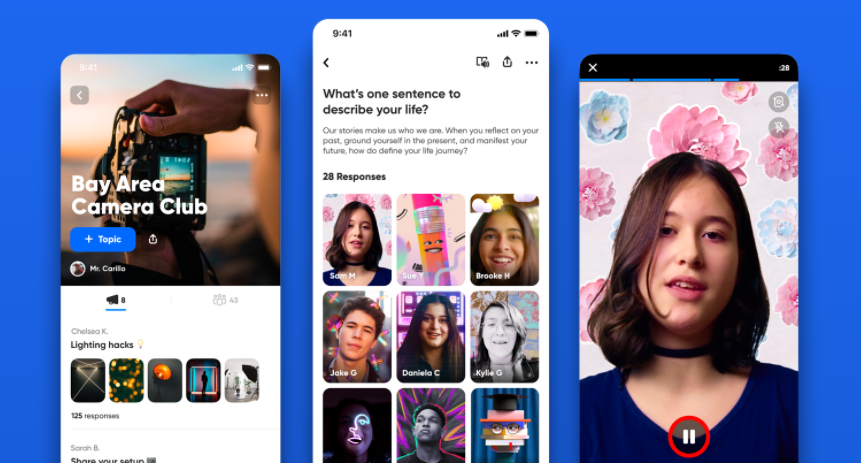
From Flipgrid’s website
Video calls are an integral part of the current educational system. Teachers use them as an alternative method to keep teaching, even during pandemic conditions.
This kind of communication can be made much easier with tools such as Flipgrid, which facilitates video discussions.
You can use it for any learning environment, whether it’s remote learning, BYOD classrooms, or classrooms with fewer students.
Also, teachers can assign a question as homework, then continue the discussion in class the following day.
With Flipgrid, teachers can also quickly record a video or screen share, and then send the link to their students.
Flipgrid AR is a useful feature as well. To share student videos at a parent’s open house or a student art gallery, teachers can print QR codes that link directly to the student responses from the teacher dashboard.
7. Formative – Real-time assessment
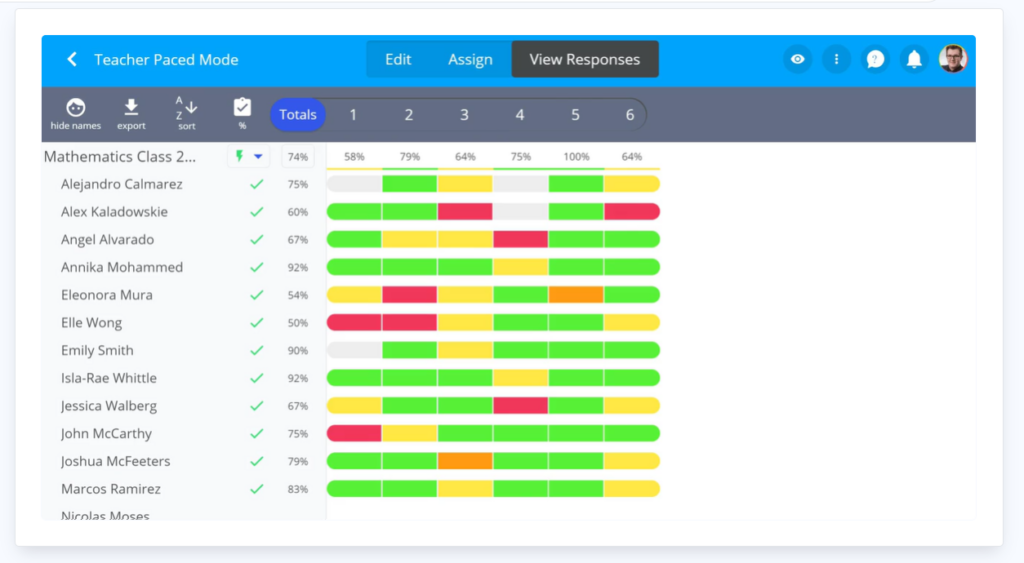
From Formative’s website
Continuous feedback is also essential for teachers to monitor students’ progress through remote learning.
This was accomplished through the introduction of online assessments that replaced paper-based assessments.
Nowadays, there are many real-time assessment tools, such as Formative, that allow teachers to test students’ knowledge in real-time by asking questions and seeing their responses, as well as adapting lessons based on their responses.
As well, such a tool allows you to distribute and analyze collaborative common assessments across your teams and track team, school, and district performance – by assignment or standard – for each member.
8. Kahoot! – Game-like student-response tool
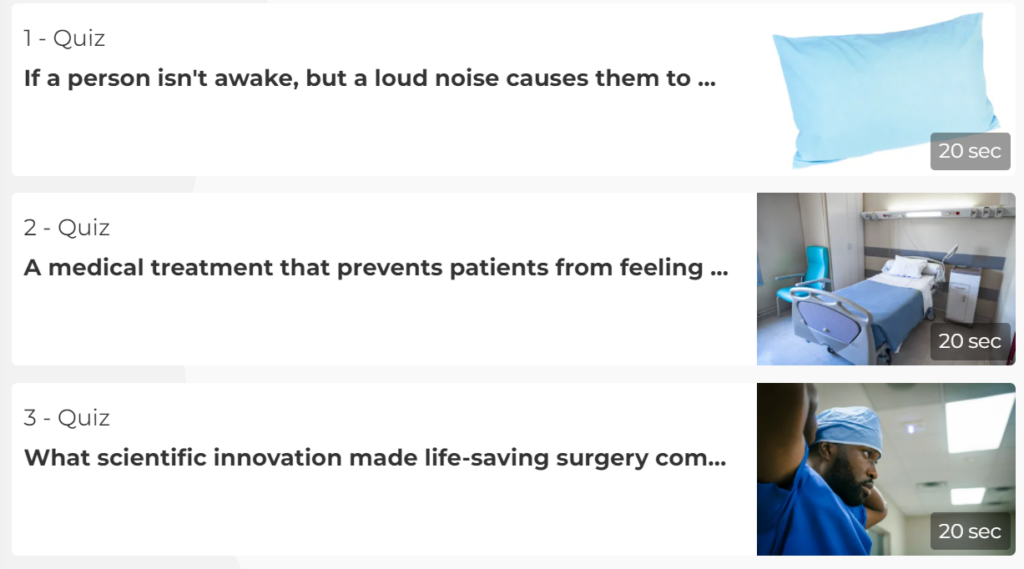
From Kahoot!’s website
Students don’t always find learning engaging or easy. It became imperative to develop and launch alternative learning methods, like game-based online learning platforms, such as Kahoot!.
With these kinds of platforms, you can easily create, share, and play learning games and trivia quizzes in minutes.
You decide how many questions to ask and what format to use. You can also add videos, images, and diagrams to your questions to make them more engaging.
It will certainly improve the effectiveness of teaching and the learning process.
9. Notability – Flexible note-taking tool

From Notability’s website
Whether it is for students or teachers, there is always a need for notes in every educational field.
As pen-paper notes have become outdated, both teachers and students prefer taking notes digitally instead.
Taking notes digitally offers more benefits than just saving paper. Today, there are many note-taking applications, such as Notability, that provides a range of options, including changing the ink color, “pen type” (ballpoint or fountain pen), font size, and background; sharing your notes with friends and colleagues in multiple file-formats, or saving and organizing your notes online.
The tool also lets you color code notes, move notes around if a meeting revisits an old subject, sketch tables, charts, and graphs, drag and drop pictures, and even write directly on a presenter’s PowerPoint slides.
10. Remind – real-time “text” messaging tool
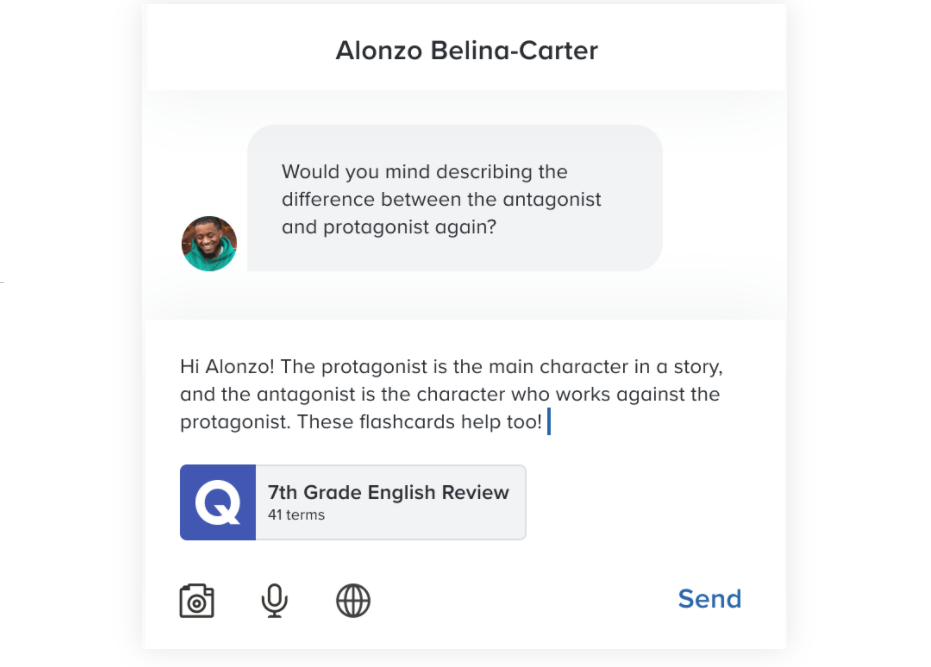
From Remind’s website
Communication is crucial in educational institutions and organizations, and between teachers and students as well.
Communicating grades, results, homework, assignments, and so on is essential, and if this must be done remotely then a tool or software will be needed.
For this purpose, a tool like Remind allows educators to reach students and parents on their terms.
With such a tool, you can send real-time messages to an entire class, a small group, or just to one person. It is also possible to schedule announcements in advance and attach photos and other files.
Additionally, you can translate your messages into more than 90 languages before sending them.
11. Edpuzzle – interactive video lessons creation tool
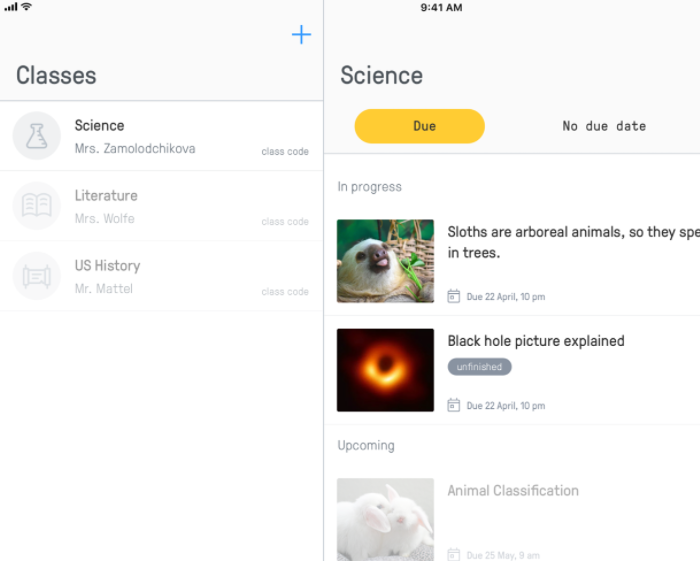
From Edpuzzle’s website
It may be a good idea to make the video lessons more interactive and playful to keep students’ attention.
A lot of creative tools, such as Edpuzzle, allow you to easily create interactive video lessons for your students that you can integrate into any of your learning management systems (LMSs).
This tool allows you to search for videos, add questions, and assign them to your students. Track their progress and hold them accountable for their learning.
Conclusions
The change in the educational system has resulted in the need for finding new ways to teach, learn, and collaborate.
Several of these methods were possible because of new technologies. In this blog post, we discussed some of the best tools and software every school should try in 2022.
They deal with various aspects of learning environments, such as taking notes and game-based assessments.
Learning and teaching have been proven to be more effective using all of them, as well as saving time and increasing efficiency.
We appreciate the time you took to read this post. We hope it was informative and insightful to you.
If you want to read more, please check out this article about seven technologies that will reshape education.
About the author:
Flavia Silipo is a skilled SEO copywriter and digital marketing specialist with over two years of experience. You can find her on LinkedIn.

 Return to Previous Page
Return to Previous Page








