Show:
23 Tools Every Business Needs for Scaling Remotely
Scaling your business remotely is no easy task, but it’s where growth is happening today. With over 70% of small businesses now using digital tools for remote operations, staying ahead means adopting the right strategies.
The question is: how do you keep your team connected, hit deadlines, and grow sales without the usual office setup? No stress.
Scaling (even across borders) could actually feel simple.

In this guide, we’ll break down the must-have tools for communication, marketing, finances, and admin. These tools aren’t just nice to have. They’ll help you save time, reduce stress, and focus on what really matters: growing your business.
Let’s get to it.
Organize Your Communication
Running a remote business means handling a lot of projects, deadlines, and team communication across different time zones. The right tools can turn chaos into clarity and keep your operations running like clockwork.
#1 Slack
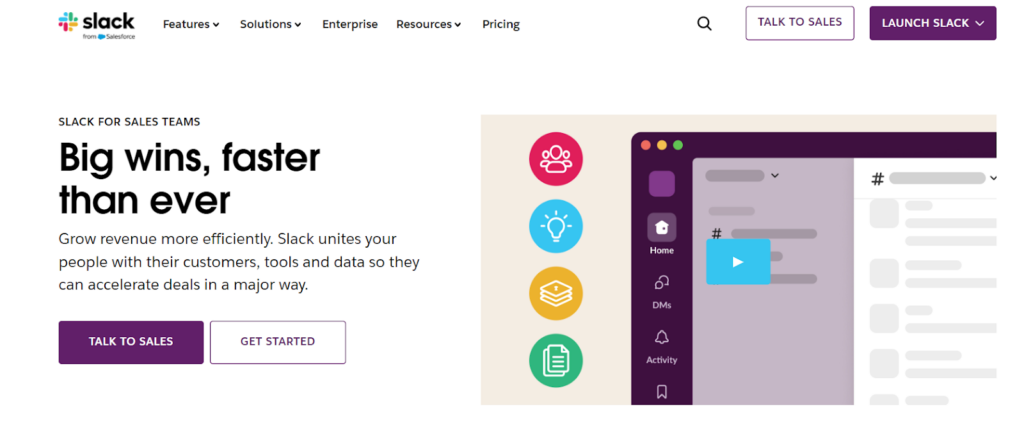
Slack simplifies team communication by creating dedicated channels for projects, departments, or casual chats. Instead of drowning in emails, your team can quickly share updates, tag teammates for input, or jump on quick calls.
For example, you can set up a channel for “Marketing Campaigns,” where everyone uploads ideas, tracks progress, and shares files. With integrations like Google Drive or Zoom, Slack becomes more than chat—it’s your team’s command center.
Capturing and uploading current, high quality headshots for remote team members is also a great way to maximize connection and personalization.
#2 Microsoft Teams
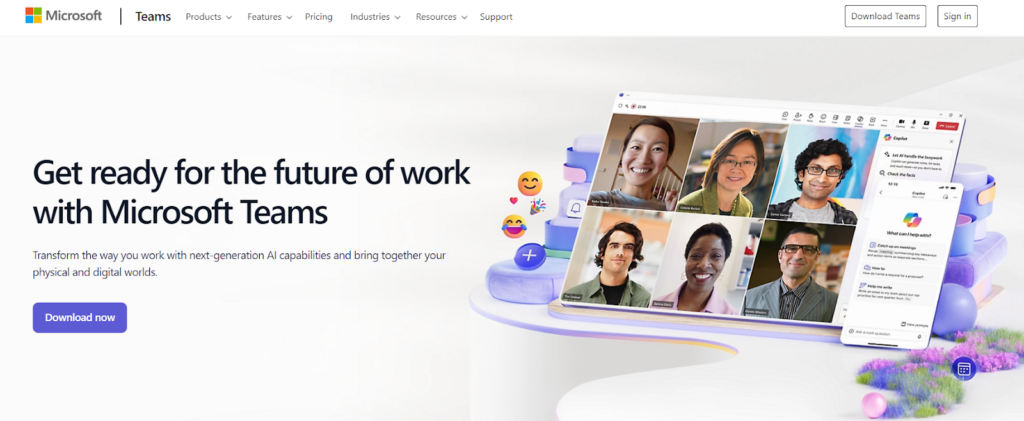
Microsoft Teams combines video calls, chat, and document sharing in one place. It’s perfect for teams who need frequent face-to-face interaction or shared workspace access.
Let’s say you’re brainstorming a new product. You can host a live meeting, co-edit a PowerPoint presentation in real time, and store the final version securely in the Teams folder. Its tight integration with Office 365 is a game-changer if your team already uses Word, Excel, or Outlook.
#3 Zoom
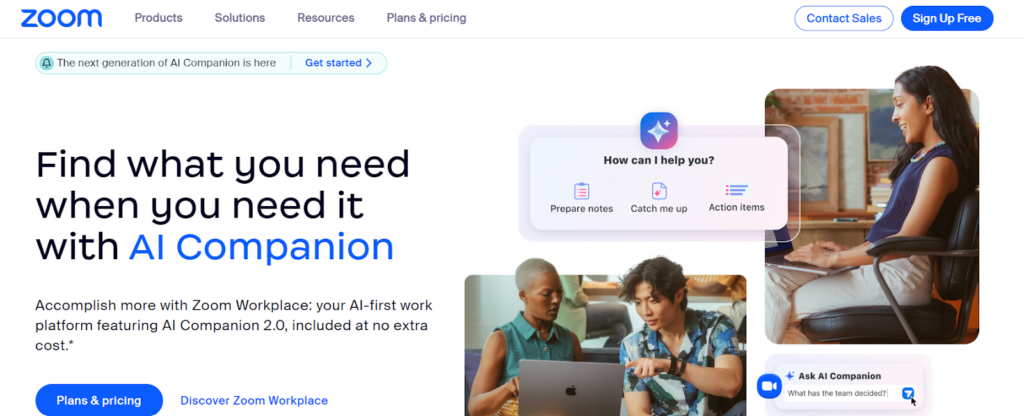
For remote meetings, few tools compete with Zoom’s reliability. From quick one-on-ones to company-wide town halls, Zoom offers high-quality video and easy scheduling.
Features like breakout rooms help you split into smaller groups for focused discussions (think: project updates or brainstorming). Plus, its recording feature ensures no one misses important details—even if they’re in a different time zone.
Stay on Top of Projects
To keep things in control, you need to manage your projects easily. This includes using project management tools, work time tracking apps, and collaboration platforms that bring everything together.
#4 Trello
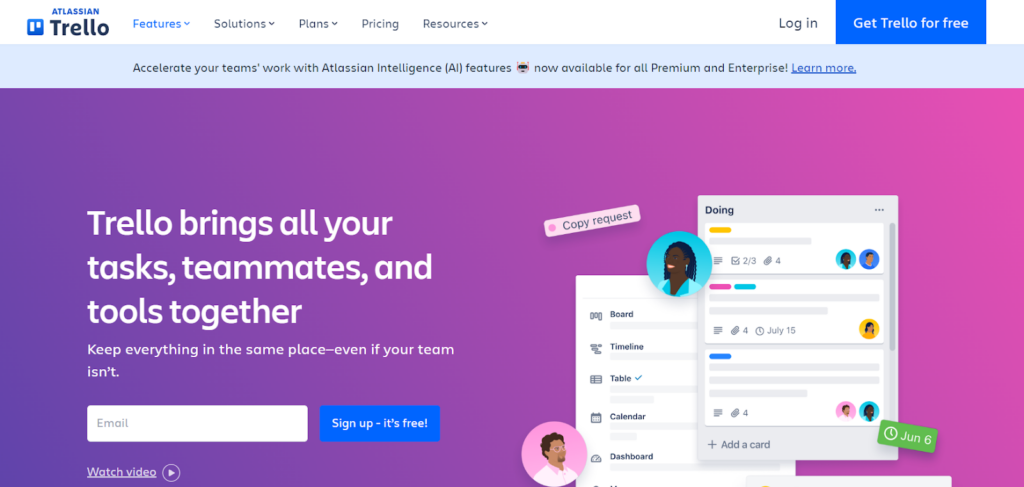
Trello keeps everyone aligned with a simple, visual system. Its drag-and-drop boards let you create lists for “To Do,” “In Progress,” and “Done.” When launching a new product, you can add cards for each task, assign team members, set deadlines, and attach files. All in one place.
Plus, with notifications and due-date reminders, Trello keeps your team accountable without constant follow-ups.
#5 Asana
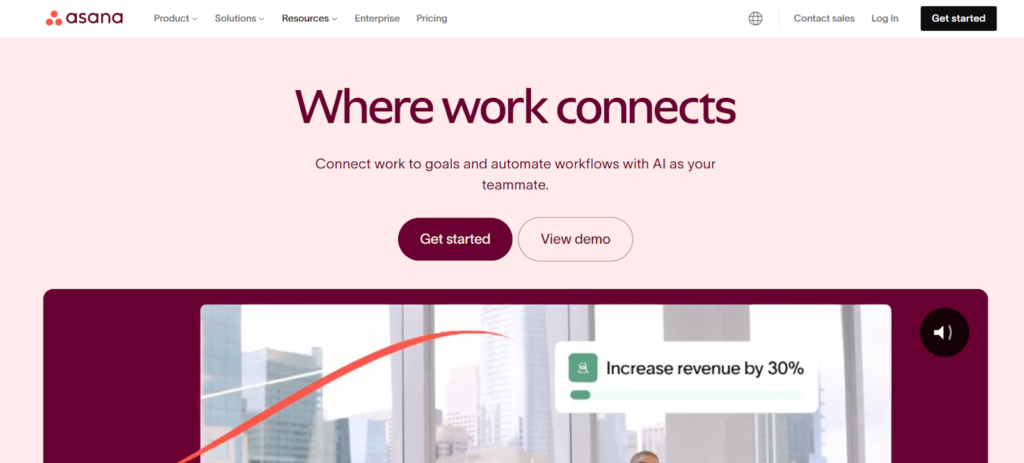
Asana takes task management to the next level by adding subtasks, dependencies, and project timelines. Say you’re organizing a webinar: create a project, assign each team member their part (like design, marketing, or speaker coordination), and track everything on a timeline.
Need an update? Asana’s dashboards give a real-time snapshot, so there’s no need to chase anyone for progress.
#6 Kanban Zone
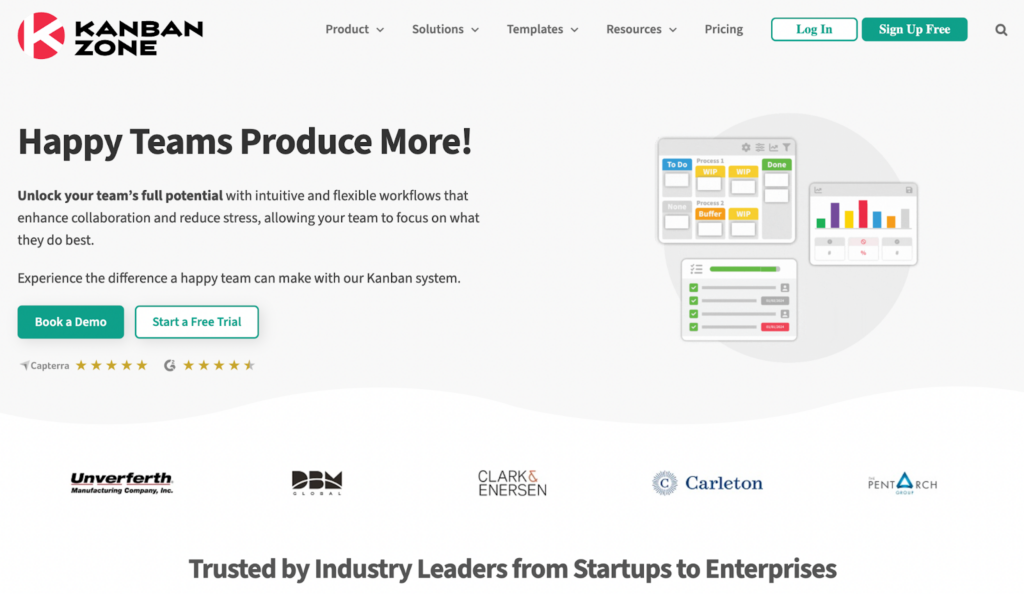
Kanban Zone is a visual management platform that leverages the power of Kanban to boost team productivity for remote or hybrid teams. It features a flexible board designer that allows team managers to create a custom board to suit their workflow.
This Kanban software also supports integrations to various productivity tools including Jira, Trello, API, Webhooks, Zapier, and email. It also has performance tracking and tuning features to better measure a team’s performance at any given time, allowing teams to use their productivity data to understand what to improve.
#7 Google Workspace
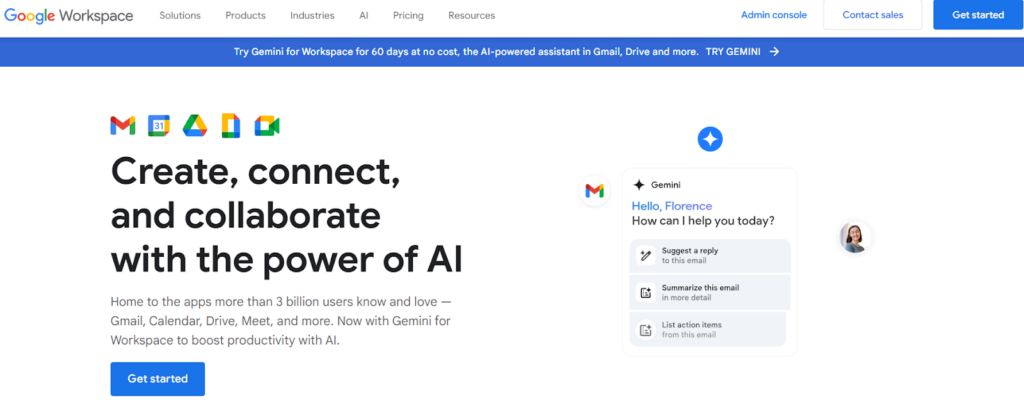
Google Workspace makes teamwork easy by storing everything in the cloud. Your team can co-edit documents, spreadsheets, and presentations in real time, no matter where they’re working. Need to brainstorm?
Open a Google Doc, and watch ideas flow in live as everyone contributes. With automatic saving and version history, you’ll never worry about lost changes again.
#8 Dropbox
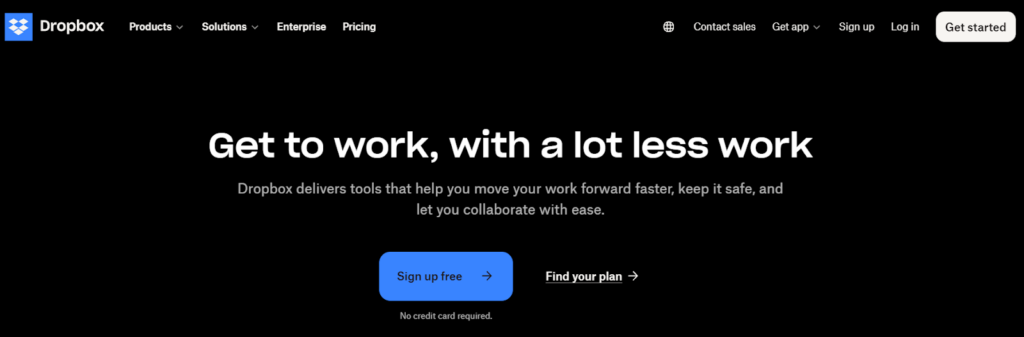
Dropbox is your go-to for secure file storage and sharing. Let’s say you’re working with a contractor who needs access to large video files—upload them to a shared folder in Dropbox.
They’ll get instant access, and you’ll maintain control over permissions (view, edit, or download). Its offline sync feature means your team can work on files even without internet, uploading updates automatically when they reconnect.
Supercharge Your Marketing and Sales
Scaling remotely doesn’t mean sacrificing growth. And manual marketing tasks waste time and leave room for errors. Missed follow-ups, outdated messaging, or inconsistent email campaigns can mean lost opportunities (and lost revenue). Automation helps you stay consistent and scale without stress.
#9 HubSpot Marketing Hub
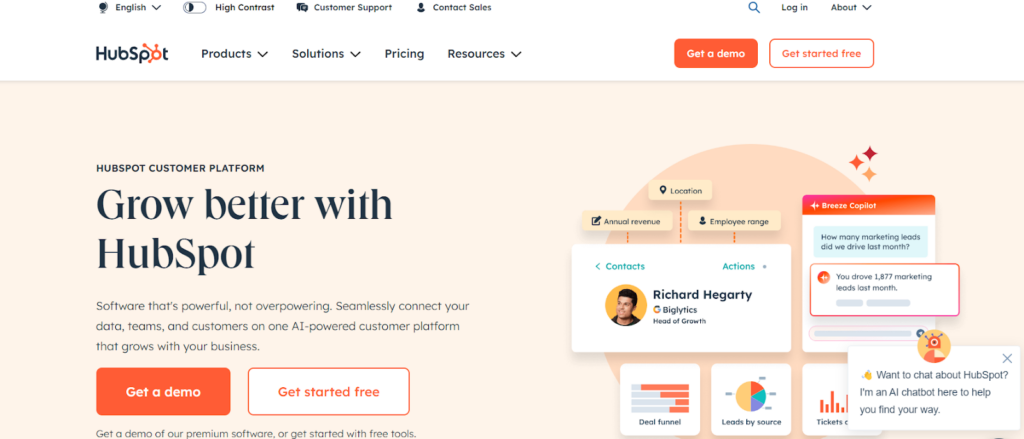
HubSpot lets you automate email campaigns, social posts, and lead nurturing, all in one platform. Say you’re launching a new product. Set up an email series that introduces the product, shares testimonials, and offers a discount. It’s also a powerful tool for conversational marketing, enabling real-time, personalized interactions with potential customers through live chat and automated workflows.
HubSpot tracks engagement, so you know who’s interested. With built-in analytics, you’ll see what works and tweak your strategy in real time.
#10 Mailchimp
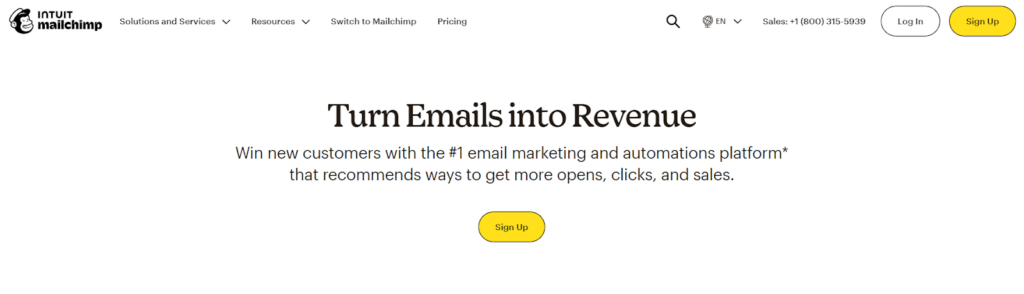
Mailchimp simplifies email marketing for small teams. Create campaigns with their drag-and-drop editor, schedule them, and let automation handle the rest. For instance, when someone signs up for your newsletter, Mailchimp can send a welcome email, follow up with tips, and later suggest products based on their behavior. It’s like having an extra marketer on your team.
#11 ActiveCampaign
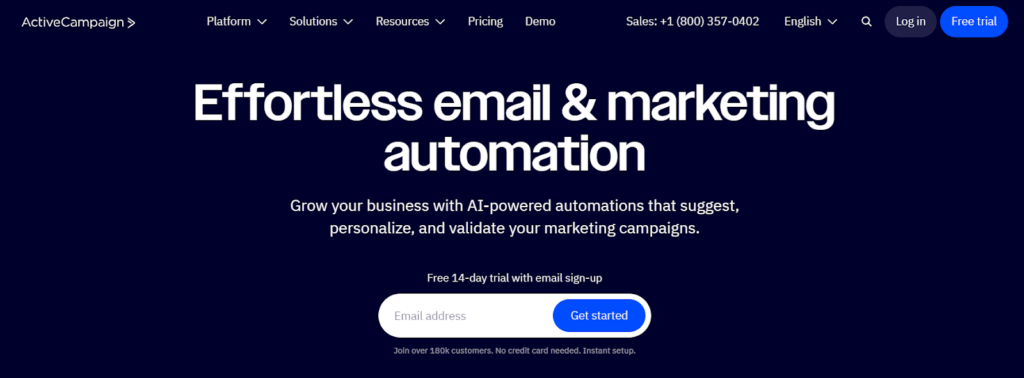
ActiveCampaign takes automation to the next level with personalized customer journeys. If a prospect visits your pricing page but doesn’t buy, you can set up an automated sequence to send them a follow-up email.
Then, if they don’t respond, trigger another message with a special offer. By tailoring communication, ActiveCampaign helps you convert more leads without lifting a finger.
#12 Google Analytics
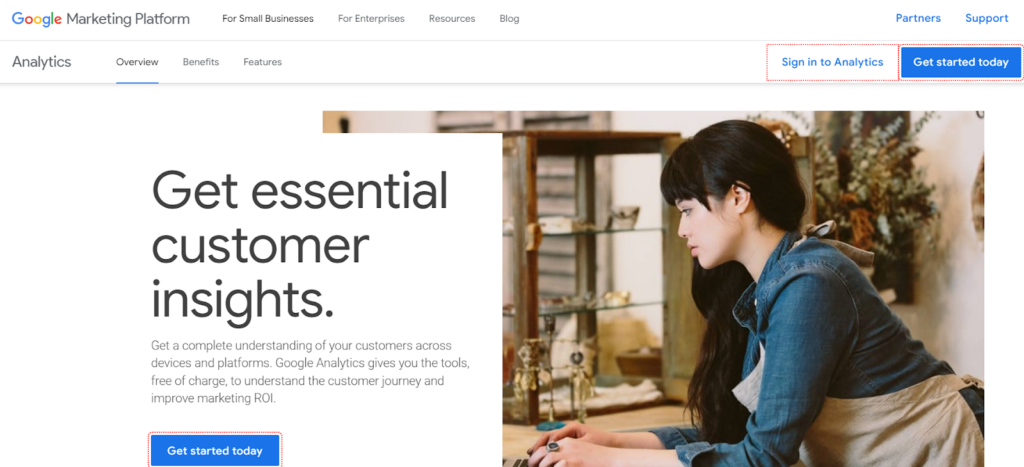
Google Analytics shows you where your website traffic comes from, how users behave, and what drives conversions. Let’s say your blog isn’t converting visitors into leads.
Check which posts get the most views, optimize call-to-actions on those pages, and track the improvement. With detailed reports, you’ll spot trends and adjust your strategy step by step.
#13 Semrush
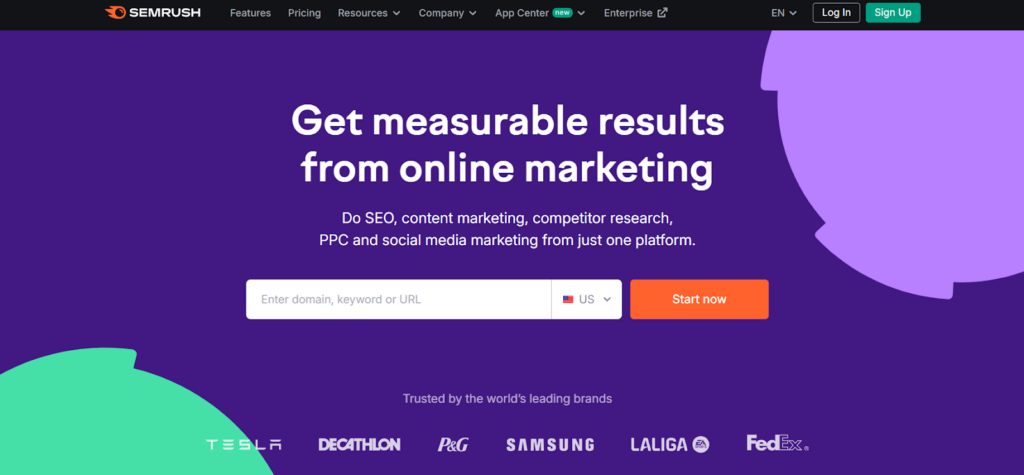
With 81% of marketers seeing content as a core business strategy, you need to use the right analytic tools to measure performance, optimize strategies, and ensure your efforts drive meaningful results.
Semrush gives you actionable data for improving your SEO and online visibility. Use it to analyze your competitors’ keywords, track your rankings, and identify gaps in your content. For example, if your competitor ranks for a search term you’re missing, create high-quality content targeting that keyword. With Semrush, you make every piece of content count.
#14 Hotjar
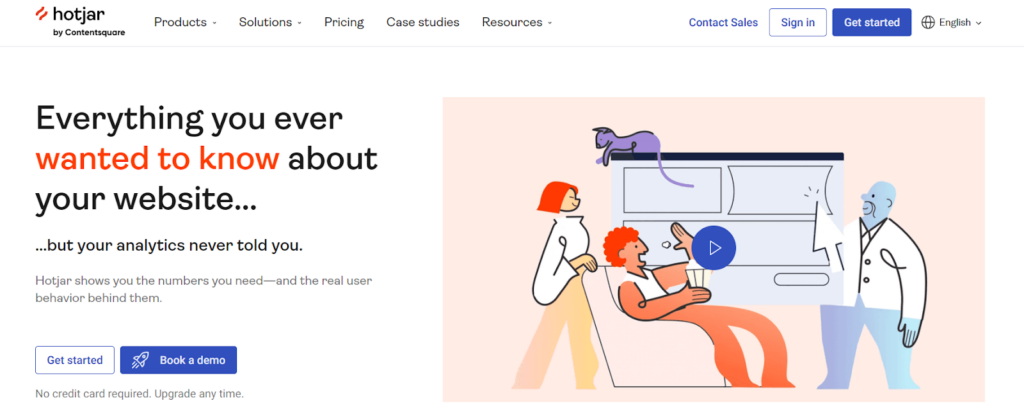
Hotjar reveals how visitors interact with your website through heatmaps and session recordings. If users are dropping off at your checkout page, Hotjar helps you see exactly where they get stuck. Is a button unclear? Is the page too long?
Fixing those issues based on real user behavior can dramatically boost conversions and sales.
#15 Salesforce
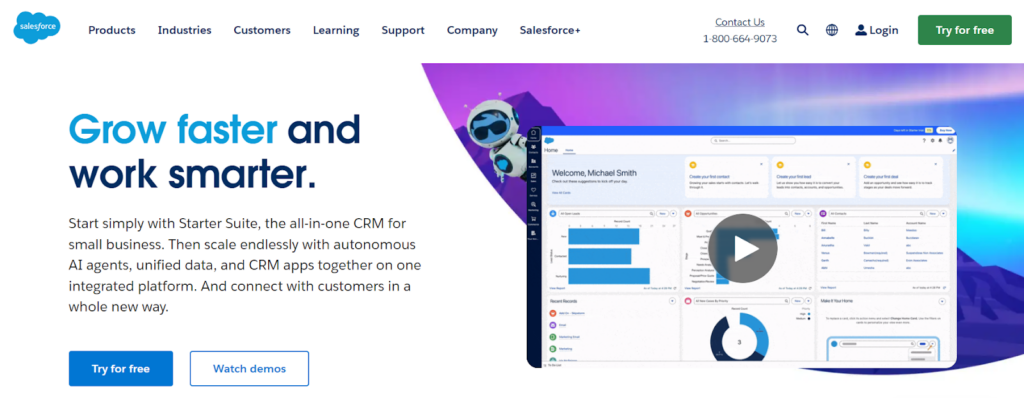
Salesforce keeps your sales pipeline organized. You can track every lead, automate follow-ups, and manage customer interactions in one place. For example, if a lead opens your email, Salesforce can trigger a task for your team to follow up.
Its insights also show which deals are most likely to close, helping you focus your energy where it matters.
Take Control of Your Finances
Managing finances remotely can feel overwhelming—different currencies, expenses piling up, and manual processes slowing you down. With the right tools, you can stay on top of every dollar (and plan for growth).
#16 Expensify
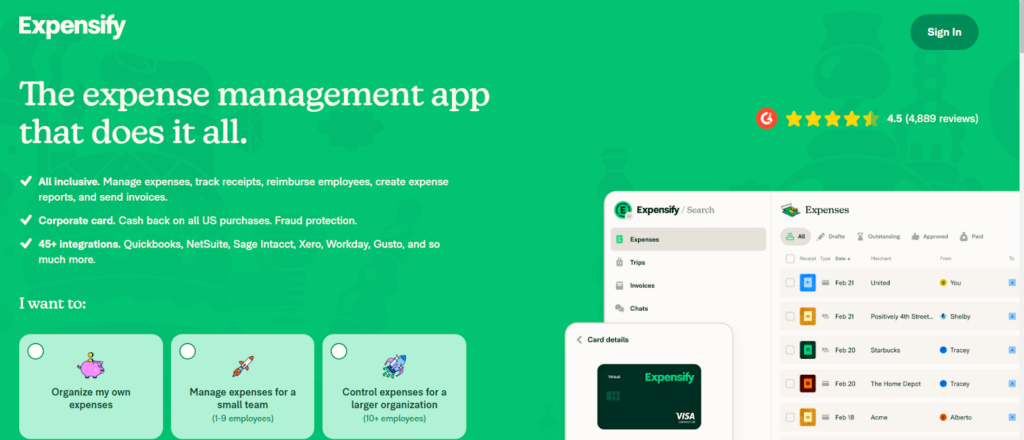
Expensify takes the headache out of expense reporting. Your team can snap pictures of receipts, and Expensify automatically categorizes them for approval. Imagine an employee on a business trip—they upload meal and travel receipts on the go, and you get real-time visibility into spending.
With integration to accounting software like QuickBooks, it’s a seamless way to stay organized.
#17 Zoho Expense
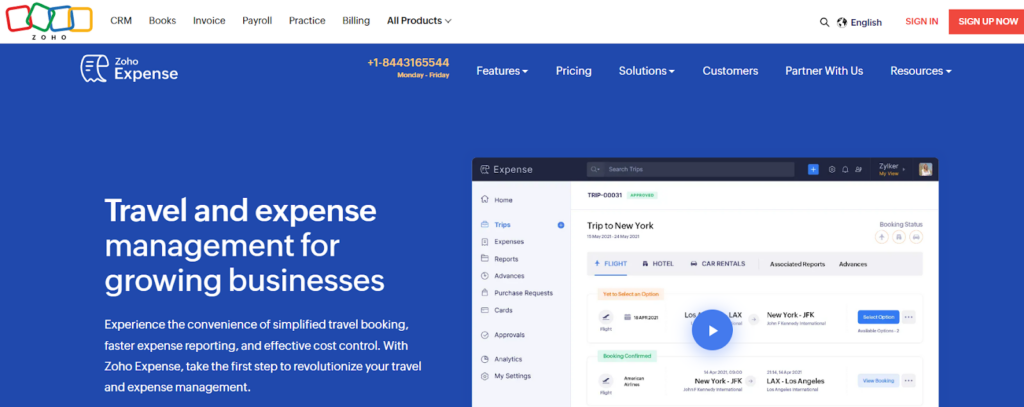
Zoho Expense offers intuitive features for tracking team expenses. For example, it syncs credit card transactions automatically, so you don’t waste time on manual entries.
Let’s say your marketing team subscribes to several online tools. Zoho helps you track recurring expenses, flag irregular charges, and set spending limits. Everything is stored in one place for easy reporting.
#18 QuickBooks Online
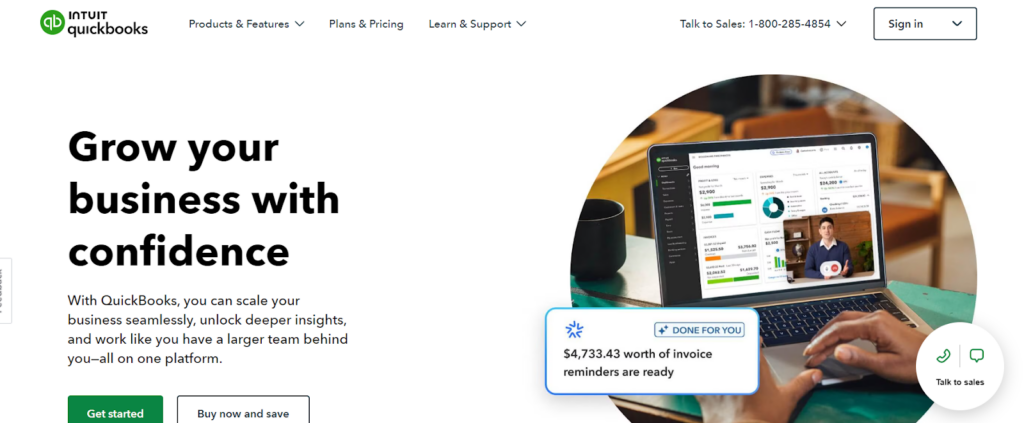
QuickBooks Online simplifies expense management for small businesses. Connect your bank accounts and credit cards, and it automatically records and categorizes expenses.
If you’re managing a growing remote team, you can tag expenses by project, client, or department to understand where your money is going. This kind of clarity makes budgeting and reporting straightforward.
#19 Float
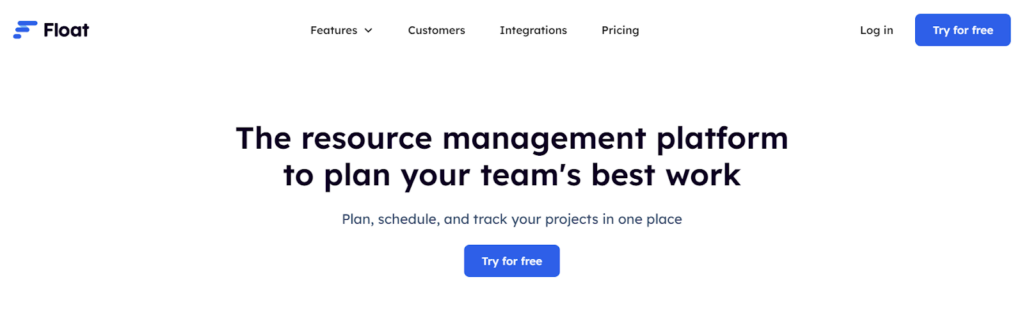
Float simplifies cash flow forecasting, giving you a real-time view of your finances. Connect it to your accounting software, and Float automatically updates your cash flow based on incoming payments and outgoing bills.
Let’s say you’re planning a big hire. Float shows how that decision affects your cash reserves over the next few months, so you can act with confidence.
#20 Wise
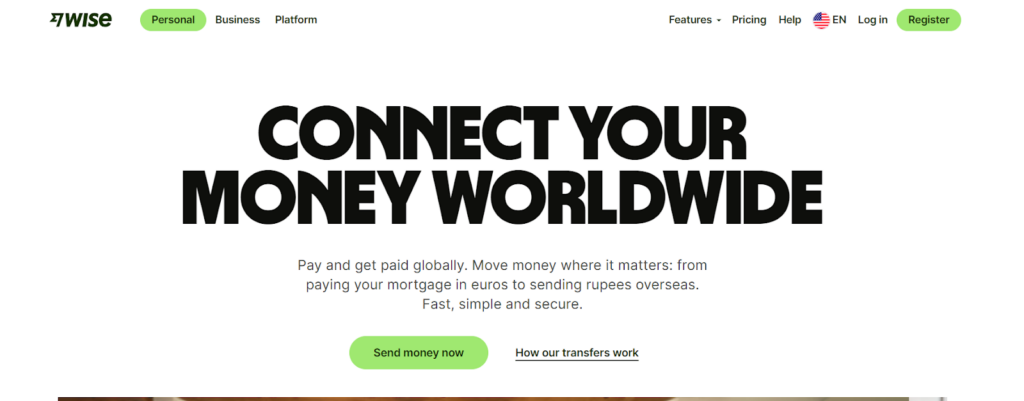
Wise simplifies international payments by offering low fees and real exchange rates. If you’re paying contractors in multiple countries, Wise lets you transfer funds quickly and affordably.
For example, you can pay a freelance designer in Europe, a developer in Asia, and a consultant in the U.S., all while saving money compared to traditional banks.
Hire With Ease and Organize Your HR
Remote work has made it easier to access talent from all over the world, but it also brings challenges: navigating labor laws, handling multiple currencies, and ensuring contracts meet local standards. Make sure you use HR tools tailored to remote and international teams, and you’ll simplify these processes while staying compliant.
#21 Remofirst
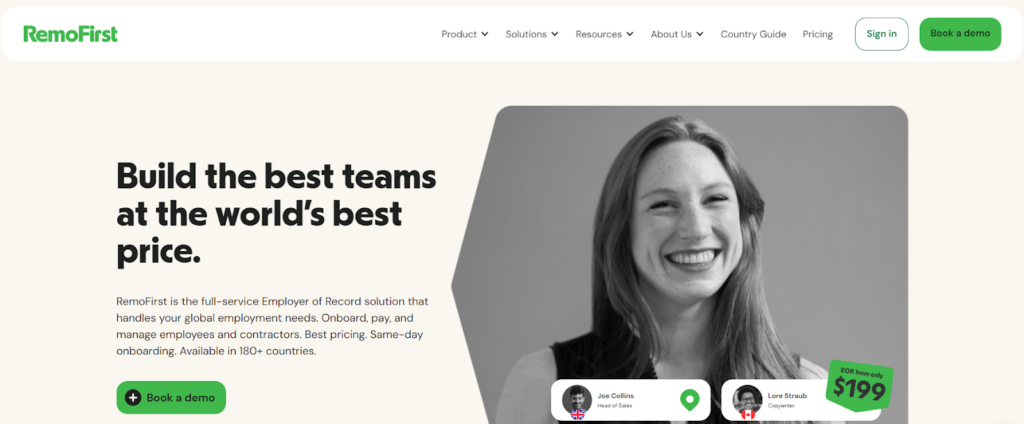
Remofirst specializes in managing international hires by taking care of contracts, payroll, and legal compliance across different countries. For example, if you’re onboarding a graphic designer in Germany, a provider like Remofirst can ensure the contract aligns with local labor laws, sets up payroll in euros, and handles tax filings.
This eliminates guesswork and keeps your business legally secure. However, their services cover a lot of ground, so exploring a detailed overview of Remofirst might be helpful as you plan your next move.
#22 BambooHR
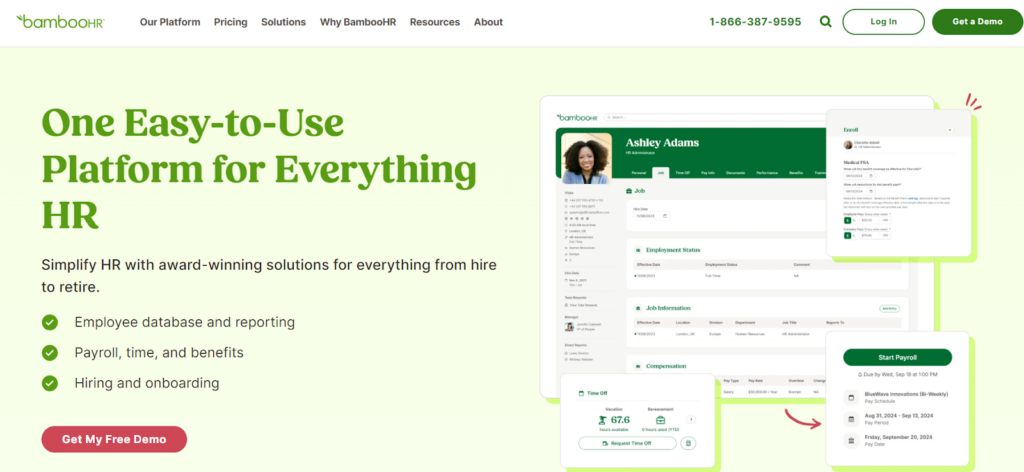
BambooHR simplifies HR management for small businesses. From hiring to performance tracking, it stores everything in one easy-to-access system. For example, when onboarding a new remote hire, you can use BambooHR to send offer letters, collect e-signatures, and share essential documents.
Plus, employees can update their own profiles, reducing admin work for your team.
#23 Deel
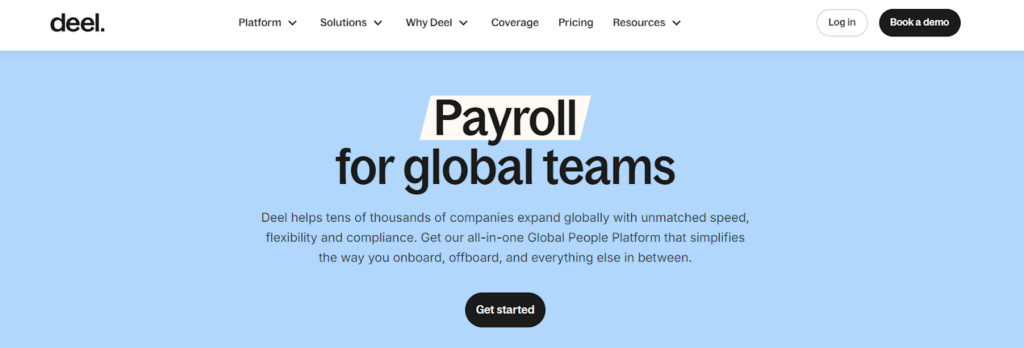
Deel is perfect for managing remote teams across different countries. It handles contracts, compliance, and payroll for global hires, saving you from navigating complex labor laws. For example, if you hire a developer in Brazil, Deel generates a compliant contract, tracks payments, and ensures you follow local regulations. All without you needing legal expertise.
Wrap Up
Scaling your business remotely requires the right mix of strategy and tools. From communication to finances, each tool in this guide is designed to make your operations smoother, faster, and more efficient.
By organizing your processes, automating tasks, and staying compliant, you can focus on what matters most. Start implementing these tools, and you’ll not only simplify daily challenges but also set a solid foundation for long-term success.

 Return to Previous Page
Return to Previous Page








