Show:
What is the difference between SSRS and SSIS?
Getting to grips with SQL Server involves familiarizing yourself with all sorts of acronyms, many of which are frustratingly similar to one another on the surface.
Two of the top contenders for potential confusion are SQL Server Reporting Services (SSRS) and SQL Server Integration Services (SSIS). So what does each of these aspects of Microsoft’s premier database platform bring to the table?
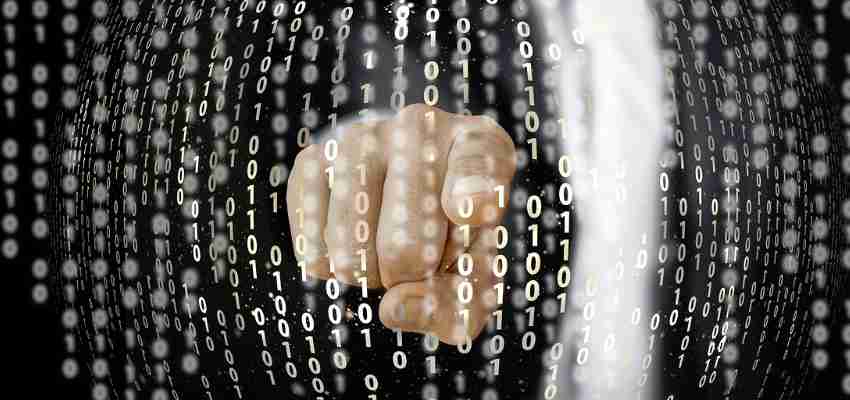
SSIS explained
Simply put, SSIS is a tool for moving and cleaning data, which is necessary as part of the everyday operations of an SQL database.
As the name suggests, SSIS lets you extract data from one source and send it elsewhere. This makes it easier to import information to your SQL Server setup, and also allows you to change the data if this is a required part of the transaction.
For example, let’s say you want to incorporate one of the many add-on services available for SQL Server. SSIS will streamline the integration and also give you the flexibility to tinker with the extract, transform and load (ETL) functionality as you see fit, using the programming language of your choosing.
There are several subcategories of the SSIS toolset, including the SSIS Designer which makes it possible to orchestrate and oversee several crucial components of ETL in the SQL Server environment.
In terms of data cleanup, SSIS ensures that merging information from different sources does not result in duplication or any other unwanted messiness which could otherwise occur if left unchecked.
SSRS explored
SSRS is another aspect of SQL Server that seems self-explanatory at first glance, but deserves a little more time and focus to understand in full.
Reporting is the name of the game here, and SSRS gives you the mechanisms you need to build, design and manage reporting within your database.
The builder function of SSRS is the most basic and accessible of the bunch, letting you generate reports swiftly even if you are not intimately familiar with how the data in a given SQL Server instance is structured.
For a more in-depth, developer-focused approach, the Report Designer component gives you the customization capabilities that are lacking in the aforementioned builder. You will need to be up to speed with the use of tools like Visual Studio to make the most of this.
Then there is the Report Manager, which gives you top level control over the various SSRS components. The use of a browser-based dashboard and an intuitively designed interface alleviates a lot of the challenges that might otherwise come with wrangling SQL Server reporting.
Interactions and points of crossover between the two
Any database administrator or developer will be called upon to make use of SSRS and SSIS at different points and in different contexts.
SSIS can come into its own when working with different data sources, perhaps when pulling in information using APIs or when transferring data for warehousing purposes and general backup and business continuity planning.
SSRS serves to give you insightful, actionable reporting abilities, whether you want to access these from the web interface or print them off to share with colleagues.
In terms of where these two elements of SQL Server intersect, the monitoring and maintenance of a database is a prominent example. Ensuring that data is integrated cleanly, and using reporting to check that the integrity of the information has been preserved, is all part and parcel of what an administrator will need to do.
Optimizing the use of SSRS, SSIS and other SQL Server components
The final thing to discuss when thinking about the tools that Microsoft provides to users of SQL Server is that they are not the only ways of interacting with and improving the deployment of this particular database platform.
A cavalcade of impactful and fully compatible third party management solutions exist to further empower database administrators and developers, while still functioning within the framework established by SSRS and SSIS.
Any business that wants to wring the maximum value from SQL Server resources and take the apps and services that are reliant on this infrastructure to the next level should explore such management options, rather than simply making do with the baked-in features or the official add-ons.

 Return to Previous Page
Return to Previous Page








