Show:
Why API Integration Can Improve Productivity and Collaborations
If you have used a 3rd-party application or service, you have already experienced API integration in action.
A common conundrum associated with API integration is the challenge of integrating unique APIs with different data formats and structures. This becomes trickier as businesses grow and need to connect with newer ones.

How then can compatibility and consistency be ensured across integrations, particularly with frequent updates to APIs?
Read on to learn more about API integration, its benefits for businesses, common use cases, selecting the appropriate integration solution, and what an implementation would entail.
But before we proceed, let’s take a step back and understand what APIs are.
What is an API?
An API (application programming interface) is a set of programs that enable two distinct systems to interact based on certain protocols and configurations.
The API is the intermediary containing all the essential information about a system or application.
Here is a simple illustration of how a web API operates over the internet.
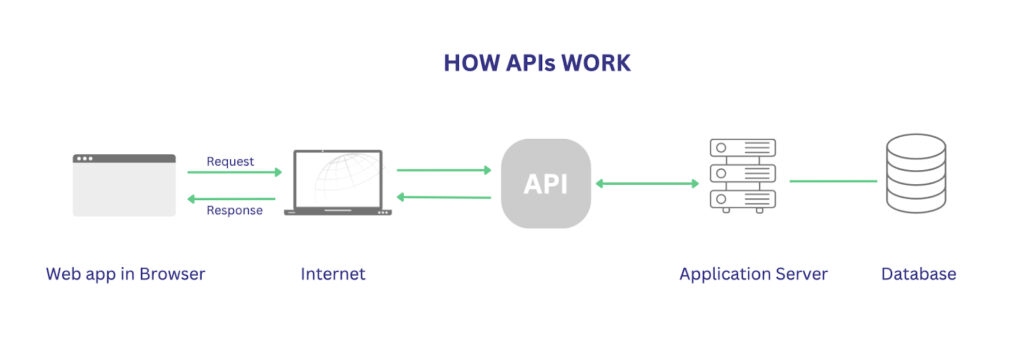
The web app or browser requests data on the internet. The request is forwarded to the API, which retrieves the appropriate information from the database through the server.
The response is then sent back to the browser. All this happens in seconds.
APIs provide an abstraction layer for software applications, providing subroutines, protocols, and tools necessary for their development.
They also set rules for how applications and database servers interact with each other through a request-response mechanism.
You must send a request in a format that the API can understand. Otherwise, you will receive an error message.
REST (Representational State Transfer) APIs are the most popular architectural style for web-based applications. Others include SOAP (Simple Object Access Protocol) and RPC (Remote Procedure Call).
Many software vendors or providers offer public (or open) APIs that developers can use to access software applications or web services.
What is API Integration?
API integration is the process of connecting multiple APIs to transfer and synchronize information for a successful business operation or informed decision-making.
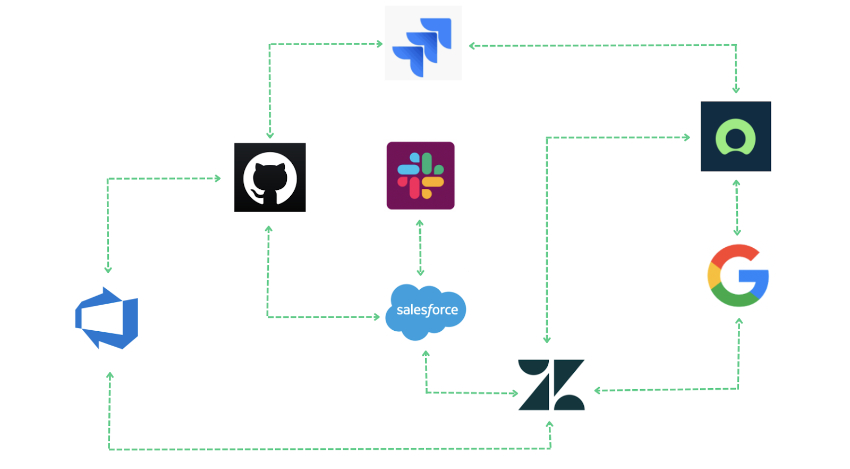
Think about an e-commerce website that automatically integrates with a shipping carrier’s API, calculates shipping rates, and generates shipping labels. The integration can streamline the order fulfillment process and ensure accurate and timely delivery information.
Common API Integration Use Cases
Here are some typical examples of API integration in action.
Payment Gateway Integration
Connecting the API of a payment gateway with a banking API allows consumers to make purchases after securely verifying their credit or debit card details.
The payment gateway at the point of sale performs the necessary authentication instantly instead of waiting for a human to clear the payment.
So, if you’re a business owner looking to process instant payments, payment gateway integration will save you the stress.
Automating the Software Development Workflow
Software development can be a complex process.
The developers might need to send issues from Jira (a tool they use) to the QA team for testing, who might use a different tool, like Azure DevOps. Statuses and priorities also need to be updated automatically when either team makes changes.
Additionally, they may want to simplify access to the application for the front-end developers without in-depth knowledge of the code, especially when customizing visual elements like a logo or fonts to match branding requirements.
API integration can automate the software development process by accessing the APIs, automating tasks, or creating new ones to assist team members.
Connecting with a CRM with a Service Desk Application
Companies use Salesforce CRM to manage customer data and interactions. You can fetch customer details and create records.
At the same time, another team could be working with a service desk application like Zendesk to address tickets with customer complaints.
With API integration, both teams will be able to share data. So, whenever a customer creates a case on Salesforce, the content will flow seamlessly to the attached Zendesk ticket for visibility.
Managing Supply Chains
A logistics company managing a fleet of drivers can improve tracking and transparency with API integration.
How does this work?
The tracking software on the truck can be integrated with a solution like Jira Service Management or Salesforce Field Service.
So when the driver logs any incident or their haul details into the software, the supervisor will receive instant alerts on their dashboard. This level of synchronization will also provide customers with updates about the progress of their deliveries.
The Benefits of API Integration
API integration allows you to eliminate manual, repetitive tasks and avoid mistakes that accompany them.
Here is how your company or team can benefit from integrating APIs:
- Teams can improve their productivity since they no longer have to deal with many data requests and retrieval.
- Cross-team and cross-company collaborations will become a breeze since systems on both sides will be in perfect sync.
- Teams can generate and analyze detailed reports from the desired application to improve their services and make informed decisions.
- Better access to detailed reports will improve the quality of service by addressing the needs and expectations and identifying areas for improvement.
- API integration also reduces expenses by giving both teams the ability to stay on their system without paying additional licensing fees.
To reap the benefits of integration APIs, you need to get the implementation right.

What are the API Integration Options?
API integration happens in three stages: abstraction, automation, and transformation.
This helps exchange data based on the conditions you specify (uni or bi-directionally) and transforms it automatically from one format to another.
Let’s look at some common ways for businesses to achieve API integration.
Build a Custom API Integration
A custom integration requires manual, handwritten code to transform, consolidate, refine, and transfer data from diverse sources or applications. This process could take weeks or even months to complete and waste a lot of productive development time and resources.
Also, since each application has its own set of REST APIs, developers would have to map, store, capture, and use different data formats.
Most importantly, your team would need to maintain the integration, manage the APIs, handle downtime and errors, and enable reporting.
In the long run, you’ll spend more time building and maintaining the custom API integration than using the available options.
Using Native API Integration Capabilities
The best SaaS software vendors now provide predefined native integrations that act as middleware to handle the needs of small and large businesses.
For instance, with a simple drag-and-drop interface, you can easily integrate popular applications like Jira, Salesforce, Zendesk, ServiceNow, etc.
These native tools connect applications point-to-point, effectively handling all the complex details. They invoke the necessary APIs to access, aggregate, update, transform, or exchange data.
But there is also a flip side to this. Native API integrations often offer limited functionality; you are limited only to the available core features.
For instance, they are perfect if you only need to send data in a single direction from one system to another, but not for complex bidirectional workflow orchestrations.
Moreover, it is difficult to incorporate changes in your integration requirements. Sometimes, even a small change requires editing the entire flow.
Integrating with Third-Party API Integration Solutions
Third-party API integration is a standalone application that helps to connect two distinct platforms. They handle multiple data types (JSON, XML, etc) and simplify data mapping, eliminating concerns about data formats and architectures.
Most third-party integration tools provide pre-built connection templates for various applications but also allow custom integrations.
Using conditional logic and complex mappings, you can explore multiple functions and expressions to transform, consolidate, sync, map, and update data from APIs.
Integration service providers usually provide a management console for creating integrations and managing the APIs in your library.
Most importantly, the solutions provider handles security, privacy, and compliance. They also take on product maintenance and updates.
Choosing the Right API Integration Solution for Your Needs
Before choosing an API integration solution for your organization, here are some questions to consider.
- Does the API integration solution enable custom synchronization?
- How does the tool guarantee data privacy and security?
- What is the pricing model for its API integration service? Is it an adaptive pricing model or a flat rate?
- How does the tool handle monitoring and alerts? What happens in case of downtimes or errors?
- Does the tool handle advanced API-based data integration requirements with ease?
- Is the solution flexible enough to accommodate inevitable changes and workload increases?
API automation platforms like Zapier automate repetitive tasks, saving time and increasing efficiency. It can trigger an action in one application based on an event in another application.
However, they are not suitable for bidirectional API integrations between applications.
Exalate is an API integration solution with a built-in scripting engine.
It can perform the following tasks:
- Abstract, automate, transform, and manage the underlying APIs,
- Allow users to implement complex integration use cases,
- Offer a no-code mode and a script mode,
- Provide an integration as a service offering.
Exalate’s Script mode uses AI-powered integration in a chatbot to generate scripts and field mappings for complex configurations.
Conclusion
Integrating APIs can improve user experience and reduce development costs. However, successful API integration requires careful planning and consideration of factors such as compatibility, security, and scalability.
We discussed how API integration solutions leverage these APIs and can set up advanced integrations simply and flexibly. They can help you stay ahead of the curve and build applications of tomorrow.

 Return to Previous Page
Return to Previous Page








