Show:
Canonical vs. a 301 Redirect: When Should You Use Them?
It will always be difficult for an up-and-coming webmaster to find their way around the various ways of organizing and allocating content on their website, not to mention overseeing the navigation process. If you find yourself fitting that description, don’t worry! Everybody started somewhere, and nearly every web designer has had to catch up with trends imposed by search engines or different methods of “rewiring” their site in order to make it as easy as possible to navigate.
One of the most frequently asked questions on SEO-related forums and blogs is related to the difference between canonical tags and 301 redirects, as well as when they should be used for maximum optimization. Technically, both of them serve a similar purpose — to make it easier for search engines to categorize and crawl through pages with duplicate or similar content.
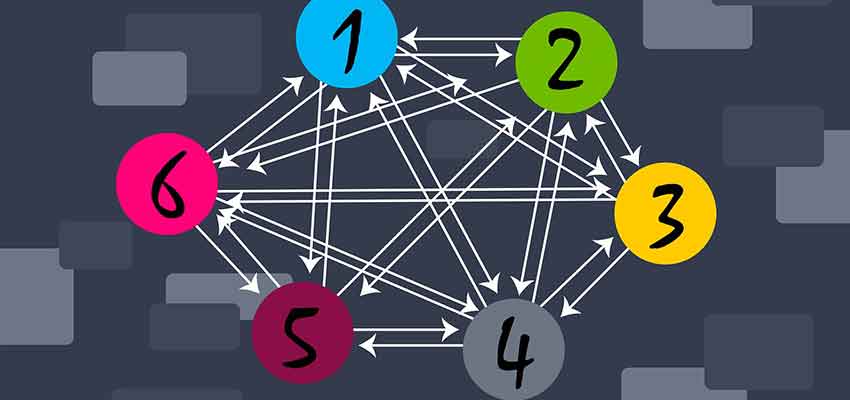
There are, however, fundamental differences between the two, which we will get into in this article. Knowing them is extremely important, not only from the perspective of search engine optimization but also in order to make your visitors’ experience with your website better. Sometimes, a canonical tag used instead of a 301 redirect may not yield the intended results and cause some navigation problems on your website. There is also the question of when to use 301 vs 302 redirects, which may sound similar, but serve completely different purposes.
Many beginners make the mistake of using the two interchangeably — if you don’t want to follow in their footsteps, check out this article. It will clarify the difference between these webmaster tools and help you keep your site organized and SEO-friendly.
What’s a 301 Redirect?
All redirects are directives, which in SEO language means that they are used to direct users to another page. Let’s say, for example, that there are several possible URLs a user can type in their browser to reach your website’s home page. In order to save the crawlers used by search engines the trouble of having to access each one separately, you can use a 301 redirect to always take them to one URL.
You might wonder why one would even use multiple URLs to take users to the same page. There are a couple of possible explanations for that — one of them might be an old URL that has been replaced with a new one, with a sizable user base still used to the previous address. In these cases, 301 redirects can save them the confusion of following a URL they’re used to only to end up with an error.
In short, a 301 redirect is a way for webmasters to make sure that old links or multiple URLs that lead to one page will ultimately end up on the same URL. Using 301s is a good practice as it helps with the clarity of your site and allows users to use any of the available URLs and still end up on the intended site.
What’s a Rel=Canonical Tag?
Canonical tags, also known as rel=canonical due to what they look like in the code of the website, are handy tools that serve as a way to avoid duplicate content and help search engines differentiate between URLs with very similar content. It guides search engines to the most complete, preferred page that you’d like to pop up in most search results related to your online activity.
In order to successfully implement canonical tags in your optimization efforts, you need to specify your canonical page first. After that, you can simply include that tag in the <head> section of all the pages that you want referred to the canonical link. Rel=canonical tags look like this:
<link rel=”canonical” href=”https://website.com/preferred-page”/>
They’re not the most complicated or challenging part of HTML, but it takes some practice to get a good grasp of it. Most importantly, you should keep in mind that unlike the 301 redirects, canonical tags aren’t directives, and they merely serve as suggestions for search engines like Google or Bing to follow. Certain searches may be specific enough to bypass this hint and yield results that link to pages that have the canonical tag in their head section.
When To Use a 301 Redirect
301 redirects come in handy in multiple situations. Ideally, you wouldn’t have to use them at all, since it’s most clear and SEO-friendly to only have one address for each page. But there are instances where you simply have to come up with a new URL and let your users find it by redirecting them from the old one.
Using a 301 redirect can be helpful when you’re merging two sites. It’s a great way to let people know that the old page they were trying to access has permanently moved to a new address, all the while keeping its URL alive for convenience’s sake.
Another instance where a 301 is the best way to avoid optimization trouble is when you know that people access your content using specific links, but you have migrated it to a new URL with updated info. By implementing 301 redirects, you can help your users find updated information with links that they would normally use to access the old content.
Finally, you should know how to use 301s if you run an e-commerce site and often discontinue or update your products. With the help of this directive, you’ll be able to steer users away from things they can’t buy anymore to a brand new product page.
When to Use a Canonical Tag
To piggyback on the e-commerce example, canonical tags are very useful when you have multiple, very similar product pages. For example, if you sell different colored shirts and have a different product page for each one, you might want to use canonical tags in each one of them that will let search engines know to take people to the main page from which they can pick a shirt.
If your website generates dynamic URLs, either generated from user searches or otherwise, that might also be sorted by implementing canonical tags. You don’t want search engines to direct users to these temporary pages, but rather to your stable, standard URL for every product or blog post. It’s a good way to manage automatically generated duplicate content that you don’t have much control over.
The Bottom Line
Poorly optimized websites filled with duplicate content are the bane of many industries with an online presence, e-commerce in particular.
As a webmaster, you’ll need to learn how to use a canonical tag as well as a 301 redirect. It is very likely that you’ll need to use either one at least a couple of times during your website’s lifetime. It is one of the most fundamental good SEO practices, and it might make a difference in terms of your search rankings.

 Return to Previous Page
Return to Previous Page








