Show:
How to Edit Videos Using Top 5 AI Video Editors
Editing videos can sometimes be complex and time-consuming, especially for beginners.
However, people are spending approximately 28 hours every month watching videos on platforms like YouTube. This shows that people are engaging with video content now more than ever. Hence, there’s a need for a way to create more videos faster.

That’s where AI video editors come in. These tools help you save time editing your videos by automating numerous tasks. In fact, 75% of video marketers are already using these editors to create and edit their marketing videos.
In this post, I’ll explore five of the top AI video editors and how you can use them to edit your videos.
Let’s get started!
1. Movavi Video Editor
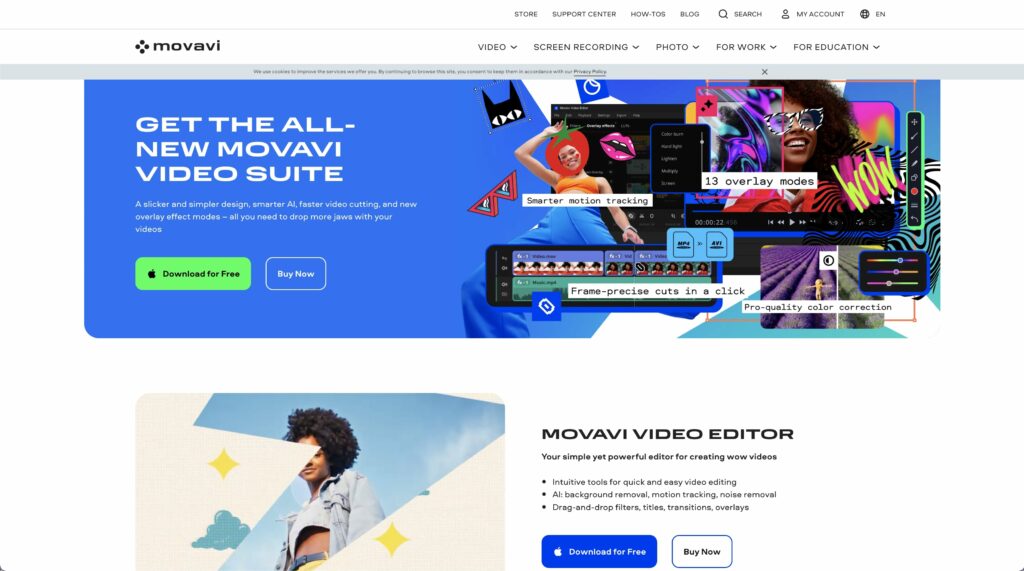
Image via Movavi
Movavi Video Editor is one of the best and most user-friendly AI YouTube, Instagram and TikTok video editors. It has an AI-powered object removal tool that allows you to remove unwanted objects from your videos with a single click.
Additionally, this editor provides you with AI-powered motion tracking. This way, you can add texts, graphics, or elements that seamlessly follow the movement in your video.
Movavi Video Editor also comes with pre-made AI filters that allow you to:
- Auto-Enhance Clips: With a single click, the tool analyzes your video and applies color correction, brightness adjustments, and noise reduction. This helps you quickly improve shaky or dull recordings.
- Apply Special Effects: Movavi Video Editor comes with a library of pre-made AI effects, like object animation and slow motion. This allows you to add creativity to your videos without using complex editing techniques.
To use Movavi Video Editor, simply import your video files into the software. You’ll have access to a wide range of editing features for rotating, splitting, trimming, and adjusting video speed.
More so, its intuitive interface makes it easy to navigate, even for beginners. Once you’ve applied your preferred edits to your video, you can easily export it in different video formats, including MKV, AVI, and MP4.
Even more, the platform allows you to convert your files to any format. Plus, you can compress large videos without reducing the quality.
It also has a downloadable mobile app. This allows you to edit videos on your mobile devices.
2. HeyGen
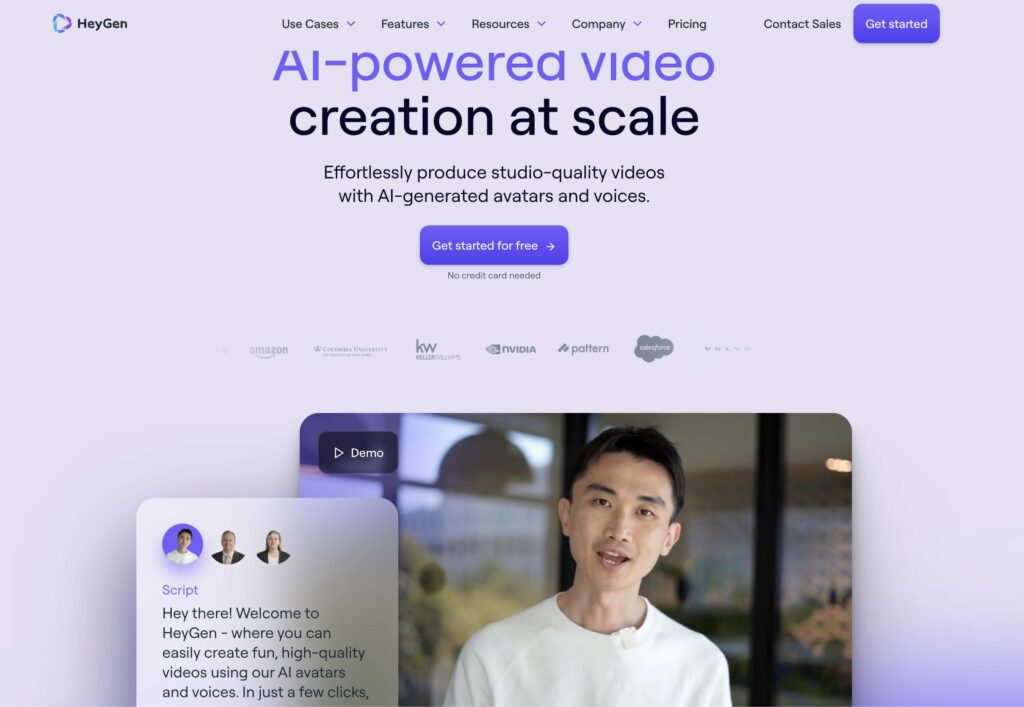
Image via HeyGen
HeyGen allows you to create engaging marketing, promotional, and explainer videos, helping reduce your video editing cost. You have access to features like:
- Script-to-Video Generation: You can upload your marketing copy, and HeyGen’s AI transforms it into a video with voiceover, music, and visuals. This saves time and resources, especially when you want to create short promotional content.
- AI-Powered Editing: The platform identifies key moments in your video, adds transitions, and optimizes pacing to make it engaging.
- Smart Video Templates: HeyGen comes with a library of pre-made video templates designed for different marketing purposes. These templates use AI to ensure your message resonates with your target audience.
- Video Stabilization Tool: The tool provides an AI-powered video stabilization tool that allows you to smooth out shaky clips.
- Voice Cloning: HeyGen uses AI to create lifelike copies of a human voice. You get clear audio without any background noise. Plus, it supports different languages, including English, Hindi, Portuguese, Spanish, French, Italian, Polish, and German.
More so, HeyGen is one of the top AI video editors that allows you to generate video content using text prompts. You can simply enter a description for the video you want to create. The platform’s AI then generates a unique video based on your input.
The best part is that HeyGen offers a free plan that comes with multiple AI voices and avatars. It also has two paid plans and a custom plan.
3. Muse
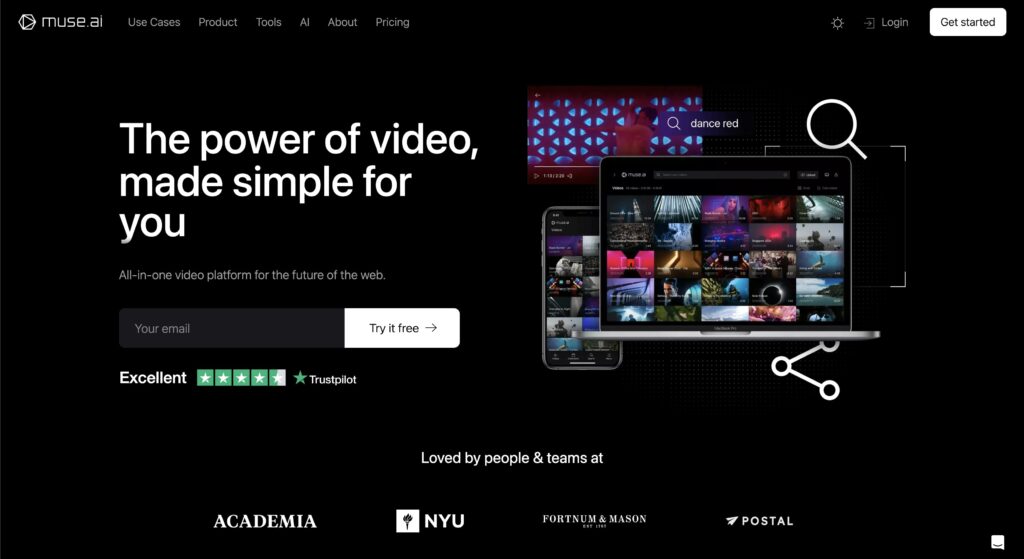
Image via Muse
Muse leverages AI to add an element of storytelling to your videos. It helps you create a narrative flow and evoke emotions in your viewers using features like:
- Smart Scene Detection: Muse automatically analyzes your videos and identifies key scenes. This saves you the time it takes to manually comb through hours of footage.
- Music Composer: You can upload a scene from your video and the platform generates music that complements the pace and mood of the video. This ensures that your background music aligns perfectly with the narrative of your video.
- Smart Transitions and Effects: The tool automatically suggests transitions and effects that enhance storytelling in your video. You can focus on your content while Muse handles the technical part of visual continuity.
Just like HeyGen, Must also allows you to create video content from text prompts. You can enter a description of the video you want, and the tool generates a unique video for you. Plus, you can add burned-in subtitles before rendering and exporting your video.
Muse also comes with capabilities like automatic captioning and transcription, real-time objection detection and recognition, and scene segmentation and summarization.
The platform also offers a free trial. So, you can try out its features before committing to any of its three paid plans.
4. Rephrase AI
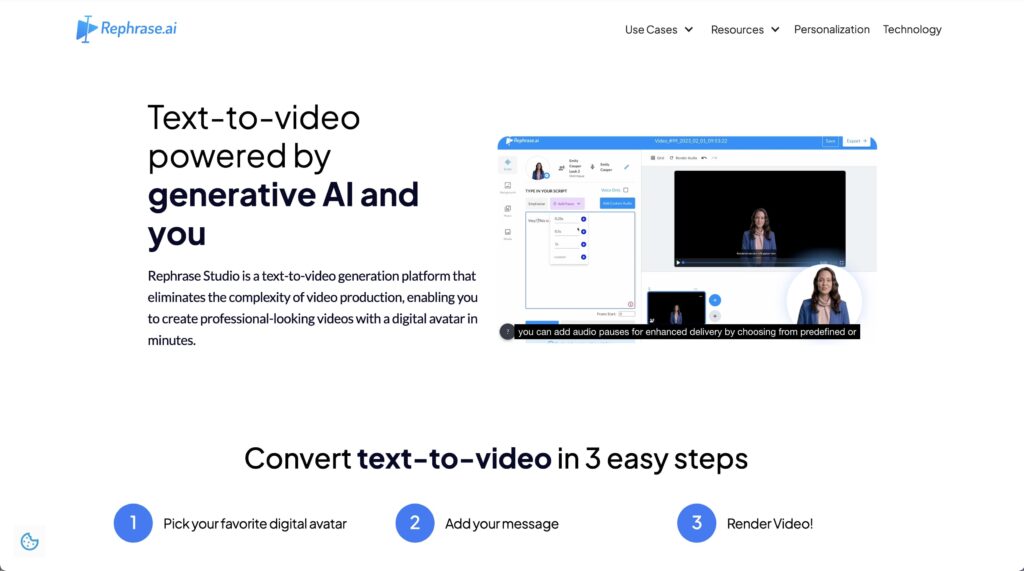
Image via Rephrase AI
Rephrase AI takes a unique approach from other AI video editors by focusing on speech. It offers features like:
- Voiceover Script Writing: You can generate high-quality voiceover scripts from your existing text.
- Text-to-Speech with Emotion: Rephrase allows you to upload your script to generate voice overs with different emotional tones. This way, you can tailor your voiceover to match your video’s mood.
- Editing by Speech: You can highlight sections of your transcripts and the platform suggests edits based on that segment. This streamlines the process of looking for relevant visuals for your voiceover.
In addition, Rephrase uses generative AI to create ready-to-use videos based on your text descriptions. You can create videos for copywriting, personalized ads, and posts, and even convert text slides into video presentations.
You can also use the tool to create personalized ads to explain product features to customers through videos. This helps with customer understanding of your products and boosts engagement rates.
To use Rephrase is pretty straightforward. You can simply choose your preferred digital avatar, add your message, and then render your video.
5. Visla
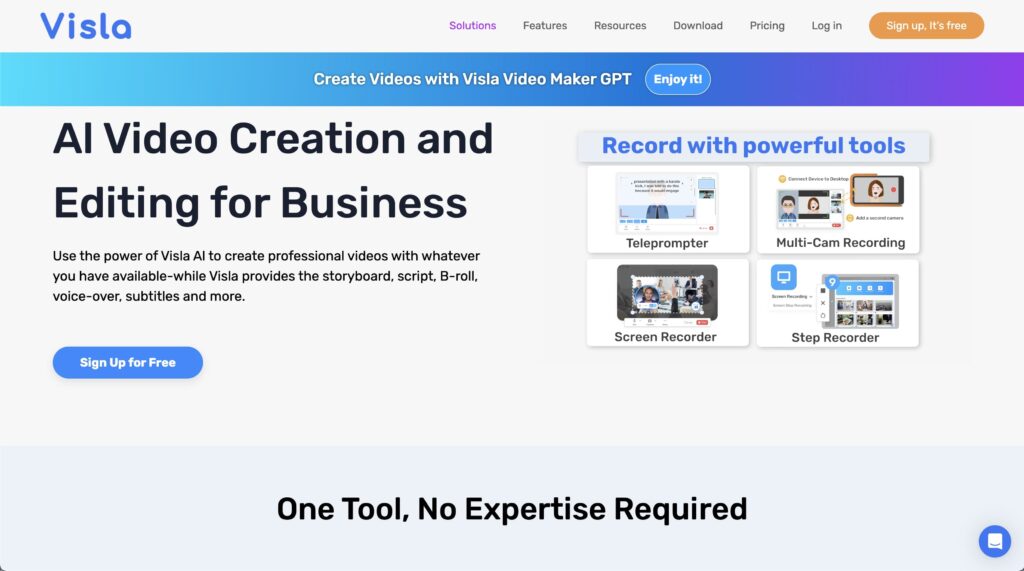
Image via Visla
Visla helps you create and edit videos that are optimized for social media and even online course platforms. You can use the tool to create engaging videos for platforms like YouTube, Instagram, Udemy, and TikTok.
More so, Visla provides you with different elements for your videos. This includes storyboards, scripts, B-rolls, voiceovers, and SDH subtitles.
The platform also offers features like:
- Script-to-Video: You can simply upload a script and the platform uses AI to generate a social media-ready video. It even adds relevant visuals, soundtracks, and text overlays on busy overlays to grab your viewer’s attention.
- Video Editing: Visla provides a suite of AI tools for social media edits. This includes automatic trimming, scene selection, and text-based transitions that are optimized for short-form content.
- Smart Video Templates: The platform comes with a huge library of pre-made video templates that work for different social media platforms. These templates use AI to ensure your video content adheres to best practices for uploading content to these platforms.
Visla also provides editing capabilities like filler word removal, clip extraction, auto cut, and clip merge. You can even change your video aspect ratio, transcribe videos, add text or graphics to videos, and translate your videos.
Additionally, Visla has an intuitive and easy-to-use interface. This makes it easy for you to create professional-looking videos without any extensive experience or training. You can customize your videos using your own voiceovers and images.
The platform also comes with a free and paid plan. So, you can try out its features before committing.
Conclusion
There you have it — we’ve highlighted five top AI video editors and how you can use them.
These tools make video editing more accessible and efficient than ever before. You can use them to edit and generate professional-looking videos with minimal effort.
They even allow you to stabilize shaky footage and enhance the visual appeal of your videos. So, try out their free versions to get similar with their features and see if they are the right fit for you.
Let us know which one you try out and share your experience in the comments section.

 Return to Previous Page
Return to Previous Page








